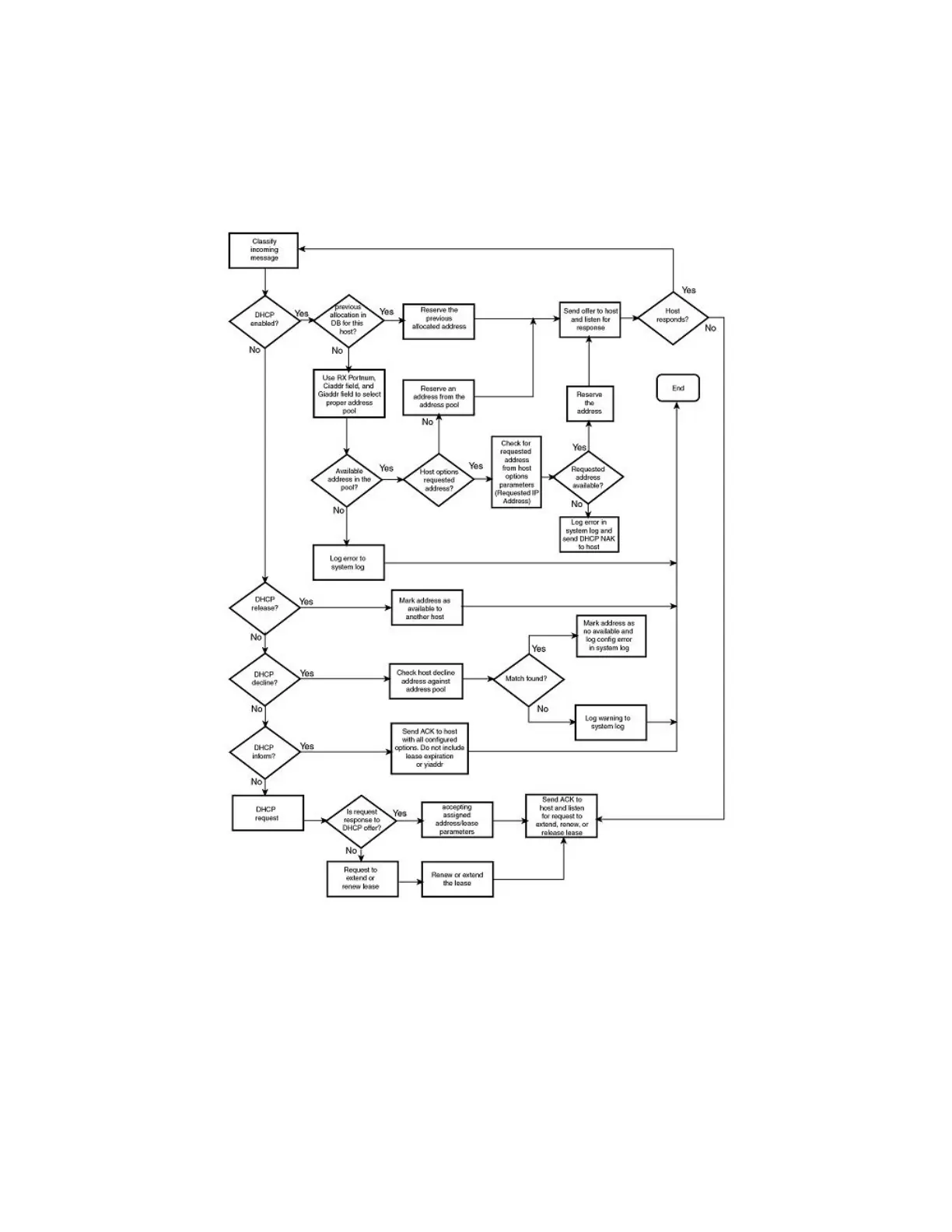A DHCP server assigns and manages IPv4 addresses from multiple address pools, using dynamic address allocation. The DHCP server
also contains the relay agent to forward DHCP broadcast messages to network segments that do not support these types of messages.
FIGURE 8 DHCP server conguration ow chart
Conguring DHCP server on a device
Perform the following steps to congure the DHCP server feature on your FastIron device:
1. Enable DHCP server by entering a command similar to the following.
device(config)# ip dhcp-server enable
2. Create a DHCP server address pool by entering a command similar to the following.
device(config)# ip dhcp-server pool cabo
Conguring IP parameters - Layer 3 switches
FastIron Ethernet Switch Layer 3 Routing
86 53-1003627-04
