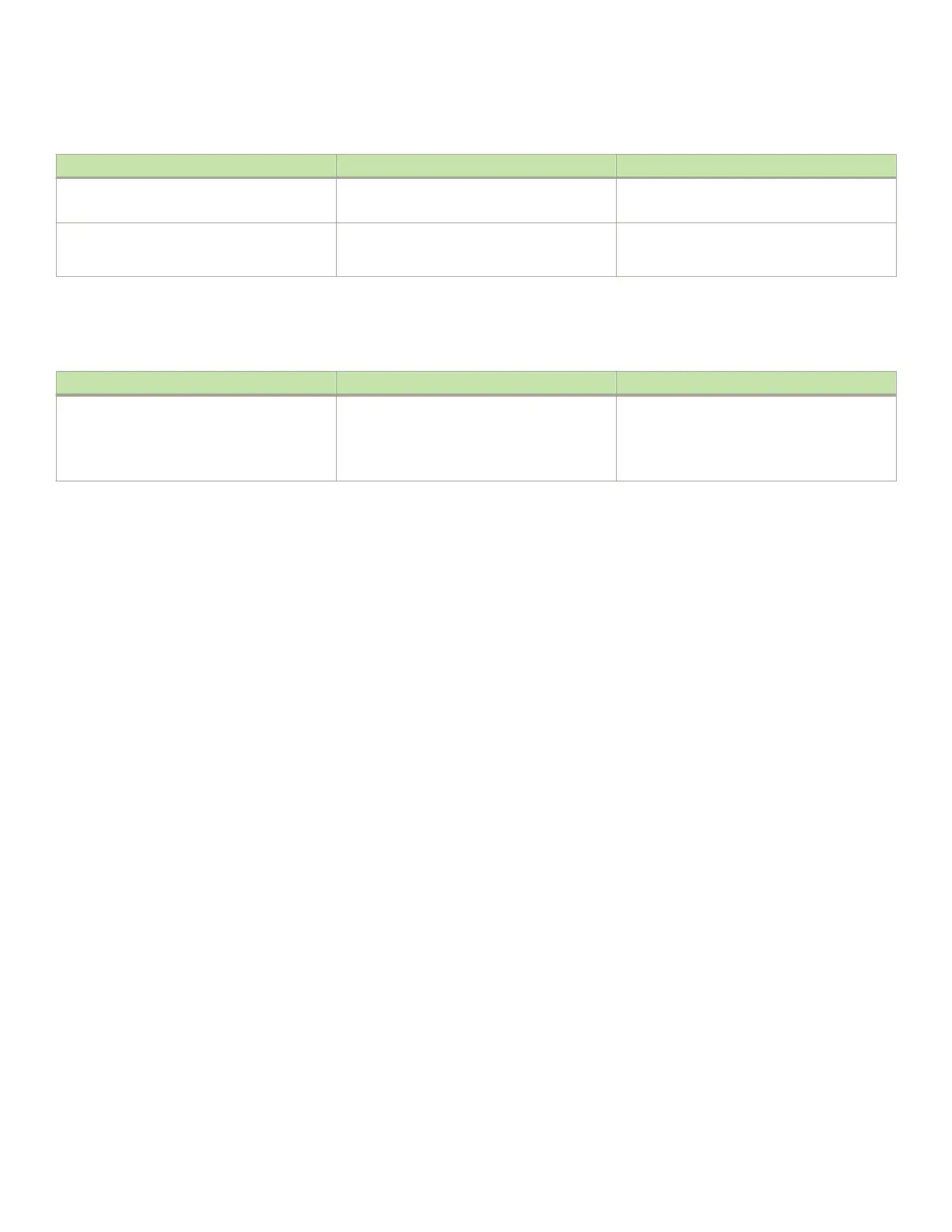TABLE 4 IP global parameters - Layer 2 switches (continued)
Parameter Description Default
addresses into the DHCP Discovery packets in a
round robin fashion.
DHCP Client-Based Auto-Conguration Allows the switch to obtain IP addresses from a
DHCP host automatically, for either a specied
(leased) or innite period of time.
Enabled
Interface IP parameters - Layer 2 switches
TABLE 5 Interface IP parameters - Layer 2 switches
Parameter Description Default
DHCP gateway stamp You can congure a list of DHCP stamp
addresses for a port. When the port receives a
DHCP/BootP Discovery packet from a client,
the port places the IP addresses in the gateway
list into the packet Gateway eld.
None congured
Conguring IP parameters - Layer 3 switches
The following sections describe how to
congure IP parameters. Some parameters can be congured globally while others can be
congured on individual interfaces. Some parameters can be congured globally and overridden for individual interfaces.
Conguring IP addresses
You can congure an IP address on the following types of Layer 3 switch interfaces:
• Ethernet port
• Virtual routing interface (also called a Virtual Ethernet or "VE")
• Loopback interface
• GRE tunnels
By default, you can congure up to 24 IP addresses on each interface.
You can increase this amount to up to 128 IP subnet addresses per port by increasing the size of the ip-subnet-port table.
Refer to the section "Displaying system parameter default values" in the FastIron Ethernet Switch Platform and Layer 2 Switching
Conguration Guide.
NOTE
Once you congure a virtual routing interface on a VLAN, you cannot congure Layer 3 interface parameters on individual
ports. Instead, you must congure the parameters on the virtual routing interface itself.
Brocade devices support both classical IP network masks (Class A, B, and C subnet masks, and so on) and Classless Interdomain
Routing (CIDR) network prex masks:
• To enter a classical network mask, enter the mask in IP address format. For example, enter "10.157.22.99 255.255.255.0" for
an IP address with a Class-C subnet mask.
• To enter a prex network mask, enter a forward slash ( / ) and the number of bits in the mask immediately after the IP address.
For example, enter "10.157.22.99/24" for an IP address that has a network mask with 24 signicant bits (ones).
Conguring IP parameters - Layer 3 switches
FastIron Ethernet Switch Layer 3 Routing
53-1003627-04 37
