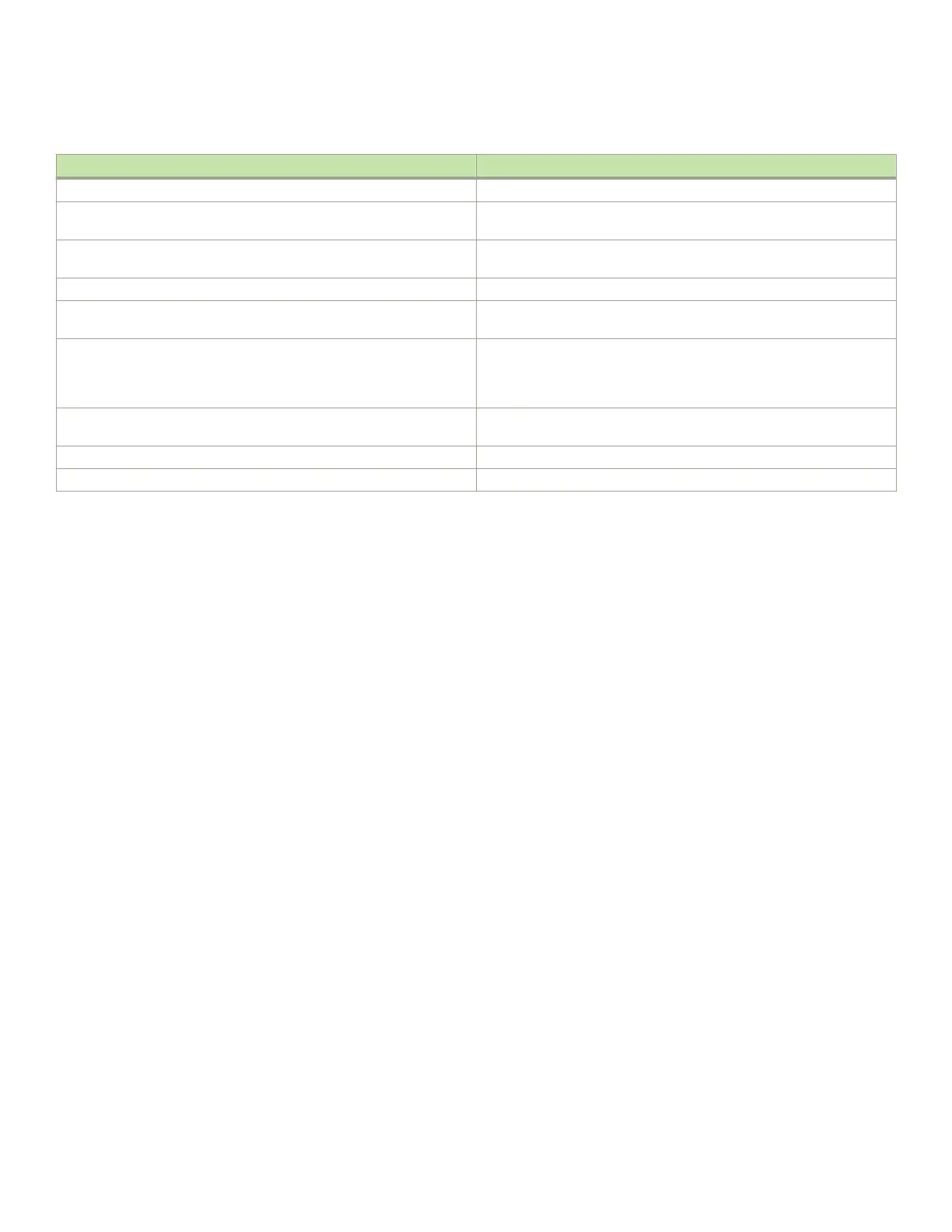TABLE 97 show ip bgp routes output descriptions
This eld Displays
Total number of BGP4 routes (NLRIs) Installed Number of BGP4 routes the device has installed in the BGP4 route table.
Distinct BGP4 destination networks Number of destination networks the installed routes represent. The BGP4
route table can have multiple routes to the same network.
Filtered BGP4 routes for soft recong Number of route updates received from soft-recongured neighbors or
peer groups that have been ltered out but retained.
Routes originated by this device Number of routes in the BGP4 route table that this device originated.
Routes selected as BEST routes Number of routes in the BGP4 route table that this device has selected as
the best routes to the destinations.
BEST routes not installed in IP forwarding table Number of BGP4 routes that are the best BGP4 routes to their
destinations but were not installed in the IP route table because the device
received better routes from other sources (such as OSPF, RIP, or static IP
routes).
Unreachable routes (no IGP route for NEXTHOP) Number of routes in the BGP4 route table whose destinations are
unreachable because the next-hop is unreachable.
IBGP routes selected as best routes Number of "best" routes in the BGP4 route table that are IBGP routes.
EBGP routes selected as best routes Number of "best" routes in the BGP4 route table that are EBGP routes.
Displaying VRF instance information
To display VRF instance information, enter a command such as the following at the Privileged EXEC level of the CLI.
device# show ip bgp vrf red
Total number of BGP Routes: 2
Status codes: s suppressed, d damped, h history, * valid, > best, i internal, S stale
Origin codes: i - IGP, e - EGP, ? - incomplete
Network Next Hop RD MED LocPrf Weight Path
*> 10.14.14.0/24 0.0.0.0 0 100 32768 ?
*> 10.11.11.11/32 0.0.0.0 0 100 32768 ?
Displaying the BGP4 route table
BGP4 uses
lters that you dene as well as the algorithm described in How BGP4 selects a path for a route (BGP best path selection
algorithm) on page 353 to determine the preferred route to a destination. BGP4 sends only the preferred route to the IP table. To view all
the learned BGP4 routes, you can display the BGP4 table.
To view the BGP4 route table, enter the following command.
device# show ip bgp routes
Total number of BGP Routes: 97371
Status A:AGGREGATE B:BEST b:NOT-INSTALLED-BEST C:CONFED_EBGP D:DAMPED
E:EBGP H:HISTORY I:IBGP L:LOCAL M:MULTIPATH m:NOT-INSTALLED-MULTIPATH
S:SUPPRESSED F:FILTERED s:STALE
Prefix Next Hop MED LocPrf Weight Status
1 10.3.0.0/8 192.168.4.106 100 0 BE
AS_PATH: 65001 4355 701 80
2 10.4.0.0/8 192.168.4.106 100 0 BE
AS_PATH: 65001 4355 1
3 10.60.212.0/22 192.168.4.106 100 0 BE
AS_PATH: 65001 4355 701 1 189
4 10.6.0.0/8 192.168.4.106 100 0 BE
AS_PATH: 65001 4355 3356 7170 1455
5 10.8.1.0/24 192.168.4.106 0 100 0 BE
AS_PATH: 65001
Displaying BGP4 information
FastIron Ethernet Switch Layer 3 Routing
452 53-1003627-04
