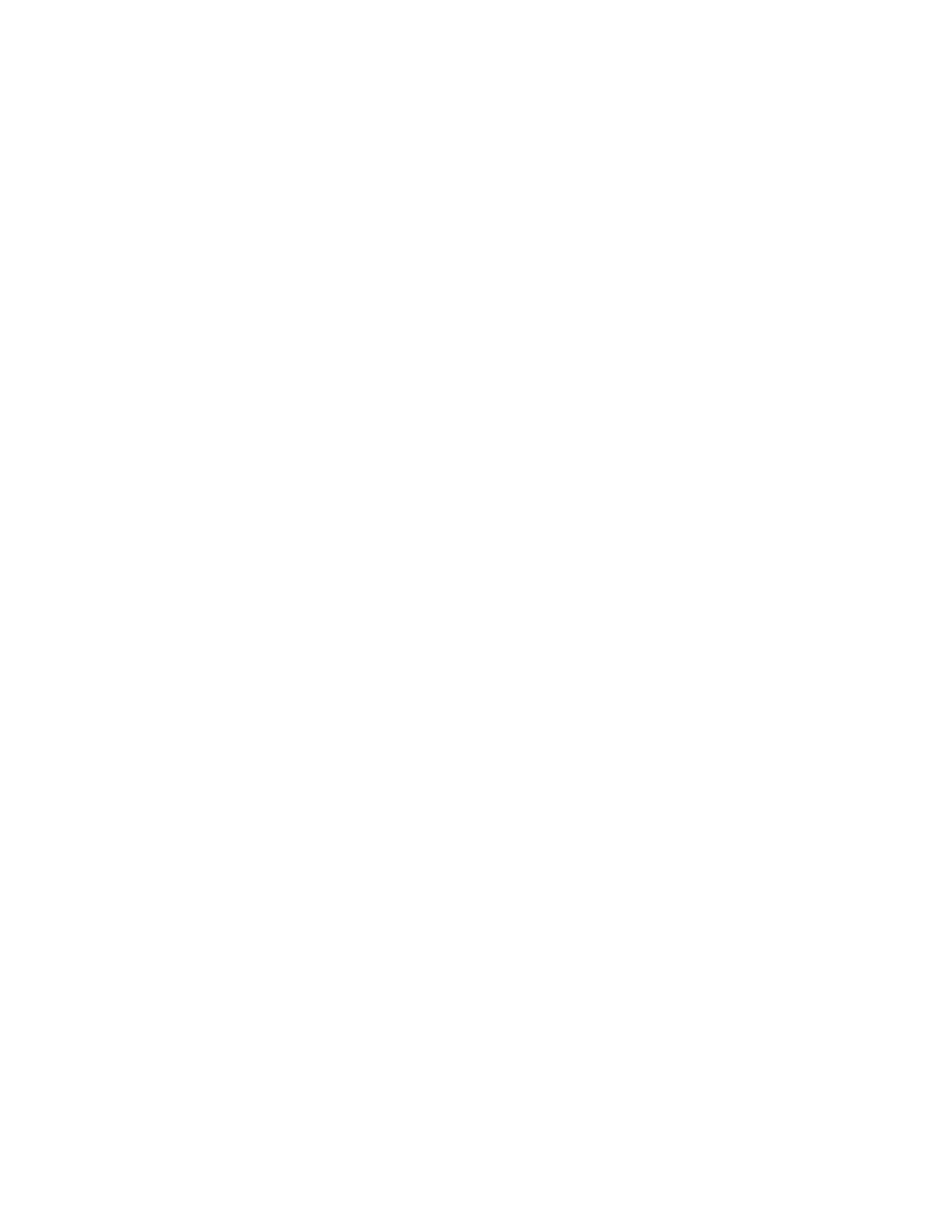To display IPv6 unicast device information with respect to the IPv4 neighbor, enter the show ip bgp ipv6 neighbors command:
device(config-bgp)# show ip bgp ipv6 neighbors
Total number of BGP Neighbors: 1
1 IP Address: 192.168.1.2, AS: 2 (EBGP), RouterID: 10.1.1.2, VRF: default-vrf
State: ESTABLISHED, Time: 0h8m33s, KeepAliveTime: 60, HoldTime: 180
KeepAliveTimer Expire in 17 seconds, HoldTimer Expire in 135 seconds
UpdateSource: Loopback 1
RefreshCapability: Received
.......
Neighbor NLRI Negotiation:
Peer Negotiated IPV6 unicast capability
Peer configured for IPV6 unicast Routes
Neighbor AS4 Capability Negotiation:
TCP Connection state: ESTABLISHED, flags:00000033 (0,0)
Syntax: show ip bgp ipv6 neighbors [last-packet-with-error] [routes-summary] [ip-address]
The neighbors parameter provides details on TCP and BGP neighbor connections. The last-packet-with-error parameter displays the
last packet received with error. The routes-summary parameter displays the routes summary.
The ip-address parameter is the neighbor IP address. The following sub-parameters are available for the ip-address parameter:
[advertised routes}
[ap-statistics] [last-packet-with-error] [received] [received-routes] [rib-out-routes] [routes][routes-summary]
The advertised-routes parameter displays routes advertised to a neighbor. The ap-statistics parameter displays ap statistics for a
neighbor. The last-packet-with-error parameter displays the last packet received with error. The received parameter displays the
received ORF from neighbor. The received-routes parameter displays the received routes from neighbor. The rib-out-routes parameter
displays RIB-out routes for a neighbor.The routes parameter displays routes learned from neighbor. The routes-summary parameter
displays routes summary for a neighbor.
Clearing IPv6 route information
To clear IPv6 unicast route information with respect to IPv4 neighbors, enter the clear ip bgp ipv6 neighbor command.
Syntax: clear ip bgp ipv6 [neighbor ] [as-number | ipaddress | peer-group-name | all]
The dampening parameter clears route ap dampening information. The ap-statistics parameter clears route ap statistics.
The local parameter clears local information. The routes parameter clears BGP routes. The trac parameter clears BGP trac counters.
The ipv6 parameter clears information for ipv6 address family. The vpnv4 parameter clears information for VPNV4 address family. The
vrf parameter clears information for a VRF instance.
The neighbor parameter has the following sub-parameters:
as-number identies neighbors with the specied AS number, 1-4294967295. ipaddress identies the neighbor IP address. peer-
group-name clears the peer group name identied using ASCII string. all clears all BGP neighbors.
Adding a BGP4 peer group
A peer group is a set of BGP4 neighbors that share common parameters. The
benets of peer groups are:
• Simplied neighbor conguration - You can congure a set of neighbor parameters and then apply them to multiple neighbors.
You do not need to congure the common parameters individually on each neighbor.
• Flash memory conservation - Using peer groups instead of individually conguring all the parameters for each neighbor
requires fewer conguration commands in the startup conguration le.
You can perform the following tasks on a peer-group basis:
• Reset neighbor sessions
Basic conguration tasks required for BGP4
FastIron Ethernet Switch Layer 3 Routing
374 53-1003627-04
