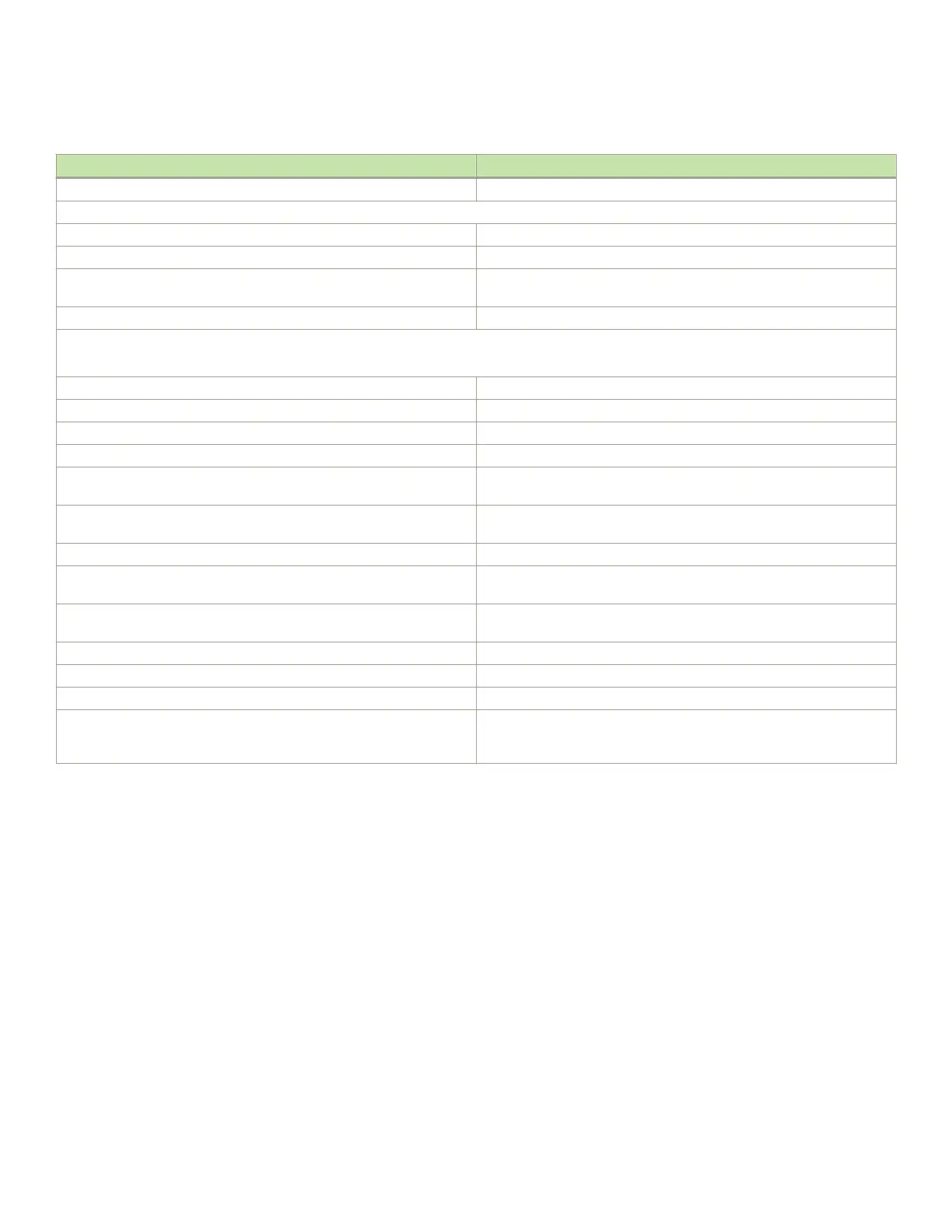TABLE 28 CLI display of IP trac statistics - Layer 2 switch (continued)
Field Description
irdp solicitation The number of IRDP Solicitation messages sent or received by the device.
UDP statistics
received The number of UDP packets received by the device.
sent The number of UDP packets sent by the device.
no port The number of UDP packets dropped because the packet did not contain
a valid UDP port number.
input errors This information is used by Brocade customer support.
TCP statistics
The TCP statistics are derived from RFC 793, "Transmission Control Protocol".
current active tcbs The number of TCP Control Blocks (TCBs) that are currently active.
tcbs allocated The number of TCBs that have been allocated.
tcbs freed The number of TCBs that have been freed.
tcbs protected This information is used by Brocade customer support.
active opens The number of TCP connections opened by this device by sending a TCP
SYN to another device.
passive opens The number of TCP connections opened by this device in response to
connection requests (TCP SYNs) received from other devices.
failed attempts This information is used by Brocade customer support.
active resets The number of TCP connections this device reset by sending a TCP
RESET message to the device at the other end of the connection.
passive resets The number of TCP connections this device reset because the device at
the other end of the connection sent a TCP RESET message.
input errors This information is used by Brocade customer support.
in segments The number of TCP segments received by the device.
out segments The number of TCP segments sent by the device.
retransmission The number of segments that this device retransmitted because the
retransmission timer for the segment had expired before the device at the
other end of the connection had acknowledged receipt of the segment.
Disabling IP checksum check
The disable-hw-ip-checksum-check command traps a packet with bad checksum to the CPU. Previously, if the packet processor
detected a packet with, for example, the checksum 0xFFFF, it would treat it as a bad checksum even if it was correct and it would drop
the packet. Now, the command disable-hw-ip-checksum-check traps the packet at the CPU and if the checksum is correct, it forwards
the packet.
To set disable hardware ip checksum check for all ports, enter the following command.
device# disable-hw-ip-checksum-check
disable-ip-header-check set for all ports
To clear disable hardware ip checksum check on all ports, enter the following command.
device# no disable-hw-ip-checksum-check ethernet 13
disable-hw-ip-checksum-check cleared for ports the 13 to 24
Disabling IP checksum check
FastIron Ethernet Switch Layer 3 Routing
140 53-1003627-04
