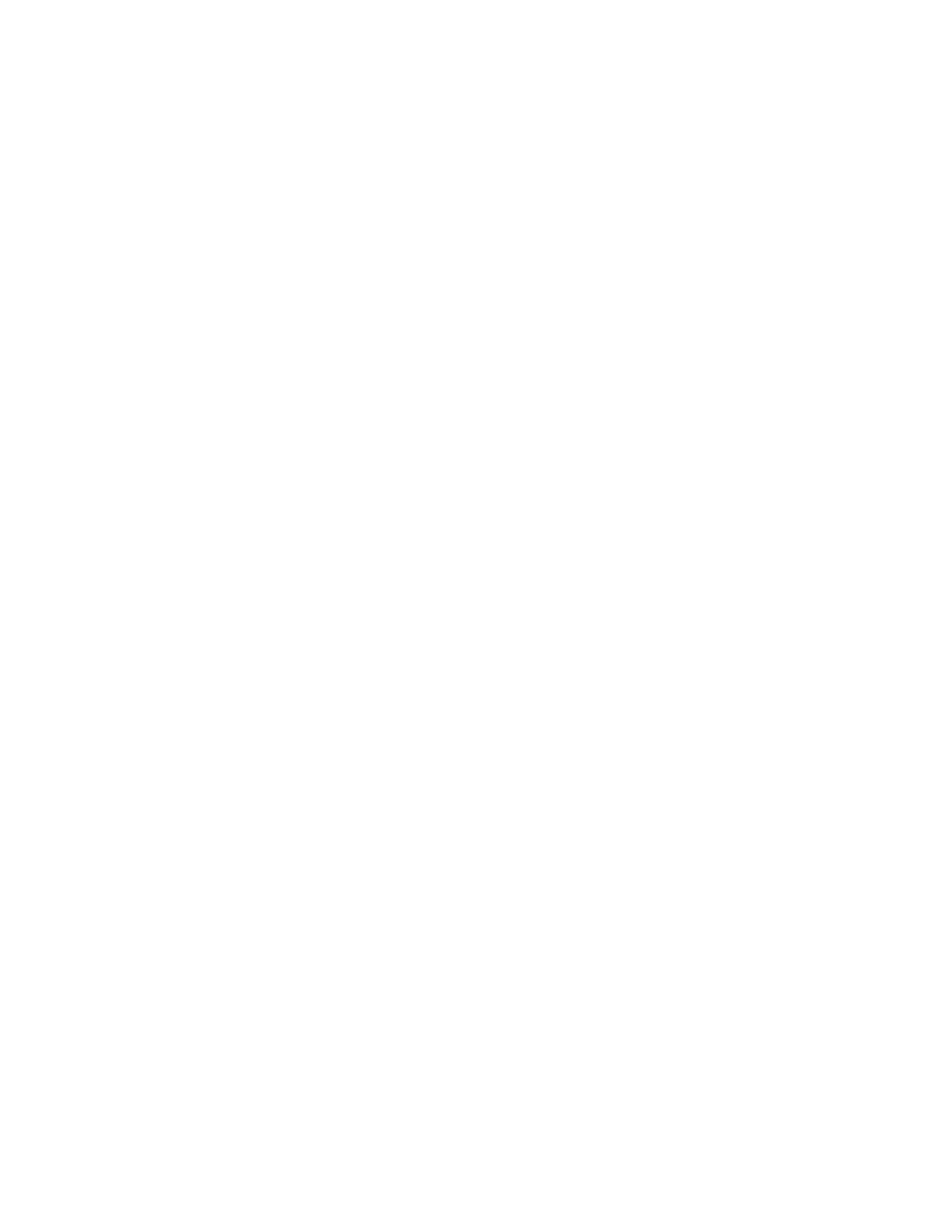AS-path ltering
You can lter updates received from BGP4 neighbors based on the contents of the AS-path list accompanying the updates. For
example, to deny routes that have the AS 10.3.2.1 in the AS-path from entering the BGP4 route table, you can dene a lter.
The device provides the following methods for ltering on AS-path information:
• AS-path lters
• AS-path ACLs
NOTE
The device cannot support AS-path lters and AS-path ACLs at the same time. Use one method or the other, but do not mix
methods.
NOTE
Once you dene a lter or ACL, the default action for updates that do not match a lter is deny . To change the default action to
permit , congure the last lter or ACL as permit any any .
AS-path lters or AS-path ACLs can be referred to by the lter list number of a BGP4 neighbor as well as by match clauses in a route
map.
Dening an AS-path ACL
To congure an AS-path list that uses "acl 1", enter a command such as the following.
device(config)# ip as-path access-list acl1 permit 100
device(config)# router bgp
device(config-bgp-router)# neighbor 10.10.10.1 filter-list acl1 in
Syntax: [no] ip as-path access-list string [ seq s eq-value ] deny | permit regular-expression
The ip as-path command
congures an AS-path ACL that permits routes containing AS number 100 in their AS paths. The neighbor
command then applies the AS-path ACL to advertisements and updates received from neighbor 10.10.10.1. In this example, the only
routes the device permits from neighbor 10.10.10.1 are those whose AS-paths contain AS-path number 100.
The string parameter species the ACL name. (If you enter a number, the CLI interprets the number as a text string.)
The seqseq-value parameter is optional and species the sequence number for the AS-path list. If you do not specify a sequence
number, the software numbers in increments of 5, beginning with number 5. The software interprets the entries in an AS-path list in
numerical order, beginning with the lowest sequence number.
The deny and permit parameters specify the action the software takes if the AS-path list for a route matches a match clause in this ACL.
To congure the AS-path match clauses in a route map, use the match as-path command.
The regular-expression parameter species the AS path information you want to permit or deny to routes that match any of the match
clauses within the ACL. You can enter a specic AS number or use a regular expression.
The neighbor command uses the lter-list parameter to apply the AS-path ACL to the neighbor.
Using regular expressions
Use a regular expression for the as-path parameter to specify a single character or multiple characters as a
lter pattern. If the AS-path
matches the pattern specied in the regular expression, the lter evaluation is true; otherwise, the evaluation is false.
You can also include special characters that inuence the way the software matches the AS-path against the lter value.
Filtering
FastIron Ethernet Switch Layer 3 Routing
53-1003627-04 403
