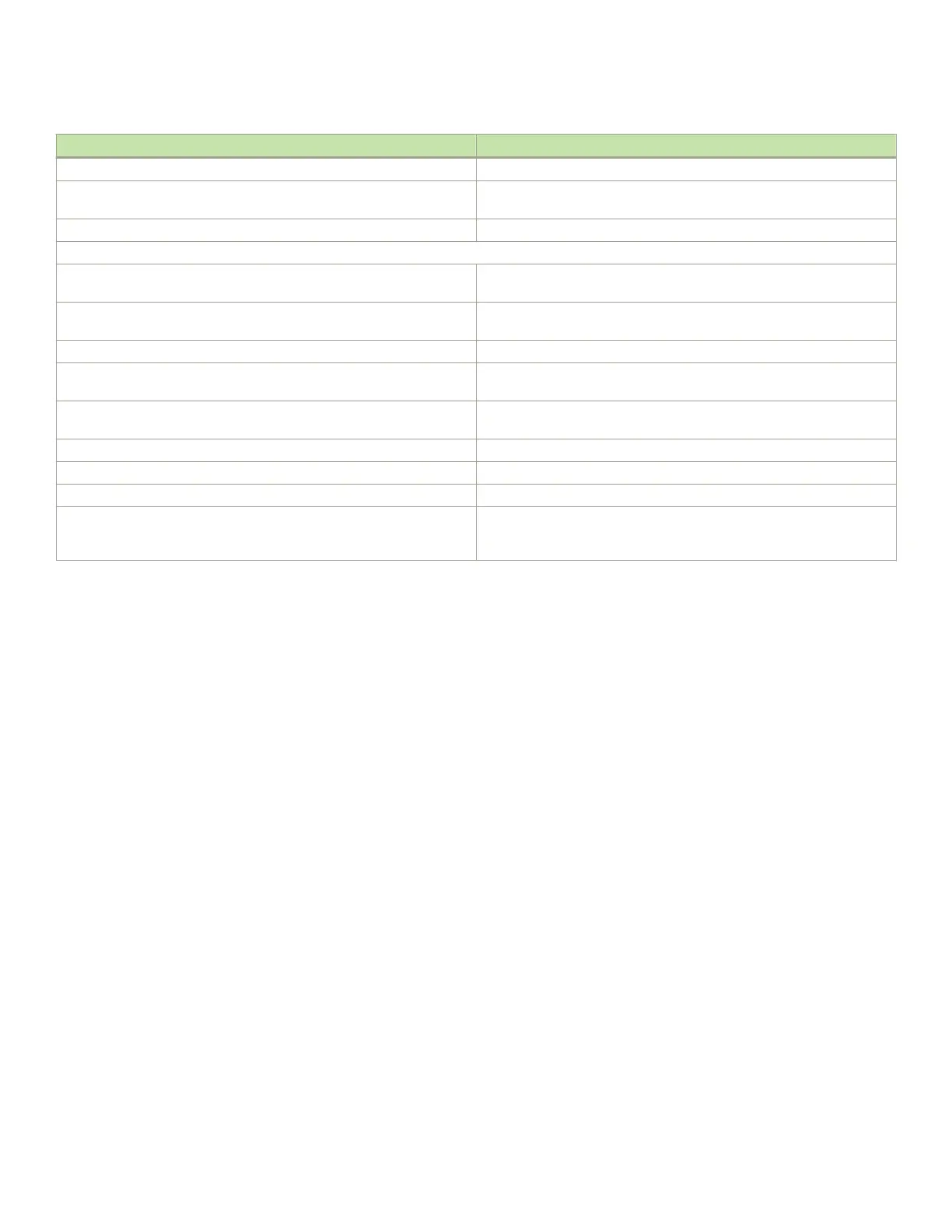Field Description
sent The number of UDP packets sent by the router.
no port The number of UDP packets dropped because the packet did not contain
a valid UDP port number.
input errors This information is used by Brocade Technical Support.
TCP statistics
active opens The number of TCP connections opened by the router by sending a TCP
SYN to another device.
passive opens The number of TCP connections opened by the router in response to
connection requests (TCP SYNs) received from other devices.
failed attempts This information is used by Brocade Technical Support.
active resets The number of TCP connections the router reset by sending a TCP
RESET message to the device at the other end of the connection.
passive resets The number of TCP connections the router reset because the device at
the other end of the connection sent a TCP RESET message.
input errors This information is used by Brocade Technical Support.
in segments The number of TCP segments received by the router.
out segments The number of TCP segments sent by the router.
retransmission The number of segments that the router retransmitted because the
retransmission timer for the segment had expired before the device at the
other end of the connection had acknowledged receipt of the segment.
DHCP relay agent for IPv6
A client locates a DHCP server using a reserved, link-scoped multicast address. Direct communication between the client and server
requires that they are attached by the same link. In some situations where ease-of-management, economy, and scalability are concerns,
you can allow a DHCPv6 client to send a message to a DHCP server using a DHCPv6 relay agent.
A DHCPv6 relay agent, which may reside on the client link, but is transparent to the client, relays messages between the client and the
server. Multiple DHCPv6 relay agents can exist between the client and server. DHCPv6 relay agents can also receive relay-forward
messages from other relay agents; these messages are forwarded to the DHCP server
specied as the destination.
When the relay agent receives a message, it creates a new relay-forward message, inserts the original DHCPv6 message, and sends the
relay-forward message as the DHCP server.
Conguring DHCP for IPv6 relay agent
To enable the DHCPv6 relay agent function and specify the relay destination (the DHCP server) address on an interface, enter the
following command at the interface level:
device(config)# interface ethernet 1/2/3
device(config-if-e10000-1/2/3)#ipv6 dhcp-relay destination 2001::2
deviceconfig-if-e10000-1/2/3)#ipv6 dhcp-relay destination fe80::224:38ff:febb:e3c0 outgoing-interface
ethernet 1/2/5
Syntax: [no] ipv6 dhcp-relay destination ipv6-address [ outgoing-interface interface-type port-num ]
Specify the ipv6-address as a destination address to which client messages are forwarded and which enables DHCPv6 relay service on
the interface. You can
congure up to 16 relay destination addresses on an interface. The outgoing-interface parameter is used when the
destination relay address is a link-local or multicast address. Specify the interface-type as ethernet interface, tunnel interface, or VE
interface. Specify the port-num as the port number.
DHCP relay agent for IPv6
FastIron Ethernet Switch Layer 3 Routing
53-1003627-04 191
