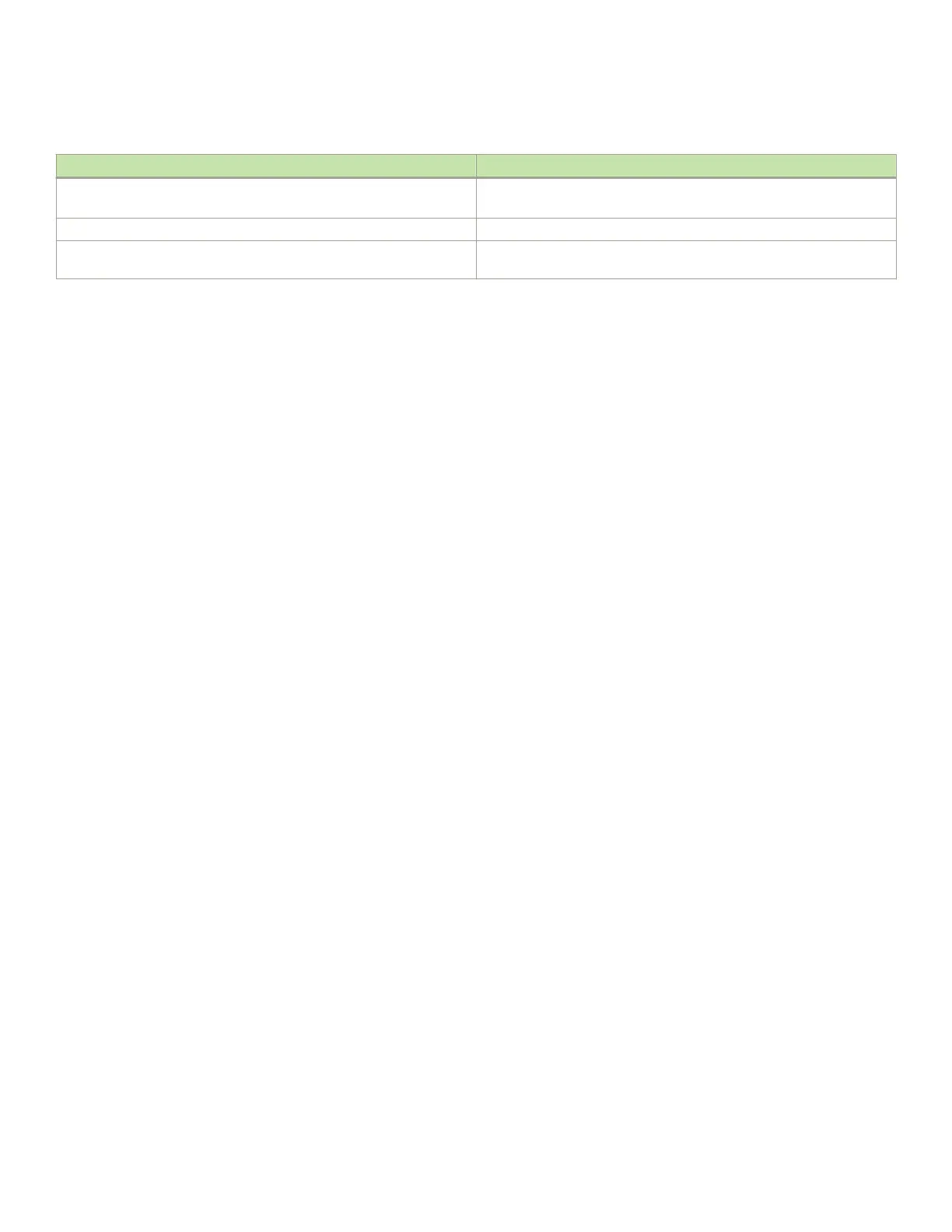TABLE 94 show ip bgp summary output descriptions (continued)
This eld Displays
• If soft reconguration is not enabled, this eld shows the
number of BGP4 routes that have been ltered out.
Sent The number of BGP4 routes the device has sent to the neighbor.
ToSend The number of routes the device has queued to advertise and withdraw to
a neighbor.
Displaying the active BGP4 conguration
To view the active BGP4 conguration information contained in the running conguration without displaying the entire running
conguration, enter the following command at any level of the CLI.
device# show ip bgp config
router bgp
local-as 200
neighbor 10.102.1.1 remote-as 200
neighbor 10.102.1.1 ebgp-multihop
neighbor 10.102.1.1 update-source loopback 1
neighbor 192.168.2.1 remote-as 100
neighbor 10.200.2.2 remote-as 400
neighbor 2001:db8::1:1 remote-as 200
neighbor 2001:db8::1:2 remote-as 400
neighbor 2001:db8::1 remote-as 300
address-family ipv4 unicast
no neighbor 2001:db8::1:1 activate
no neighbor 2001:db8::1:2 activate
no neighbor 2001:db8::1 activate
exit-address-family
address-family ipv6 unicast
redistribute static
neighbor 2001:db8::1:1 activate
neighbor 2001:db8::1:2 activate
neighbor 2001:db8::1 activate
exit-address-family
end of BGP configuration
Syntax: show ip bgp
cong
Displaying summary neighbor information
The show ip bgp neighbor command output has the following limitations.
1. If BGP4 peer is not
congured for an address-family, the peer information will NOT be displayed.
Displaying BGP4 information
FastIron Ethernet Switch Layer 3 Routing
53-1003627-04 441
