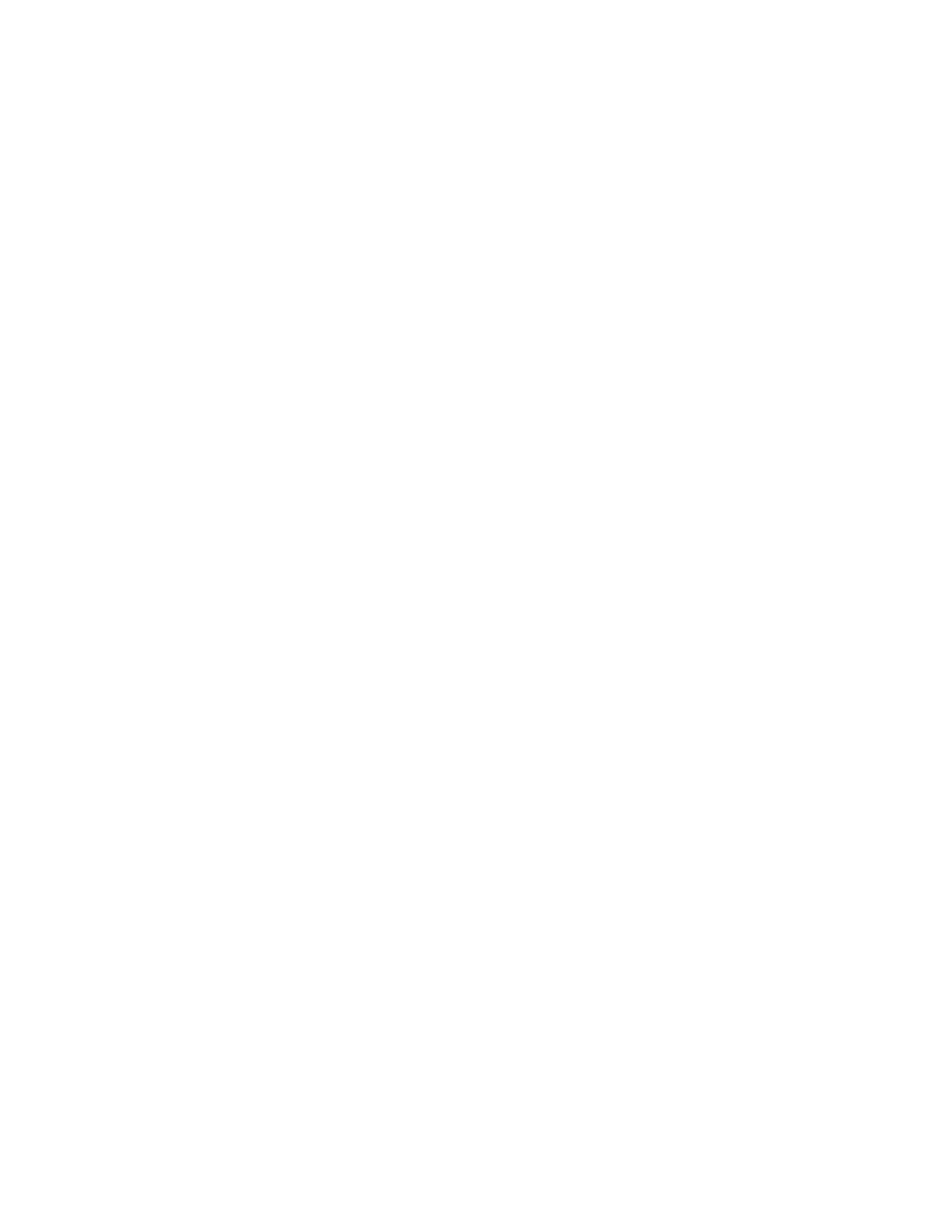Conguring BGP4 restart
BGP4 restart can be congured for a global routing instance or for a specied Virtual Routing and Forwarding (VRF) instance. The
following sections describe how to enable the BGP4 restart feature.
BGP4 restart is enabled by default.
Conguring BGP4 Restart for the global routing instance
Use the following command to enable the BGP4 Restart feature globally on a device.
device(config)# router bgp
device(config-bgp-router)# graceful-restart
Syntax: [no] graceful-restart
Conguring BGP4 Restart for a VRF
Use the following command to enable the BGP4 Restart feature for a specied VRF.
device(config)# router bgp
device(config-bgp-router)# address-family ipv4 unicast vrf blue
device(config-bgp-ipv4u-vrf)# graceful-restart
Syntax: [no] graceful-restart
Conguring timers for BGP4 Restart (optional)
You can optionally congure the following timers to change their values from the default values:
• Restart Timer
• Stale Routes Timer
• Purge Timer
The seconds variable sets the maximum restart wait time advertised to neighbors. Possible values are 1- 3600 seconds. The default
value is 120 seconds.
Conguring the restart timer for BGP4 Restart
Use the following command to specify the maximum amount of time a device will maintain routes from and forward trac to a restarting
device.
device(config-bgp)# graceful-restart restart-time 150
Syntax: [no] graceful-restart restart-time seconds
The seconds variable sets the maximum restart wait time advertised to neighbors. Possible values are 1 through 3600 seconds. The
default value is 120 seconds.
Conguring BGP4 restart
FastIron Ethernet Switch Layer 3 Routing
53-1003627-04 395
