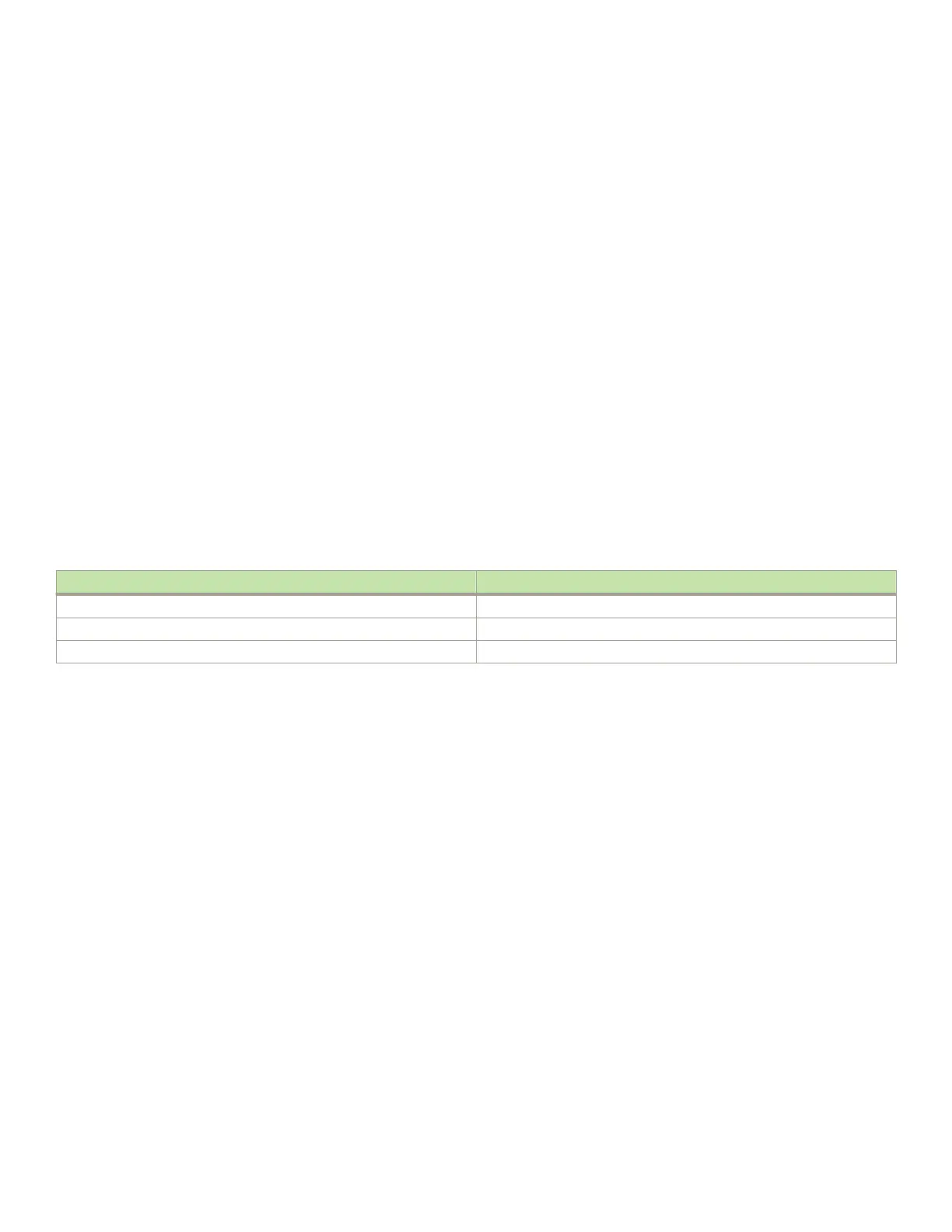To verify all congured VRFs in detail mode, enter the show vrf detail command, as in the following example.
device# show vrf detail
Total number of VRFs configured: 2
VRF green, default RD 1:1, Table ID 1
IP Router-Id: 1.1.1.1
Interfaces: Use "show vrf green" to see the list of interfaces
Address Family IPv4
Max Routes: 5500
Number of Unicast Routes: 6
Address Family IPv6
Max Routes: 400
Number of Unicast Routes: 6
VRF red, default RD 10:12, Table ID 2
IP Router-Id: 1.1.17.1
Interfaces:
Use "show vrf red" to see the list of interfaces
Address Family IPv4
Max Routes: 300
Number of Unicast Routes: 2
Address Family IPv6
Max Routes: 70
Number of Unicast Routes: 2
Total number of IPv4 unicast route for all non-default VRF is 8
Total number of IPv6 unicast route for all non-default VRF is 8
The following commands display additional information about a specic application, protocol conguration, or protocol state for both the
default VRF and user-dened VRFs.
TABLE 113 Useful show commands
Default VRF User-dened VRF
show ip route show ip route vrf vrf-name
show ip ospf neighbor show ip ospf vrf vrf-name neighbor
show ip bgp summary show ip bgp vrf vrf-name summary
Removing a VRF conguration
The following examples illustrate a variety of ways by which you can remove a VRF conguration: deleting a VRF instance from a port,
deleting an address family from a VRF, and deleting the VRF globally.
To delete a VRF instance from a specic port, use the no form of the vrf command. This removes all Layer 3 interface bindings from the
VRF, and returns the interface to default VRF mode. All IP addresses and protocol conguration on this Layer 3 interface are removed.
device(config-if-e1000-1/7/1)# no vrf forwarding1
All existing IP and IPv6 address will be removed from port 1/7/1
The port will be returned to default VRF
To delete an IPv4 or IPv6 address family from a VRF instance, use the no form of the address-family command. All
conguration
related to the address family on all ports of the VRF are removed. Routes allocated to the address family are returned to the global pool.
device(config-vrf-customer1)# no address-family ipv4
device(config-vrf-customer1)#
To delete a VRF instance globally, use the no form of the vrf command. All IPv4 or IPv6 addresses are removed from all interfaces.
device(config)# no vrf customer1
Warning: All IPv4 and IPv6 addresses (including link-local) from all interfaces in VRF customer1 have been
removed
Conguring Multi-VRF
FastIron Ethernet Switch Layer 3 Routing
568 53-1003627-04
