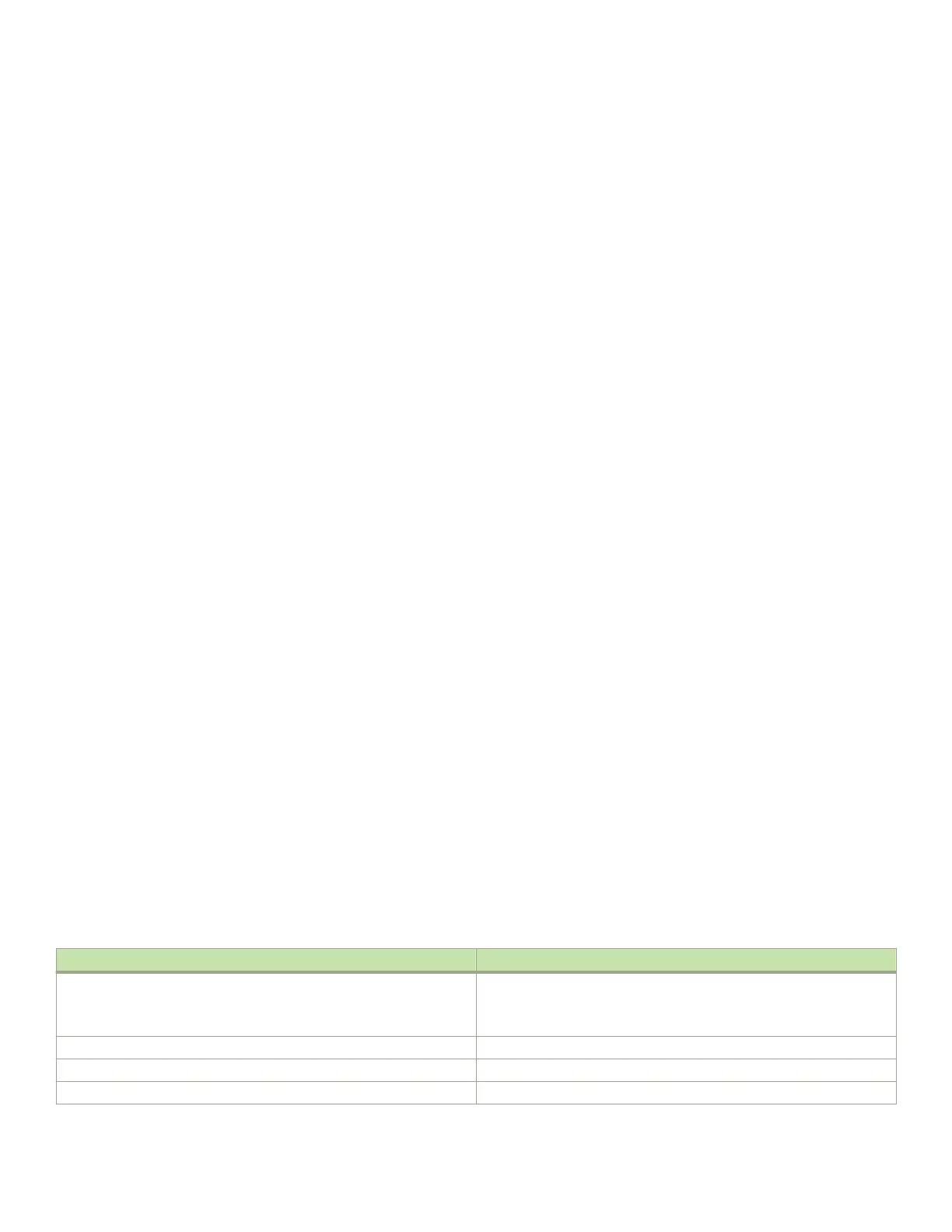To better handle this situation, you can congure a RIPng Brocade device to send a triggered update containing the local routes of the
disabled interface with an unreachable metric of 16 to the other RIPng routers in the routing domain. You can enable the sending of a
triggered update by entering the following commands.
device(config)# ipv6 router rip
device(config-ripng-router)# poison-local-routes
Syntax: [no] poison-local-routes
To disable the sending of a triggered update, use the no form of this command.
Clearing RIPng routes from IPv6 route table
To clear all RIPng routes from the RIPng route table and the IPv6 main route table and reset the routes, enter the following command at
the Privileged EXEC level or any of the
Cong levels of the CLI.
device# clear ipv6 rip route
Syntax: clear ipv6 rip route
Displaying RIPng information
You can display the following RIPng information:
• RIPng
conguration
• RIPng routing table
Displaying RIPng conguration
To display RIPng conguration information, enter the show ipv6 rip command at any CLI level.
device# show ipv6 rip
IPv6 rip enabled, port 521
Administrative distance is 120
Updates every 30 seconds, expire after 180
Holddown lasts 180 seconds, garbage collect after 120
Split horizon is on; poison reverse is off
Default routes are not generated
Periodic updates 5022, trigger updates 10
Distribute List, Inbound : Not set
Distribute List, Outbound : Not set
Redistribute: CONNECTED
Syntax: show ipv6 rip
TABLE 52 show ipv6 rip output descriptions
Field Description
IPv6 RIP status/port The status of RIPng on the device. Possible status is "enabled" or
"disabled."
The UDP port number over which RIPng is enabled.
Administrative distance The setting of the administrative distance for RIPng.
Updates/expiration The settings of the RIPng update and timeout timers.
Holddown/garbage collection The settings of the RIPng hold-down and garbage-collection timers.
Clearing RIPng routes from IPv6 route table
FastIron Ethernet Switch Layer 3 Routing
220 53-1003627-04
