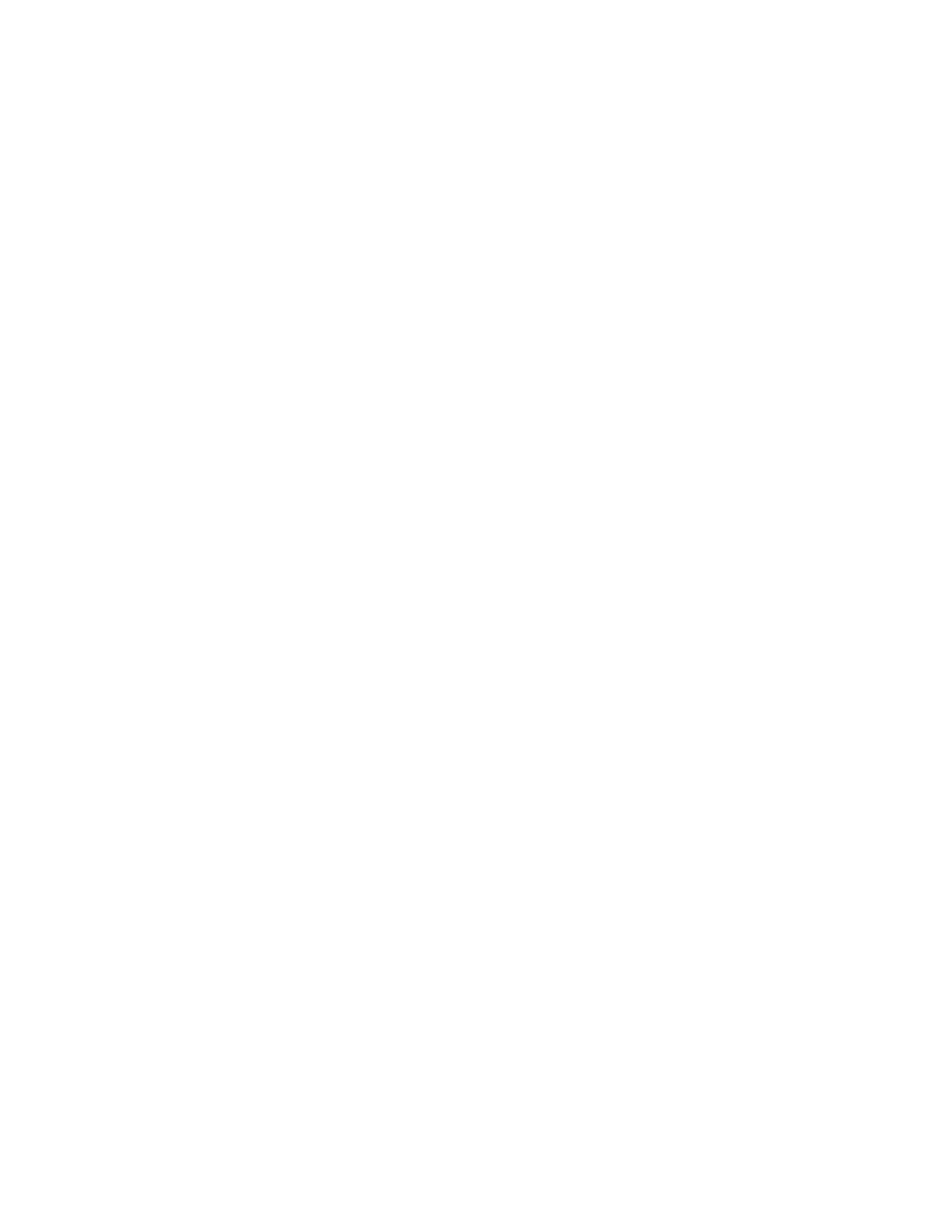Allocating TCAM space for IPv4 routing information
For example, to allocate 13,512 IPv4 route entries, enter the following command:
device(config)# system-max ip-route 13512
Syntax: system-max ip-route routes
The routes parameter
species how many IPv4 route entries get allocated. The command output shows the new space allocations for
IPv4 and IPv6. You must save the running conguration to the startup conguration and reload the device for the changes to take eect.
After the device reloads, the space allocated for IPv4 and IPv6 routing information appears in the device running conguration in this
format:
system-max ip-route 13512
system-max ip6-route 514
NOTE
If you disable IPv6 routing, the TCAM space allocations do not change. If you want to allocate the maximum possible space for
IPv4 routing information, you must congure the TCAM space manually.
Allocating TCAM space for GRE tunnel information
For example, to allocate space for 64 GRE tunnels, enter the following command at the Privileged EXEC level:
device#system-max gre-tunnels 64
Syntax: system-max gre-tunnels tunnels
The tunnels parameter species the number of GRE tunnels to allocate.
Clearing global IPv6 information
You can clear the following global IPv6 information:
• Entries from the IPv6 cache.
• Entries from the IPv6 neighbor table.
• IPv6 routes from the IPv6 route table.
• IPv6 trac statistics.
Clearing the IPv6 cache
You can remove all entries from the IPv6 cache or specify an entry based on the following:
• IPv6
prex.
• IPv6 address.
• Interface type.
For example, to remove entries for IPv6 address 2000:e0::1, enter the following command at the Privileged EXEC level or any of the
Cong levels of the CLI.
device#clear ipv6 cache 2000:e0ff::1
Syntax: clear ipv6 cache [ ipv6-prex/prex-length |ipv6-address | ethernet port | tunnel number | ve number | vrf vrf-name ]
Clearing global IPv6 information
FastIron Ethernet Switch Layer 3 Routing
178 53-1003627-04
