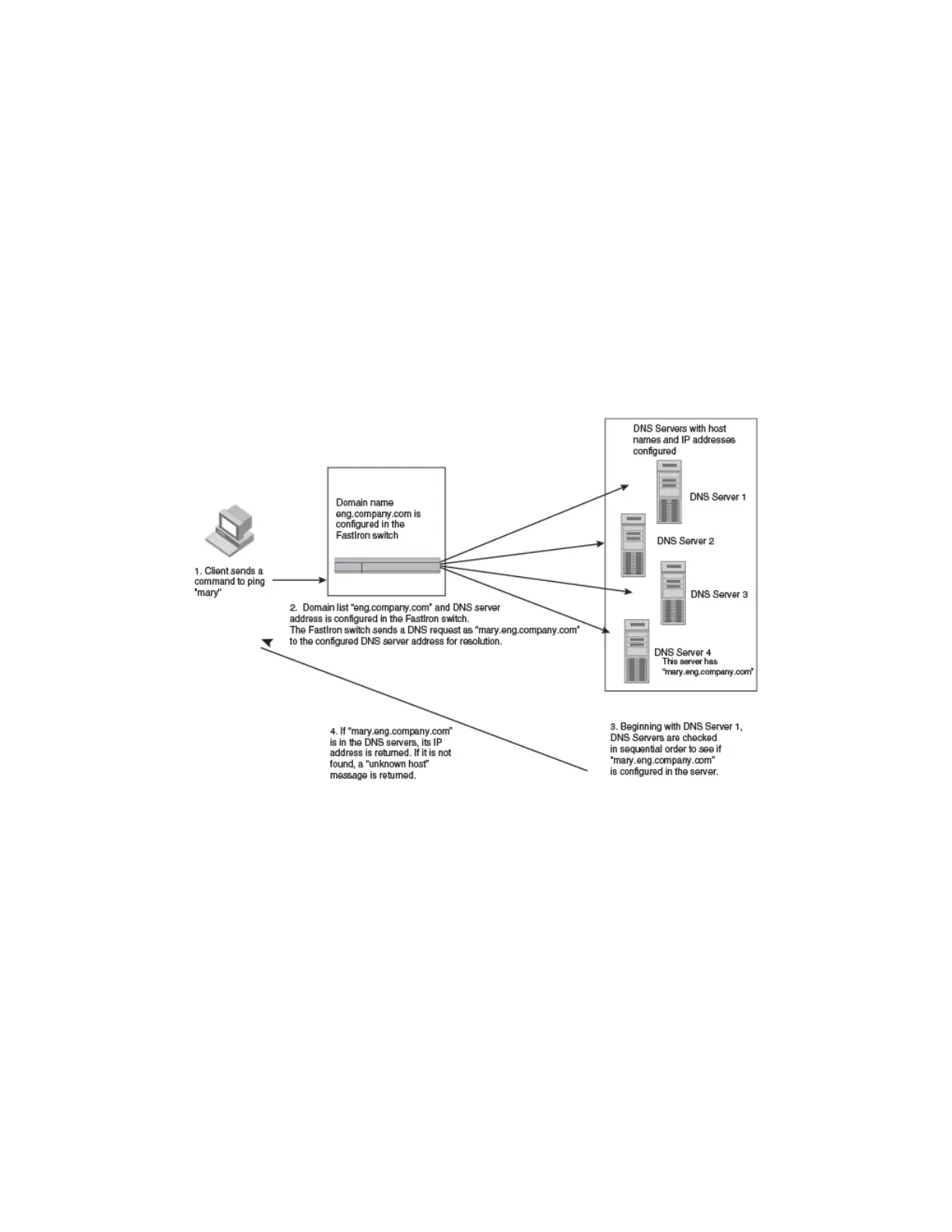After you dene a domain name, the Brocade device automatically appends the appropriate domain to a host and forwards it to the DNS
servers for resolution.
For example, if the domain "ds.company.com" is dened on a Layer 2 or Layer 3 switch and you want to initiate a ping to "mary", you
must reference only the host name instead of the host name and its domain name. For example, you could use the following command
to initiate the ping.
Brocade:> ping mary
The Layer 2 or Layer 3 switch
qualies the host name by appending a domain name (for example, mary.ds1.company.com). This
qualied name is sent to the DNS server for resolution. If there are four DNS servers congured, it is sent to the rst DNS server. If the
host name is not resolved, it is sent to the second DNS server. If a match is found, a response is sent back to the client with the host IP
address. If no match is found, an "unknown host" message is returned.
FIGURE 3 DNS resolution with one domain name
Conguring
DNS server addresses in a Brocade device
You can congure the Brocade device to recognize up to four DNS servers. The rst entry serves as the primary default address. If a
query to the primary address fails to be resolved after three attempts, the next DNS address is queried (also up to three times). This
process continues for each dened DNS address until the query is resolved. The order in which the default DNS addresses are polled is
the same as the order in which you enter them.
Use the ip dns server-address command to congure DNS servers.
device(config)# ip dns server-address 10.157.22.199 10.96.7.15 10.95.7.25 10.98.7.15
Alternatively, you can
congure DNS servers one after the other.
device(config)# ip dns server-address 10.157.22.199
device(config)# ip dns server-address 10.96.7.15
device(config)# ip dns server-address 10.95.7.25
device(config)# ip dns server-address 10.98.7.15
Conguring IP parameters - Layer 3 switches
FastIron Ethernet Switch Layer 3 Routing
53-1003627-04 43
