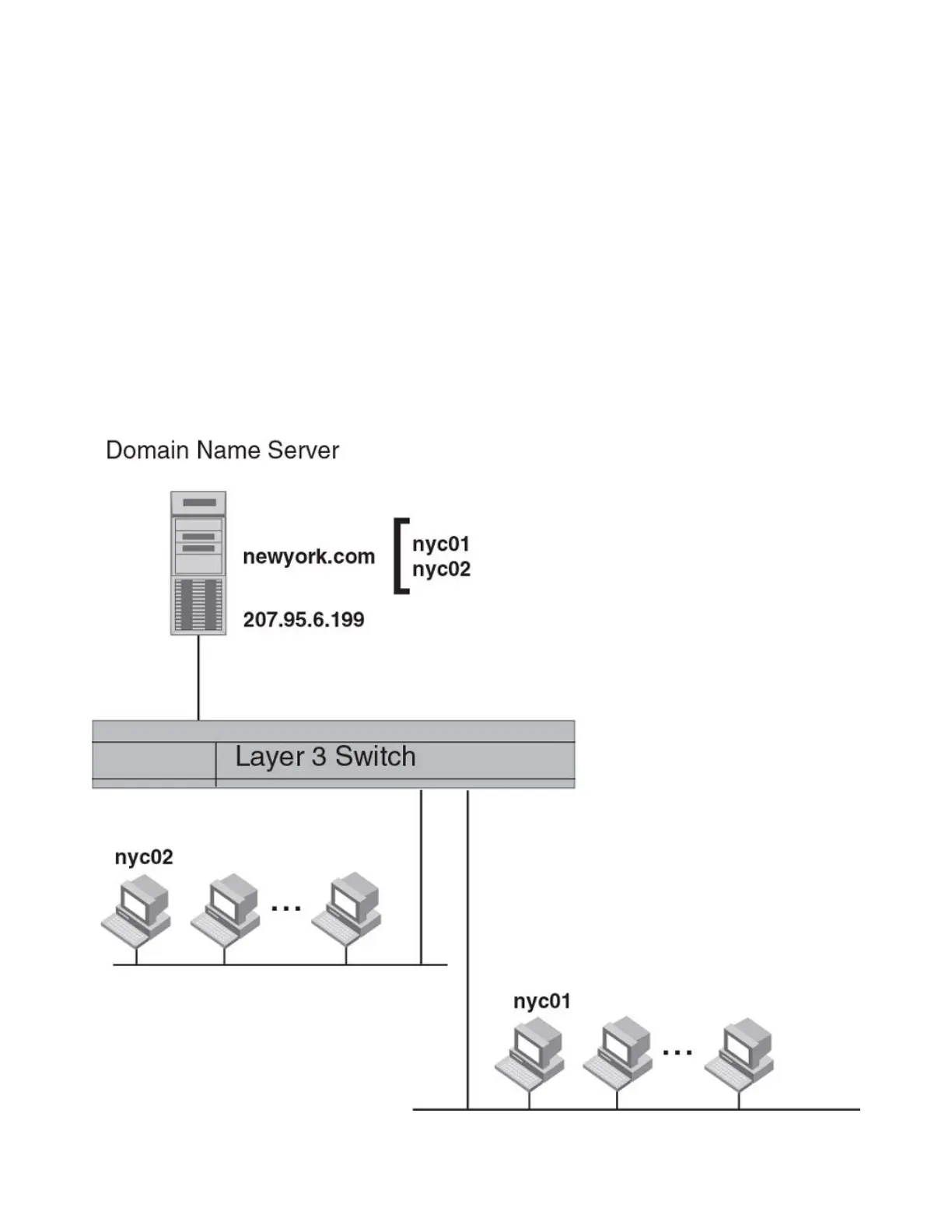The only required parameter is the IP address of the host at the other end of the route.
After you enter the command, a message indicating that the DNS query is in process and the current gateway address (IP address of the
domain name server) being queried appear on the screen.
Type Control-c to abort
Sending DNS Query to 10.157.22.199
Tracing Route to IP node 10.157.22.80
To ABORT Trace Route, Please use stop-traceroute command.
Traced route to target IP node 10.157.22.80:
IP Address Round Trip Time1 Round Trip Time2
10.95.6.30 93 msec 121 msec
NOTE
In the previous example, 10.157.22.199 is the IP address of the domain name server (default DNS gateway address), and
10.157.22.80 represents the IP address of the NYC02 host.
FIGURE 9 Querying a host on the newyork.com domain
Conguring IP parameters - Layer 2 switches
FastIron Ethernet Switch Layer 3 Routing
53-1003627-04 97
