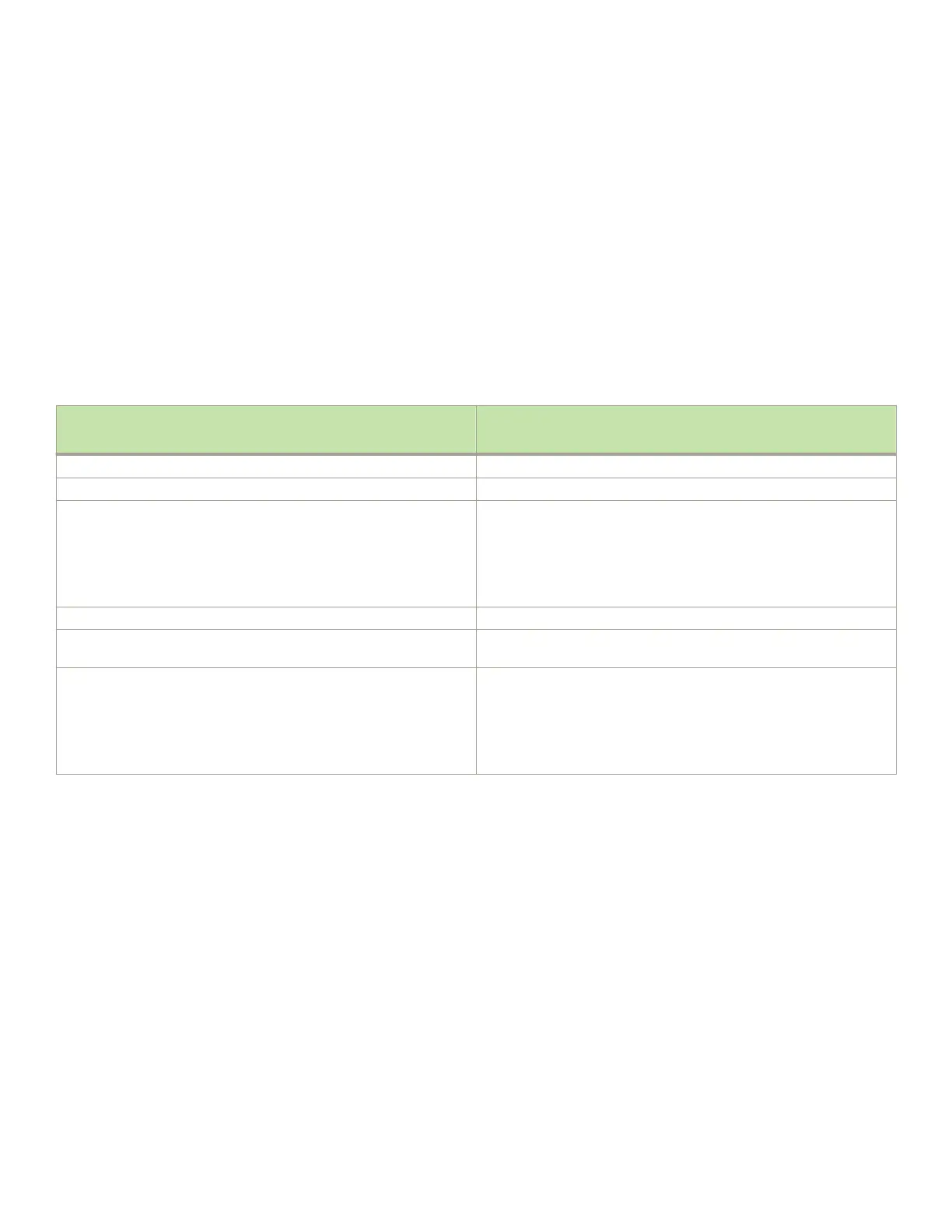Displaying ARP entries
To display the entries the Layer 2 switch has placed in its ARP cache, enter the show arp command from any level of the CLI. This
command shows the total number of ARPs for the default VRF instance.
NOTE
To display the ARP maximum capacity for your device, enter the show default values command.
device# show arp
Total Arp Entries : 1
No.
1 IP Mac Port Age VlanId
192.168.1.170 0000.0011.d042 7 0 1
Syntax: show arp
TABLE 27 CLI display of ARP cache
Syntax: show arp
Field
Description
Total ARP Entries The number of entries in the ARP cache.
IP The IP address of the device.
Mac The MAC address of the device.
NOTE
If the MAC address is all zeros, the entry is for the default
gateway, but the Layer 2 switch does not have a link to the
gateway.
Port The port on which the entry was learned.
Age The number of minutes the entry has remained unused. If this value
reaches the ARP aging period, the entry is removed from the cache.
VlanId The VLAN the port that learned the entry is in.
NOTE
If the MAC address is all zeros, this eld shows a random
VLAN ID, since the Layer 2 switch does not yet know which
port the device for this entry is attached to.
Displaying IP trac statistics
To display IP
trac statistics on a Layer 2 switch, enter the show ip trac command at any CLI level.
device# show ip traffic
IP Statistics
27 received, 24 sent
0 fragmented, 0 reassembled, 0 bad header
0 no route, 0 unknown proto, 0 no buffer, 0 other errors
ICMP Statistics
Received:
0 total, 0 errors, 0 unreachable, 0 time exceed
0 parameter, 0 source quench, 0 redirect, 0 echo,
0 echo reply, 0 timestamp, 0 timestamp rely, 0 addr mask
0 addr mask reply, 0 irdp advertisement, 0 irdp solicitation
Sent:
0 total, 0 errors, 0 unreachable, 0 time exceed
0 parameter, 0 source quench, 0 redirect, 0 echo,
0 echo reply, 0 timestamp, 0 timestamp rely, 0 addr mask
0 addr mask reply, 0 irdp advertisement, 0 irdp solicitation
UDP Statistics
0 received, 0 sent, 0 no port, 0 input errors
Displaying IP conguration information and statistics
FastIron Ethernet Switch Layer 3 Routing
138 53-1003627-04
