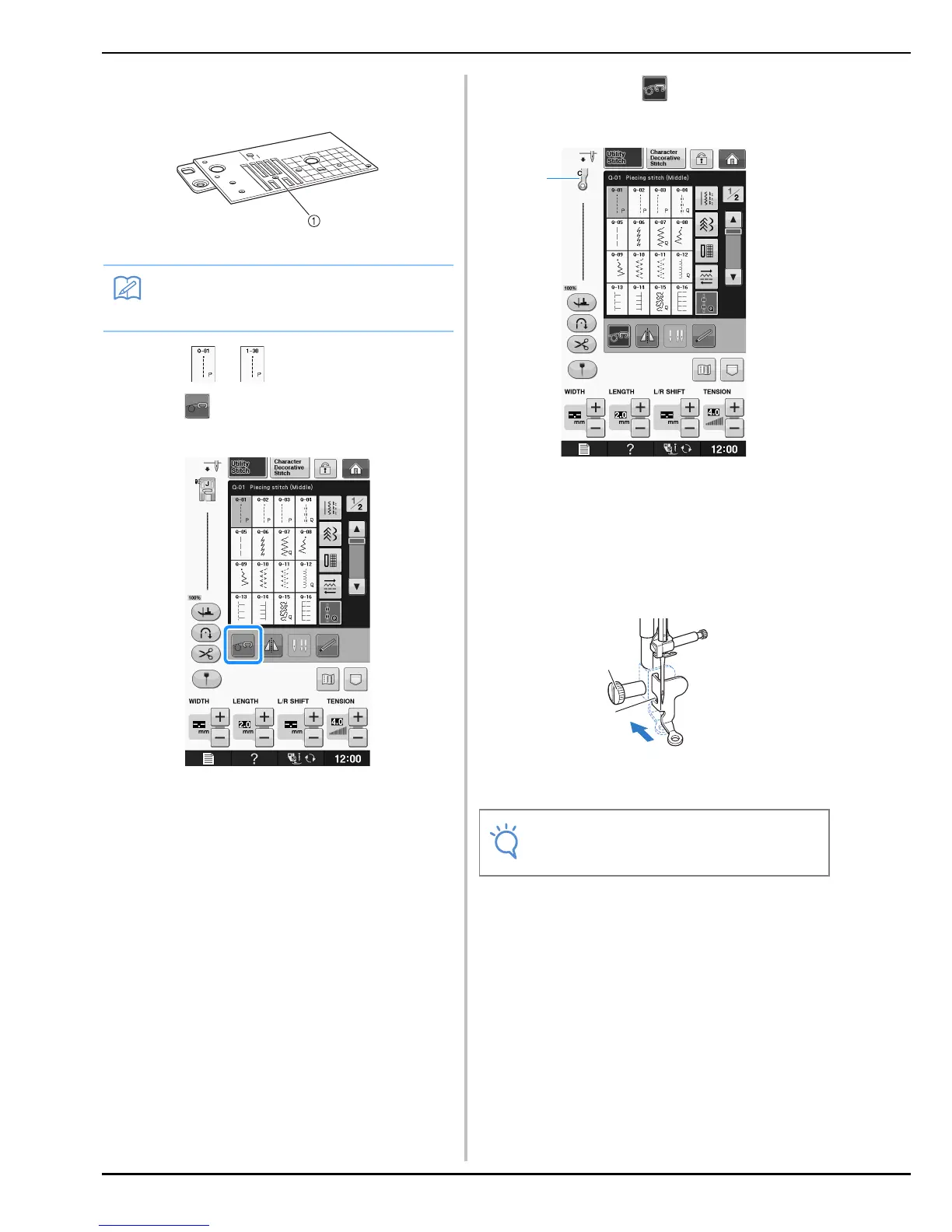SEWING THE STITCHES
S-42
a
Attach the straight stitch needle plate (see
page S-26).
a Round hole
b
Select or .
c
Press to set the machine to free motion
sewing mode.
→ The key appears as , the quilting foot is raised to
the necessary height, and then the feed dogs are
lowered for free motion sewing.
a Free motion quilting foot “C”
→ When stitch Q-01 or 1-30 is selected, free motion
quilting foot “C” is indicated in the upper-left corner
of the screen.
d
Attach free motion quilting foot “C” at the
front with the presser foot holder screw
aligned with the notch in the quilting foot.
a Presser foot holder screw
b Notch
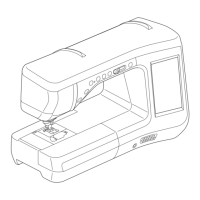