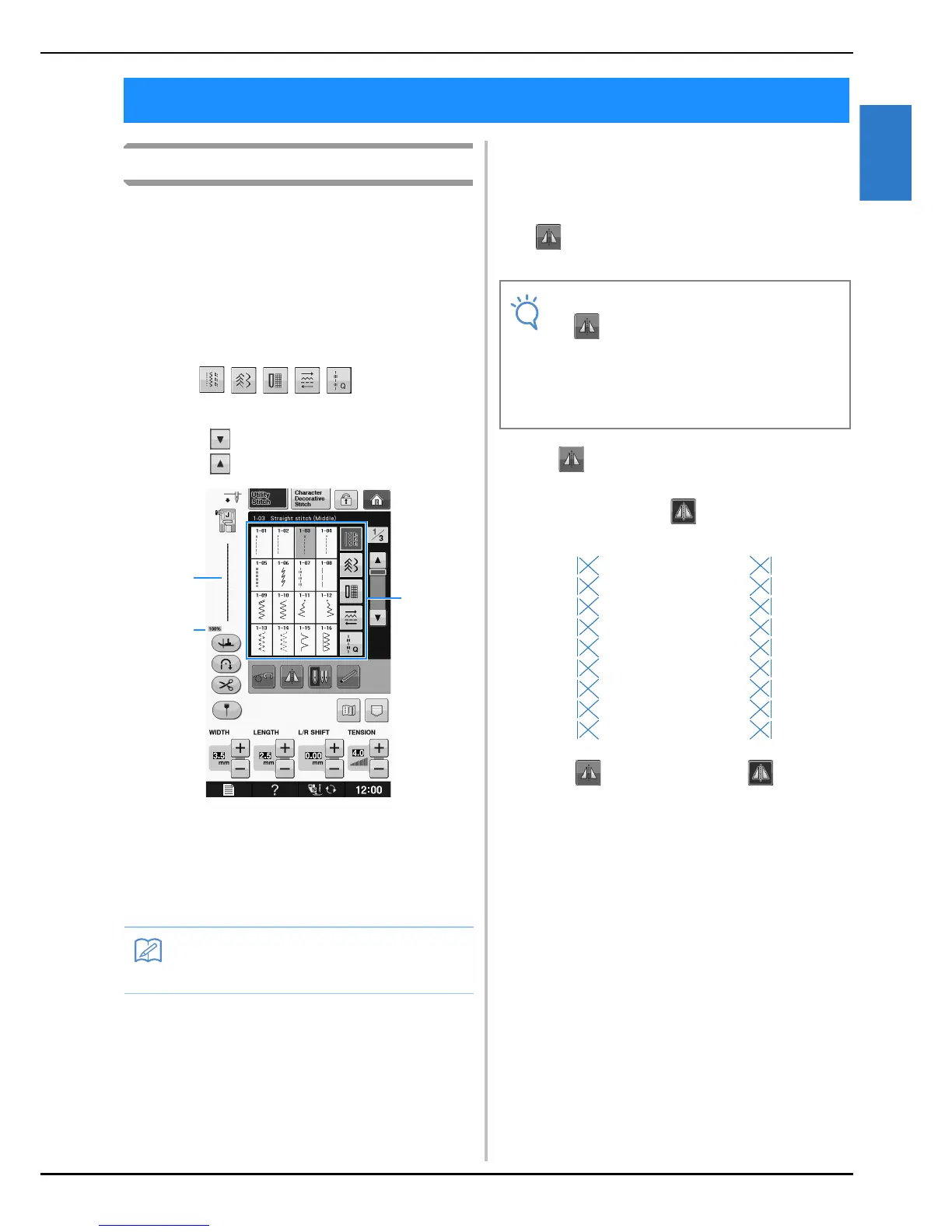SELECTING UTILITY STITCHES
Utility Stitches
Sewing S-21
S
2
Selecting a Stitch
There are 5 categories of Utility Stitches.
a
Turn the main power to ON and display the
utility stitches.
→ Either “1-01 Straight stitch (Left)” or “1-03 Straight
stitch (Middle)” is selected, depending on the setting
selected in the settings screen.
b
Use to select the
category you want.
* Press to view the next page.
* Press to view previous page.
a Preview of the selected stitch
b Stitch selection screen
c Percentage size of view
c
Press the key of the stitch you want to sew.
■ Using the Mirror Image Key
Depending on the type of utility stitch you select,
you may be able to sew a horizontal mirror image of
the stitch.
If is lit when you select a stitch, it will be
possible to make a mirror image of the stitch.
Press to create a horizontal mirror image of the
selected stitch.
The key will display as .
SELECTING UTILITY STITCHES
• If is light gray after you select a stitch,
you cannot create a horizontal mirror image
of the selected stitch due to the type of
stitch or type of presser foot recommended
(this is true of buttonholes, multi-directional
sewing, and others).
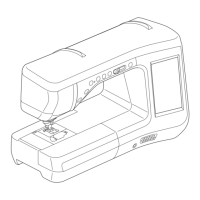