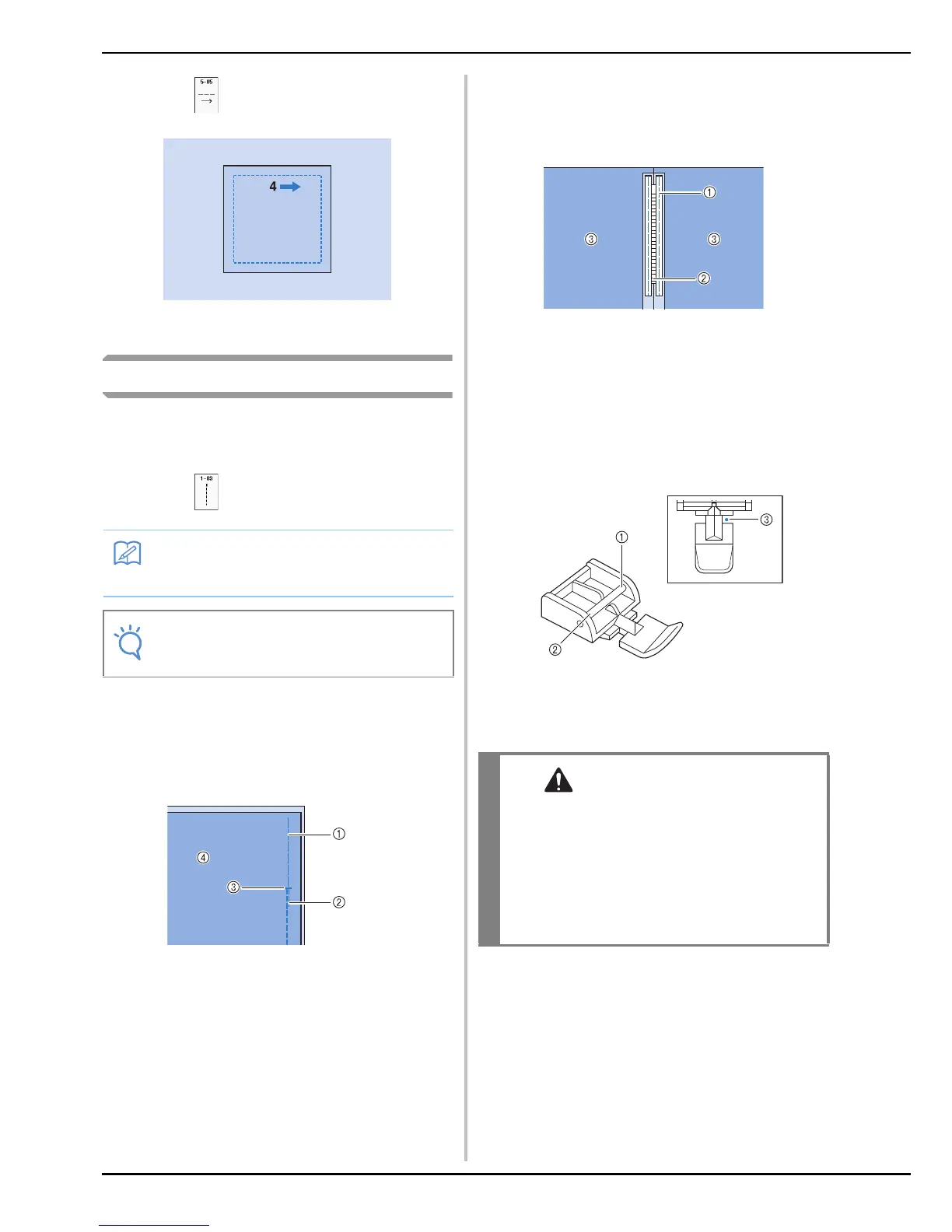SEWING THE STITCHES
S-64
f
Select and sew seam “4” as shown.
→ The seam will be connected to the starting point of
seam 1.
Zipper Insertion
■ Centered Zipper
Use for bags and other such applications.
a
Select .
b
Attach presser foot “J” and sew straight
stitches up to the zipper opening. Change to
a basting stitch (see page S-28) and sew to
the top of the fabric.
a Basting stitches
b Reverse stitches
c End of zipper opening
d Wrong side
c
Press the seam allowance open and attach
the zipper with a basting stitch in the
middle of each side of the zipper tape.
a Basting stitches
b Zipper
c Wrong side
d
Remove presser foot “J”. Align the right
side of the pin in zipper foot “I” with the
presser foot holder, and attach the zipper
foot.
a Right
b Left
c Needle drop position
• For details on each stitch, refer to the
“STITCH SETTING CHART” on page S-67.
• When using zipper foot “I”, make sure the
straight stitch, middle needle position is
selected. Rotate the handwheel toward you
(counterclockwise) to make sure the needle
does not strike the presser foot. If another
stitch is selected, the needle will strike the
presser foot, causing the needle to break and
possibly causing injury.
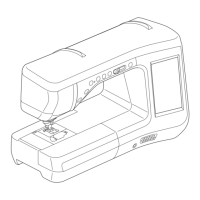