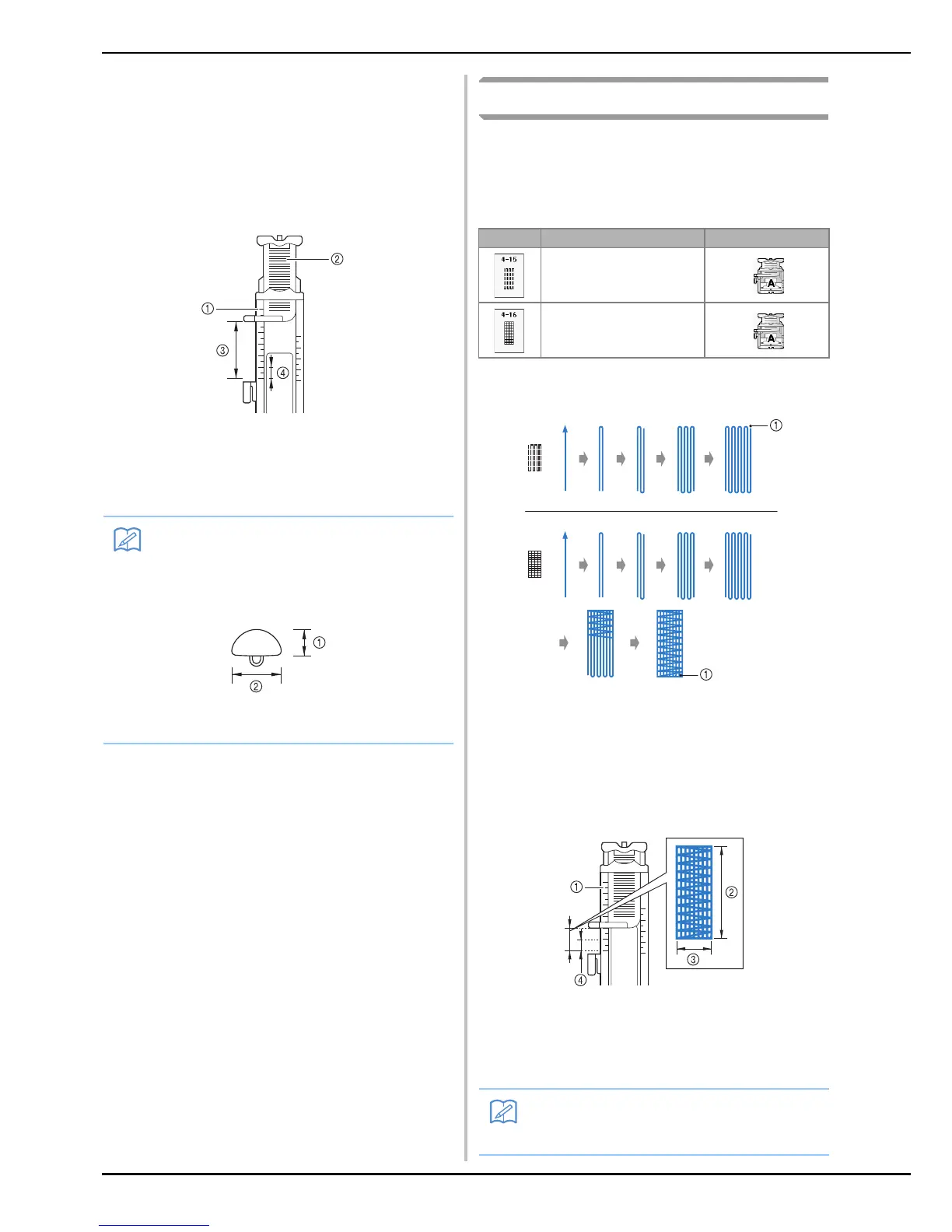SEWING THE STITCHES
S-58
■ Odd Shaped Buttons/Buttons that do
Not Fit into the Button Holder Plate
Use the markings on the presser foot scale to set the
size of the buttonhole. One mark on the presser foot
scale equals 5 mm (approx. 3/16 inch).
Add the button diameter and thickness together, and
then set the plate at the calculated value.
a Presser foot scale
b Button holder plate
c Completed measurement of diameter + thickness
d 5 mm (approx. 3/16 inch)
Darning
Use darning stitches for mending and other
applications.
See page S-67 for the detailed information of
stitches.
Darning is performed by sewing from the front of the
presser foot to the back as shown below.
a Reinforcement stitches
a
Select a stitch, and attach buttonhole foot
“A”.
b
Set the scale to the desired length of the
darning.
a Presser foot scale
b Completed length measurement
c Width 7 mm (approx. 1/4 inch)
d 5 mm (approx. 3/16 inch)
• For example, for a button with a diameter of
15 mm (approx. 9/16 inch) and a thickness
of 10 mm (approx. 3/8 inch), the scale
should be set at 25 mm (approx. 1 inch).
a 10 mm (approx. 3/8 inch)
b 15 mm (approx. 9/16 inch)
Stitch Stitch name Presser foot
Darning
Darning
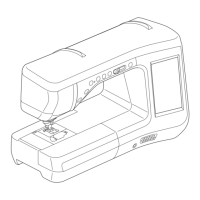