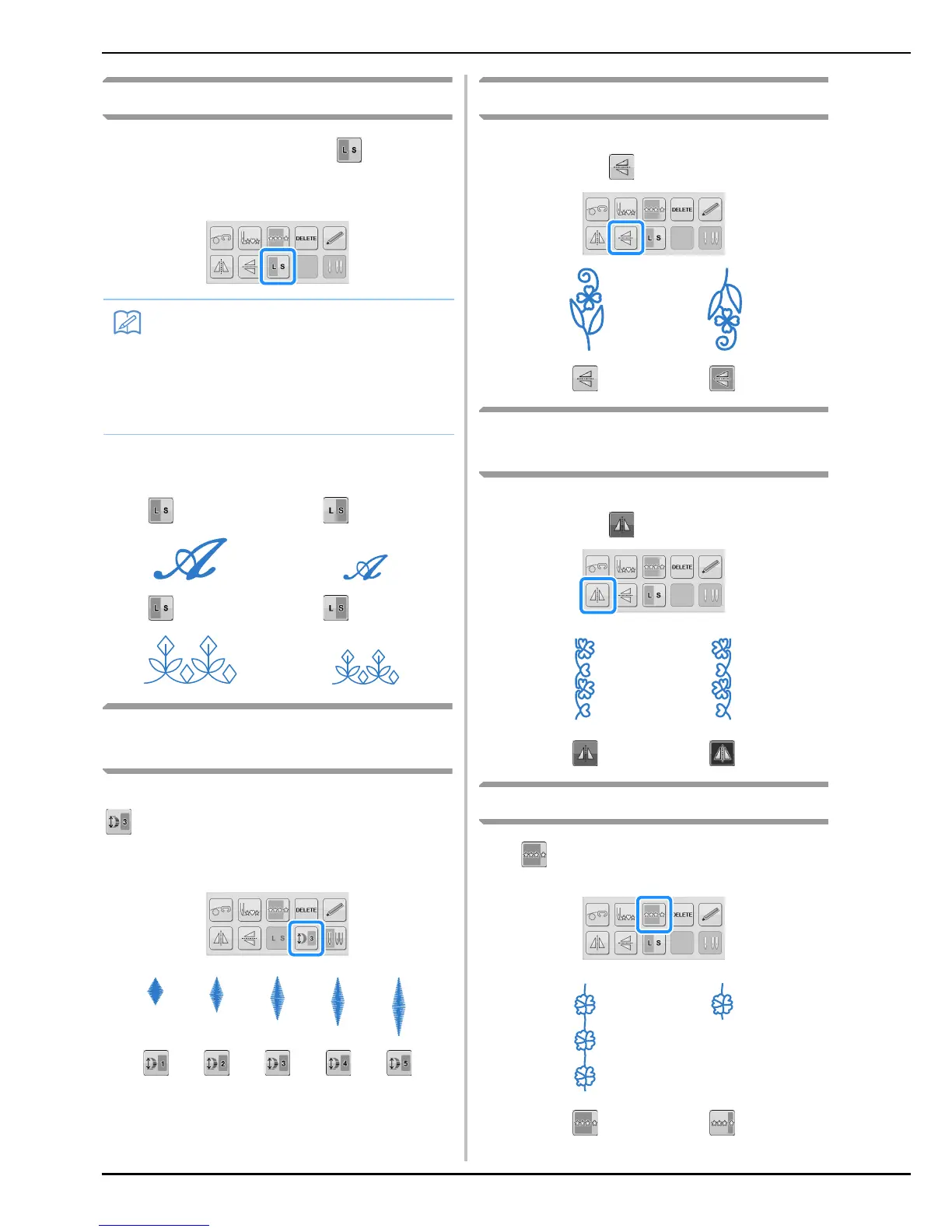EDITING STITCH PATTERNS
S-86
Changing the Size
Select a stitch pattern, then press to change
the size of the stitch pattern. The stitch pattern will
be sewn in the size highlighted on the key.
Actual Stitch Pattern Size
* The size differs depending on the fabric and threads.
Changing the Length (for 7mm
Satin Stitch Patterns Only)
When 7mm satin stitch patterns are selected, press
to choose from 5 automatic length settings,
without changing the stitch zigzag width or stitch
length settings.
Creating a Vertical Mirror Image
To create a vertical mirror image, select a stitch
pattern then press .
Creating a Horizontal Mirror
Image
To create a horizontal mirror image, select a stitch
pattern then press .
Sewing a Pattern Continuously
Press to select continuous sewing or single
stitch sewing.
• If you continue entering stitch patterns after
changing the size, those patterns will also
be sewn in that size.
• You cannot change the size of combined
stitch patterns once the stitch pattern is
entered.
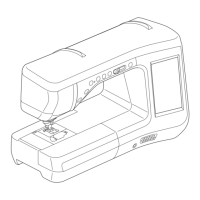