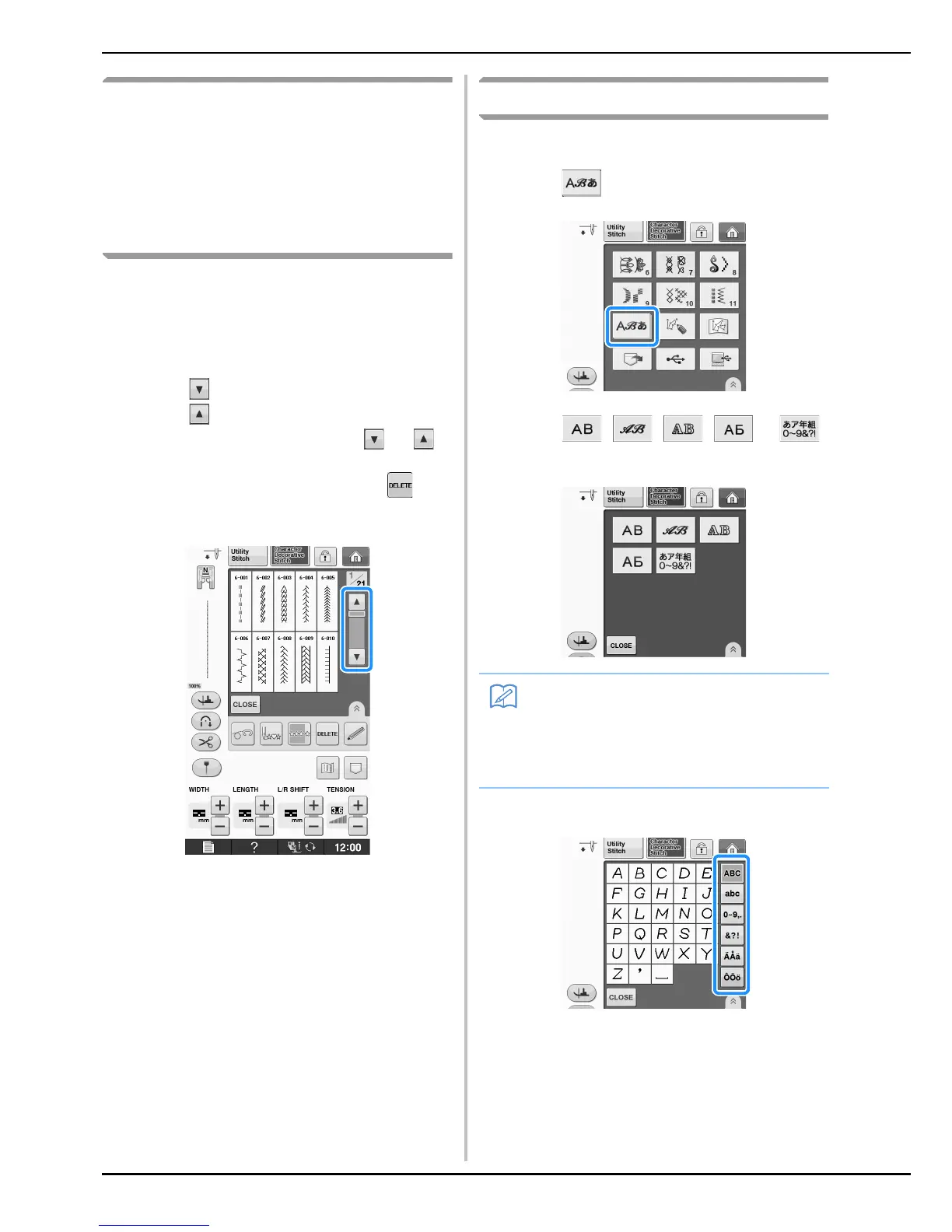SELECTING STITCH PATTERNS
S-78
Selecting Decorative Stitch
Patterns/7mm Decorative Stitch
Patterns/Satin Stitch
Patterns/7mm Satin Stitch
Patterns/Cross Stitch/Utility
Decorative Stitch Patterns
a
Select the category of the pattern you want
to sew.
b
Press the key of the stitch pattern you want
to sew.
* Press to view the next page.
* Press to view the previous page.
* Touch the bar that appears between and to
leap multiple pages at one time.
* To select a different stitch pattern, press .
When the current stitch pattern is erased, select the
new stitch pattern.
→ The selected pattern is displayed.
Characters
Example: Entering “Blue Sky”.
a
Press .
b
Press , , , or
to select a font.
c
Press a tab to change the selection screens.
• There are four fonts for alphabet character
stitching, and a font for Japanese character
stitching. Refer to the Quick Reference
Guide for the details about the different font
selections available.
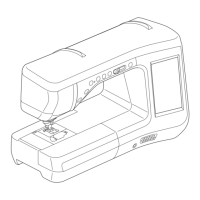