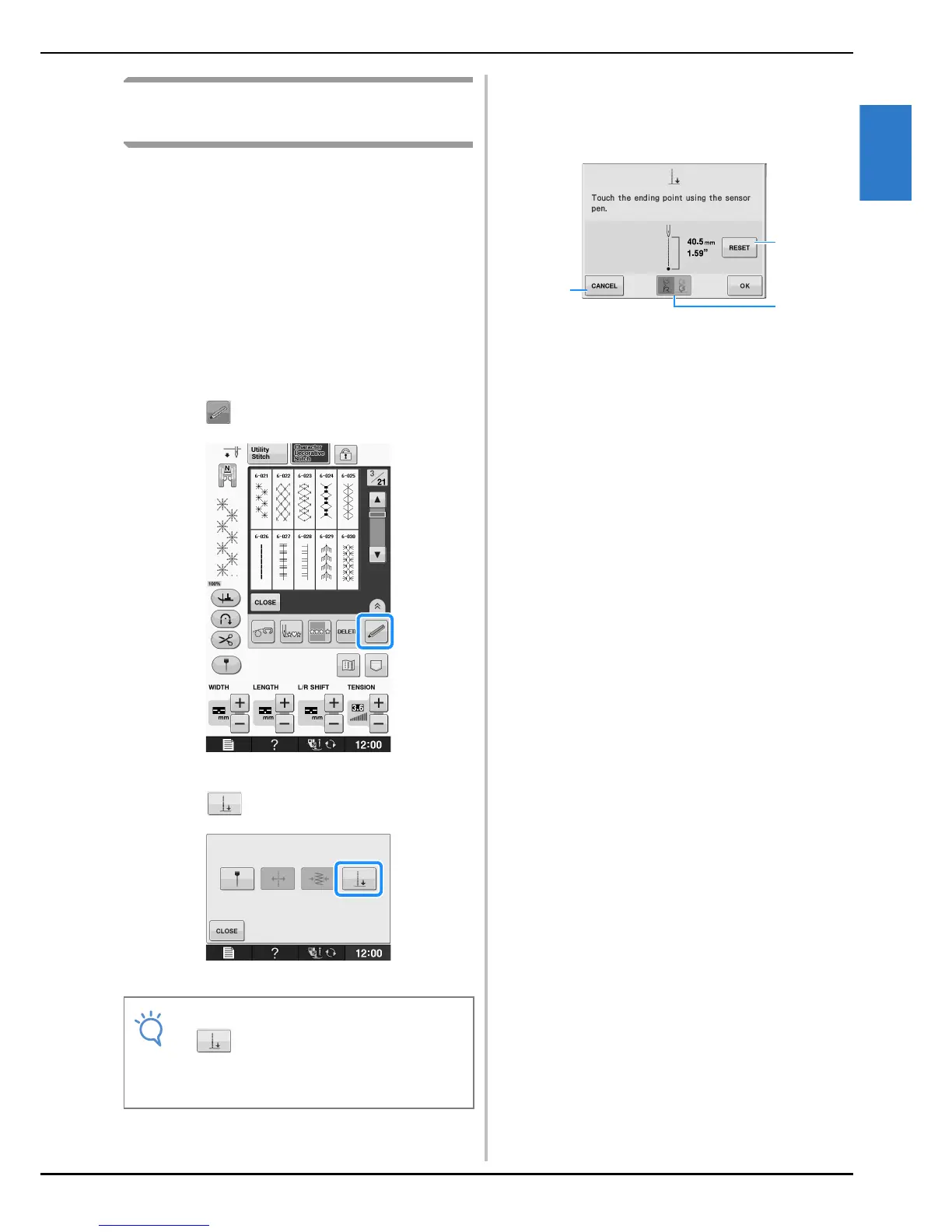USING SENSOR FUNCTIONS WITH SEWING STITCH
Sensor Functions
Basic operations B-69
B
2
Using the Sensor Pen to Specify
the Sewing End Point
Before start sewing, test the pattern first from steps
a to e to see if the stitch can be used with this
function.
a
Turn on the machine.
b
Select a stitch pattern.
c
Start sewing, and then stop the machine
when the desired sewing end point enters
the sensor pen touch range.
d
Press .
→ The sensor functions screen appears.
e
Press .
→ The sewing end point setting screen appears.
f
With the sensor pen, touch the location to
be specified as the sewing end point.
→ The distance from the current needle position to the
touched location appears.
a Press to erase the specified sewing end point.
b Press to stop specifying a setting with the sensor
pen.
c Press to select whether or not sewing is ended
with a complete pattern when a decorative stitch
is selected.
→ See “Decorative Stitch End Setting Key” on
page B-70.
• If is not available, the sewing end
point cannot be specified with the selected
stitch pattern. Select a different stitch
pattern.
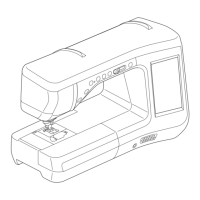