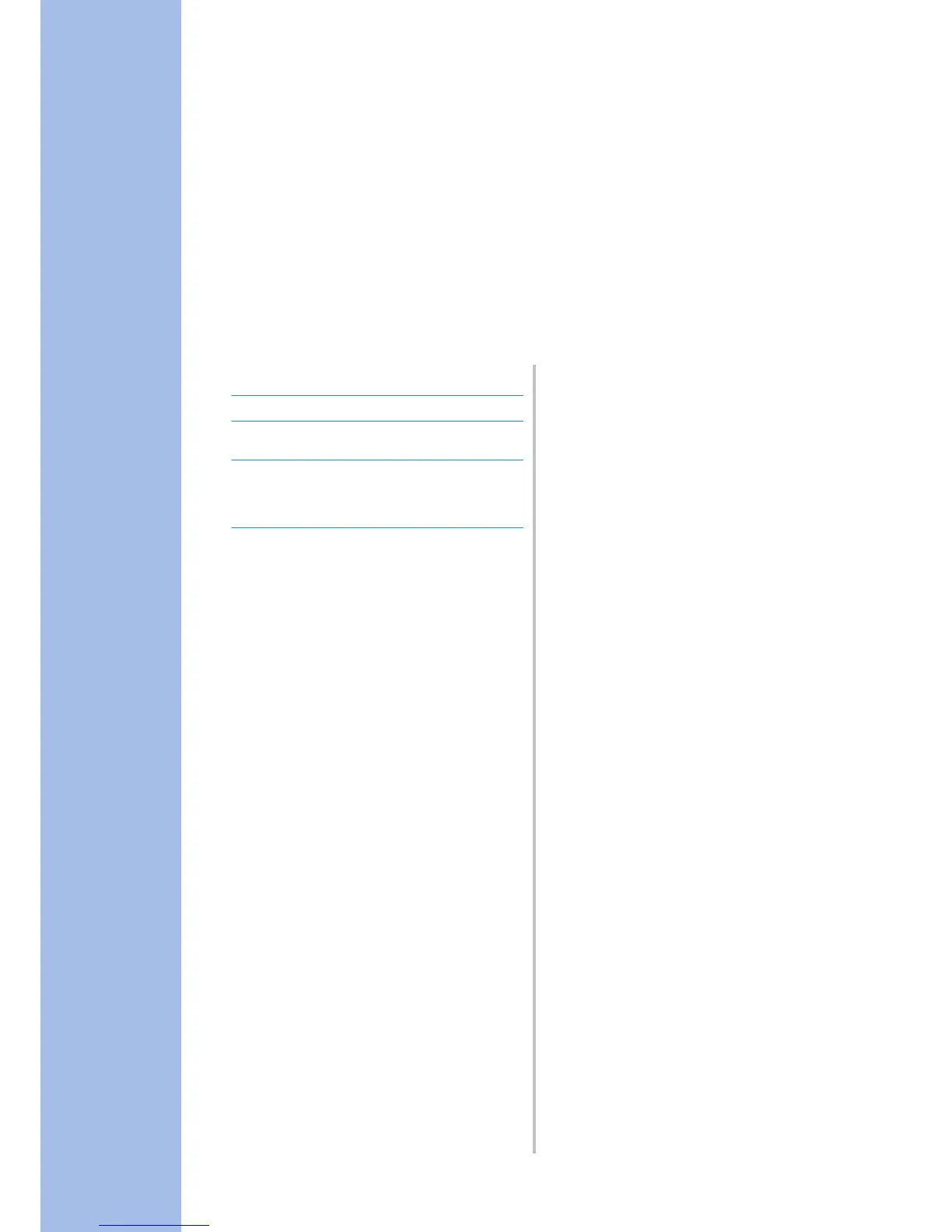Chapter 2
B Basic operations
Sensor Functions
CONVENIENT SEWING FEATURES BY USING THE
SENSOR PEN............................................................59
CONNECTING THE SENSOR PEN ...........................59
Using the Sensor Pen Holder ....................................................60
USING THE SENSOR PEN........................................61
Using the Sensor Pen ................................................................61
Important Information about Sensor Pen..................................61
Calibrating the Sensor Pen........................................................ 62
USING SENSOR FUNCTIONS WITH SEWING STITCH
.....64
Sensor Function Area................................................................64
Specifying the Guideline Marker Position With the Sensor Pen
.......64
Specifying the Needle Drop Position With the Sensor Pen .......66
Using the Sensor Pen to Specify the Stitching Width and Stitch
Position.....................................................................................67
Using the Sensor Pen to Specify the Sewing End Point.............. 69
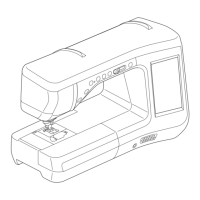