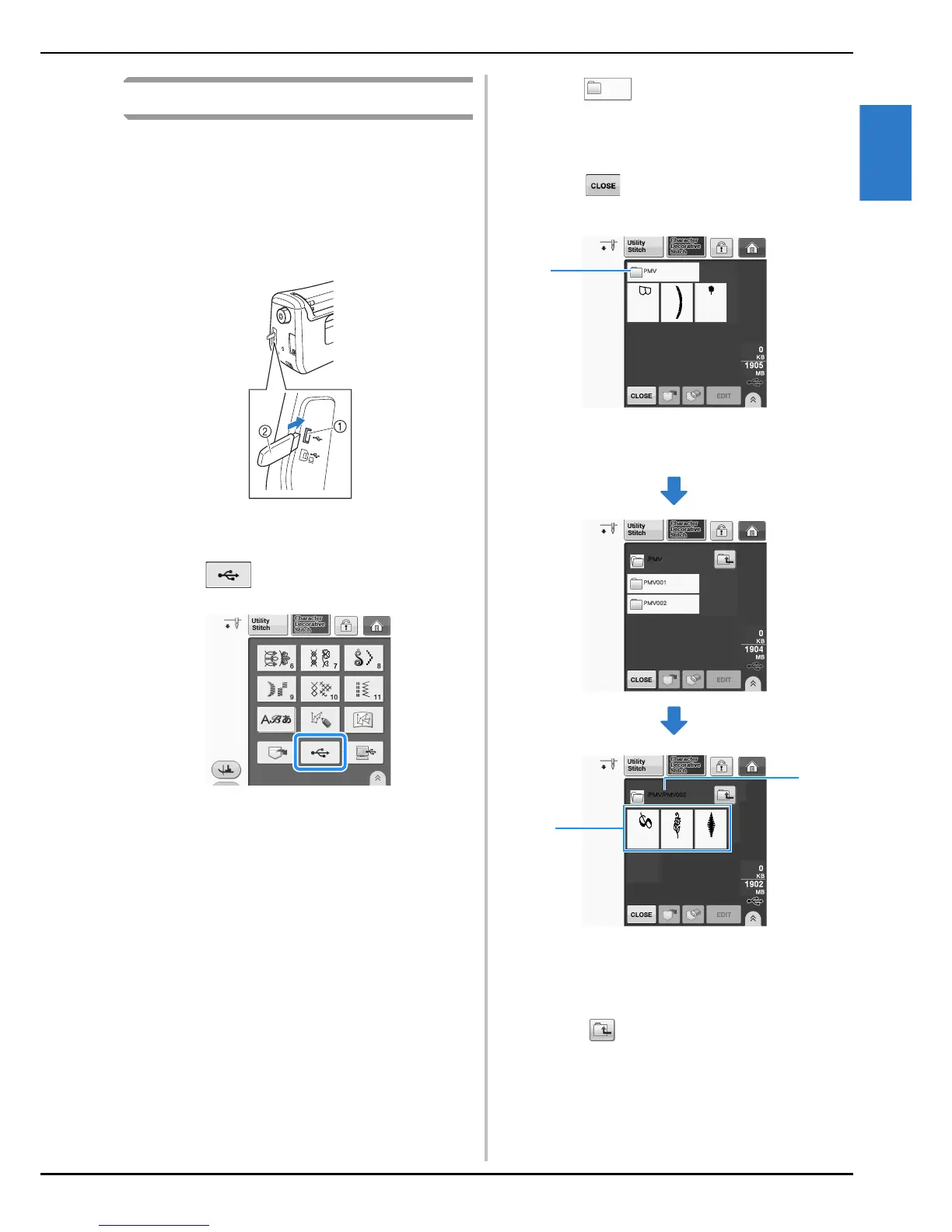USING THE MEMORY FUNCTION
Character/Decorative Stitches
Sewing S-99
S
3
Recalling from USB Media
You can recall a specific stitch pattern from either
direct USB media or a folder in the USB media. If
the stitch pattern is in a folder, check each folder
to find the stitch pattern.
a
Insert the USB Media into the USB port on
the machine (see page S-96).
a USB port
b USB media
b
Press .
→ Stitch patterns and a folder in a top folder are
displayed.
c
Press when there is a subfolder to
sort two or more stitch patterns to USB
media, the stitch pattern in the subfolder is
displayed.
* Press to return to the original screen without
recalling.
→ Stitch patterns and a subfolder within a folder are
displayed. Select the folder to display the patterns in
it.
a Folder name
b Stitch patterns in a folder show only the first
pattern of any combined patterns.
c Path
* Press to return to the previous folder.
* Use the computer to create folders. Folders cannot
be created with the machine.
d
Press the key of the stitch pattern you want
to recall.
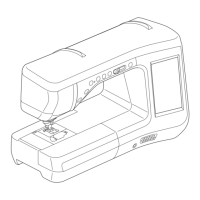