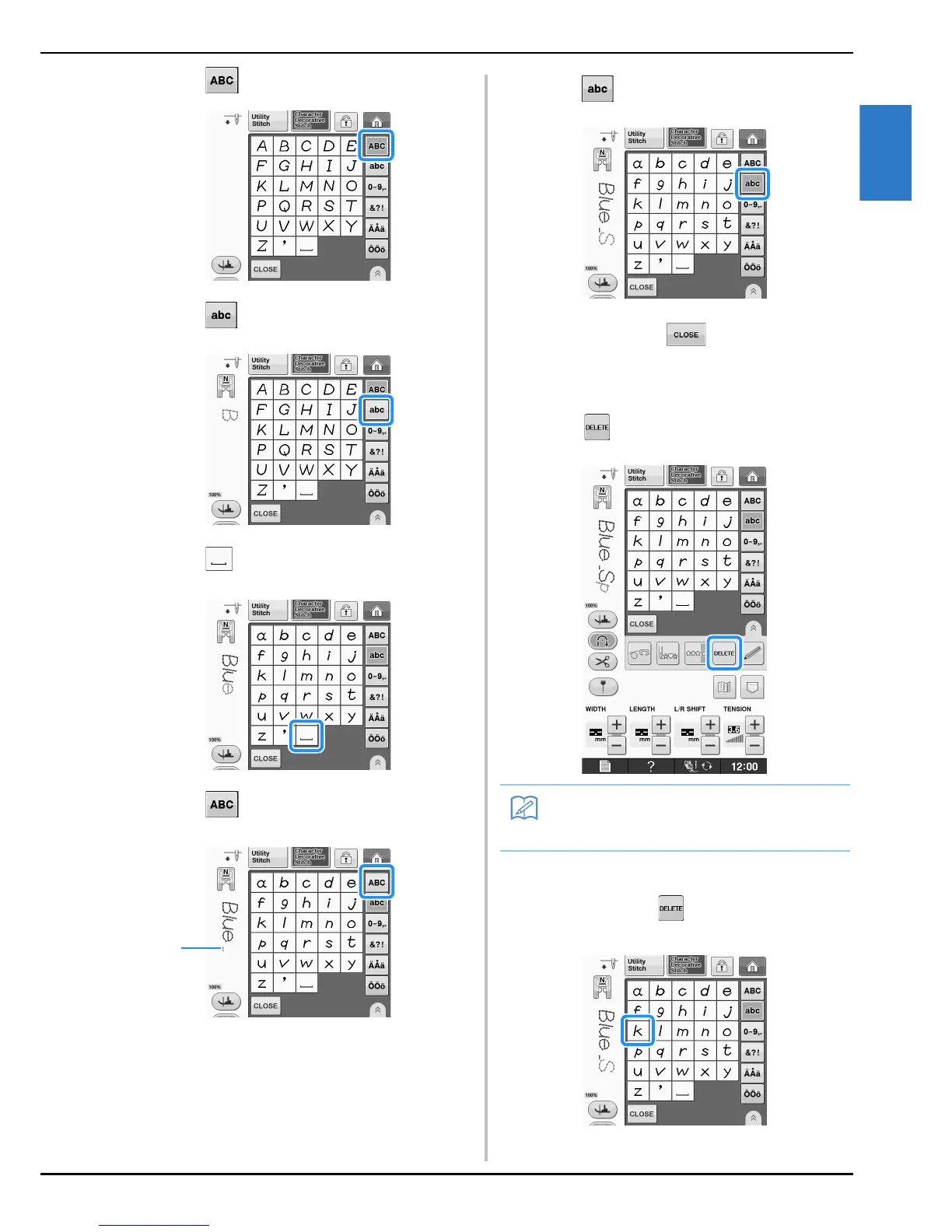SELECTING STITCH PATTERNS
Character/Decorative Stitches
Sewing S-79
S
3
d
Press and then enter “B”.
e
Press and then enter “lue”.
f
Press to enter a space.
g
Press again and enter “S”.
a Space is a jumping stitch
* Remove the jumping stitches after sewing.
h
Press and then enter “ky”.
* If you want to continue entering characters in a
different font, press , and then repeat from
step b.
■ Deleting Characters
a
Press to delete the last character.
b
Select the correct character.
* Continually press and all characters will be
deleted.
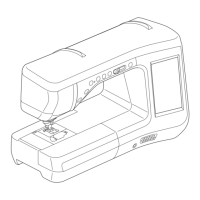