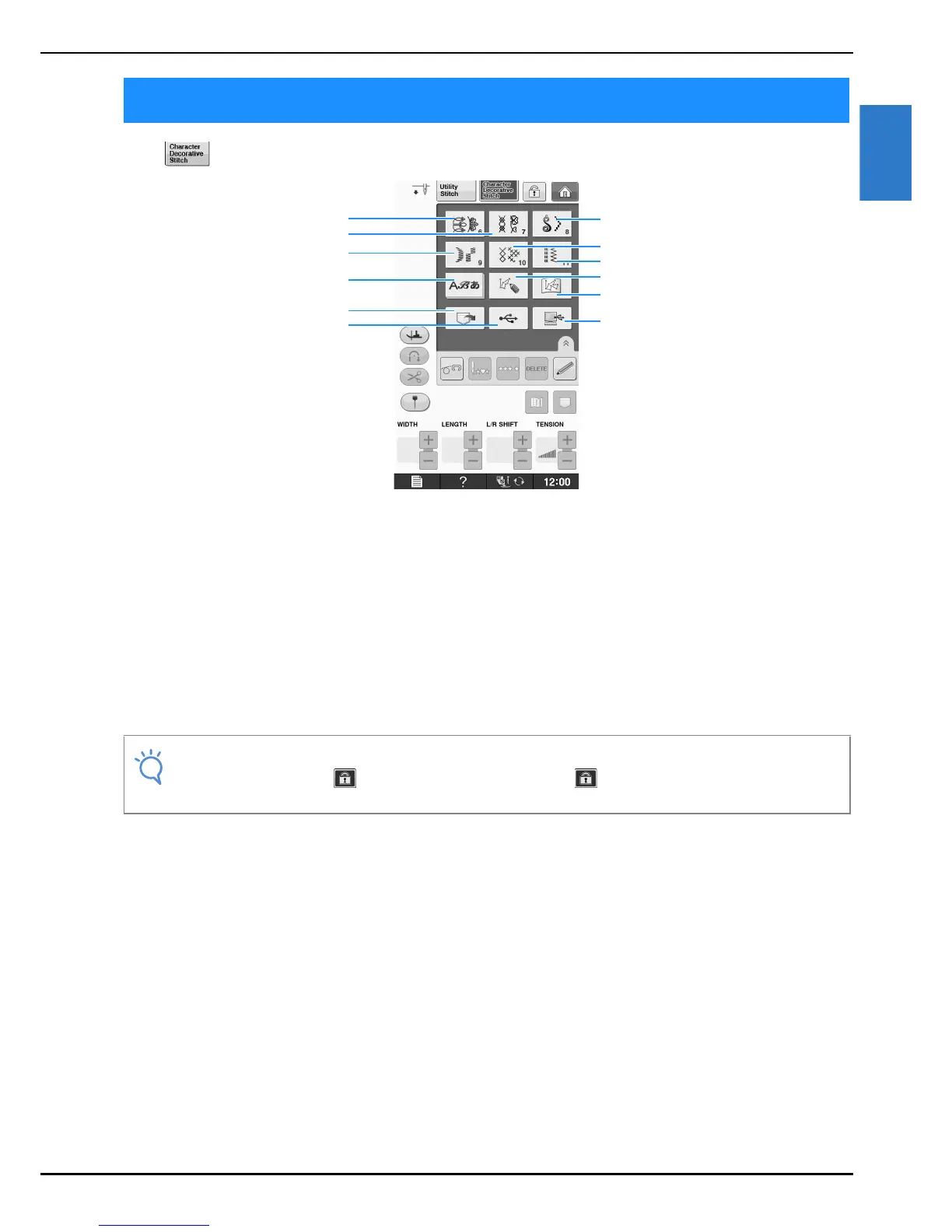SELECTING STITCH PATTERNS
Character/Decorative Stitches
Sewing S-77
S
3
Press to display the screen below. There are 7 categories of Character/Decorative stitch patterns.
a Decorative stitch patterns
b 7mm decorative stitch patterns. You can set stitch length and width.
c Satin stitch patterns
d 7mm satin stitch patterns. You can set stitch length and width.
e Cross stitch
f Utility decorative stitch patterns
g Characters (Gothic font, Handwriting font, Outline, Cyrillic font, Japanese font)
h Press this key to create your own stitches with the “MY CUSTOM STITCH” function (see page S-102)
i Patterns stored in “MY CUSTOM STITCH” (see page S-102)
j Patterns saved in the machine’s memory (see page S-98)
k Patterns saved in USB media (see page S-99)
l Patterns saved on the computer (see page S-100)
.
SELECTING STITCH PATTERNS
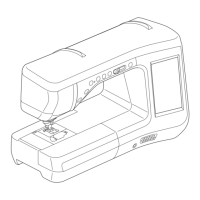