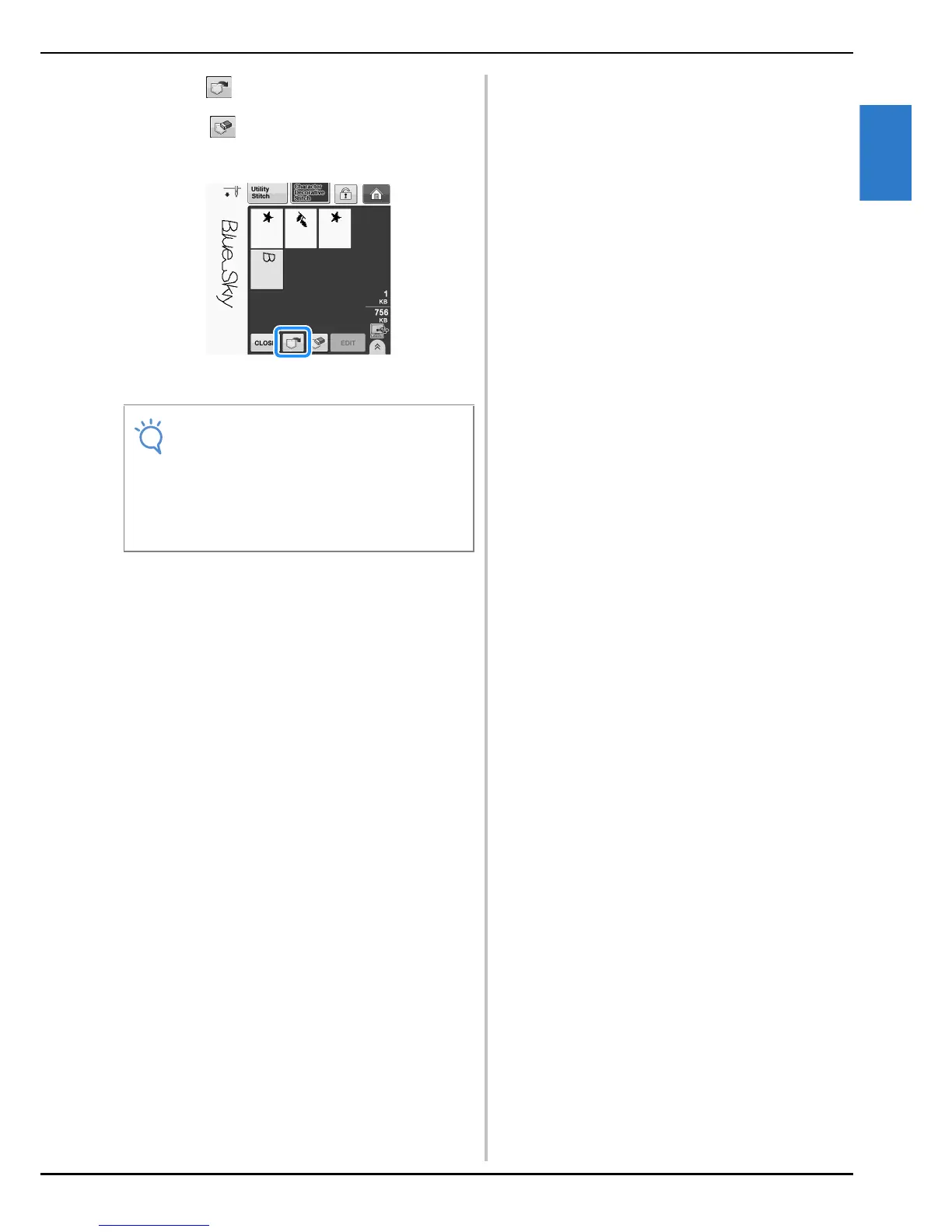USING THE MEMORY FUNCTION
Character/Decorative Stitches
Sewing S-101
S
3
f
Press .
* Press to delete the stitch pattern.
The pattern will be deleted from the “Removable
Disk” folder in your computer.
→ The selected stitch pattern is recalled and the sewing
screen will be displayed.
• The pattern recalled from the computer is
only temporarily written to the machine. It is
erased from the machine when the machine
is turned off. If you wish to keep the stitch
pattern, store it in the machine (“Saving
Stitch Patterns in the Machine’s Memory”
on page S-95).
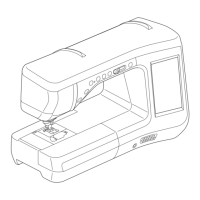