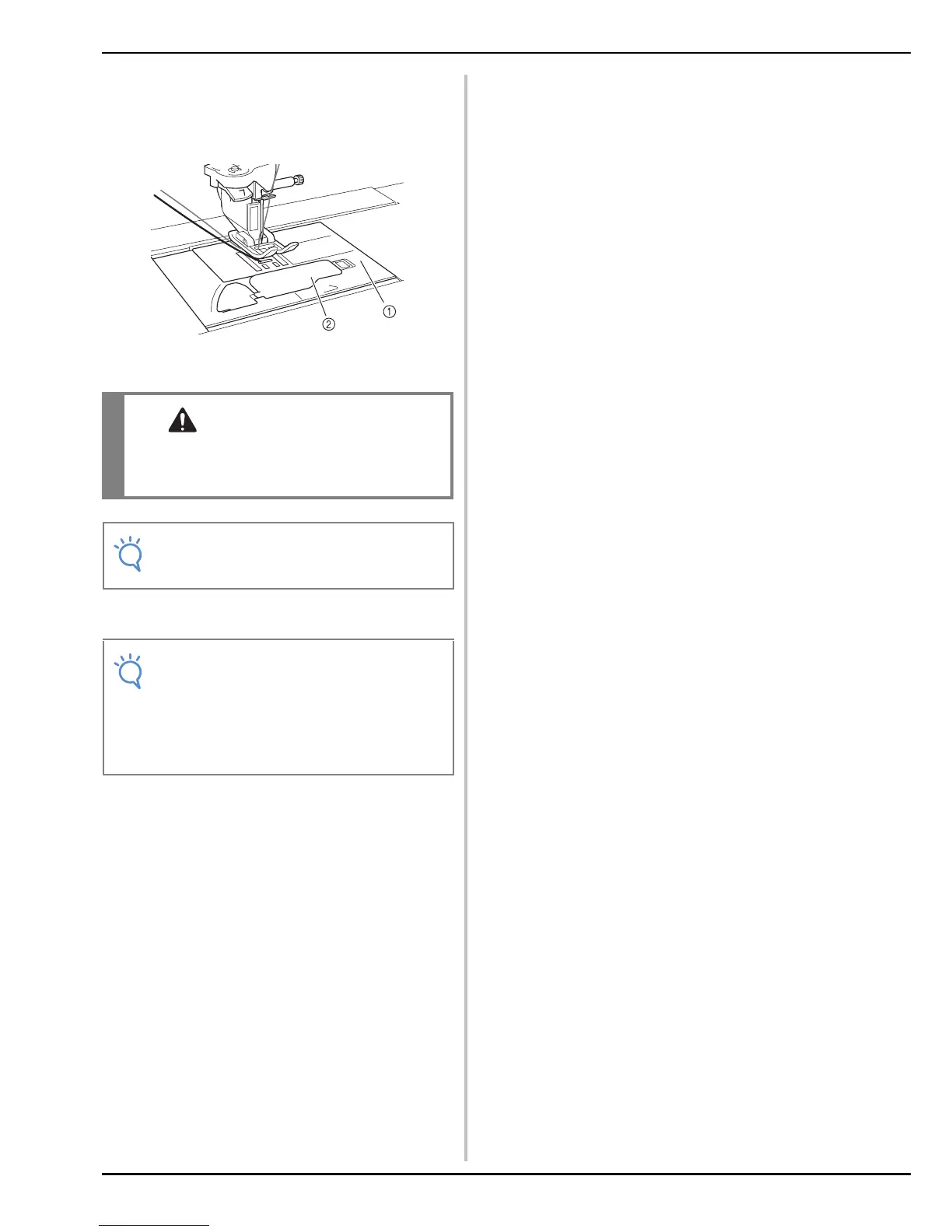PREPARING FOR BOBBIN WORK
A-8
p
Install the needle plate cover and bobbin
cover with tabs.
For details on installing the needle plate cover, refer to
“Cleaning the Race” on page A-15.
a Bobbin cover
b Bobbin cover with tabs
q
Install the flat bed attachment.
→ This completes the upper and lower threading.
• When creating bobbin work, use the bobbin
cover with tabs, otherwise the thread may
become tangled or the needle may break.
• When installing the needle plate cover, do
not allow it to pinch the thread.
• When installing the flat bed attachment, do
not allow it to pinch the thread.
• When the bobbin thread is replaced with a
new one, be sure to repeat the procedure
from
a, otherwise the lower threading will
not be done correctly.
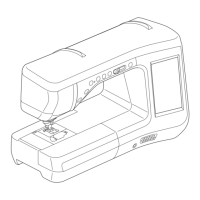