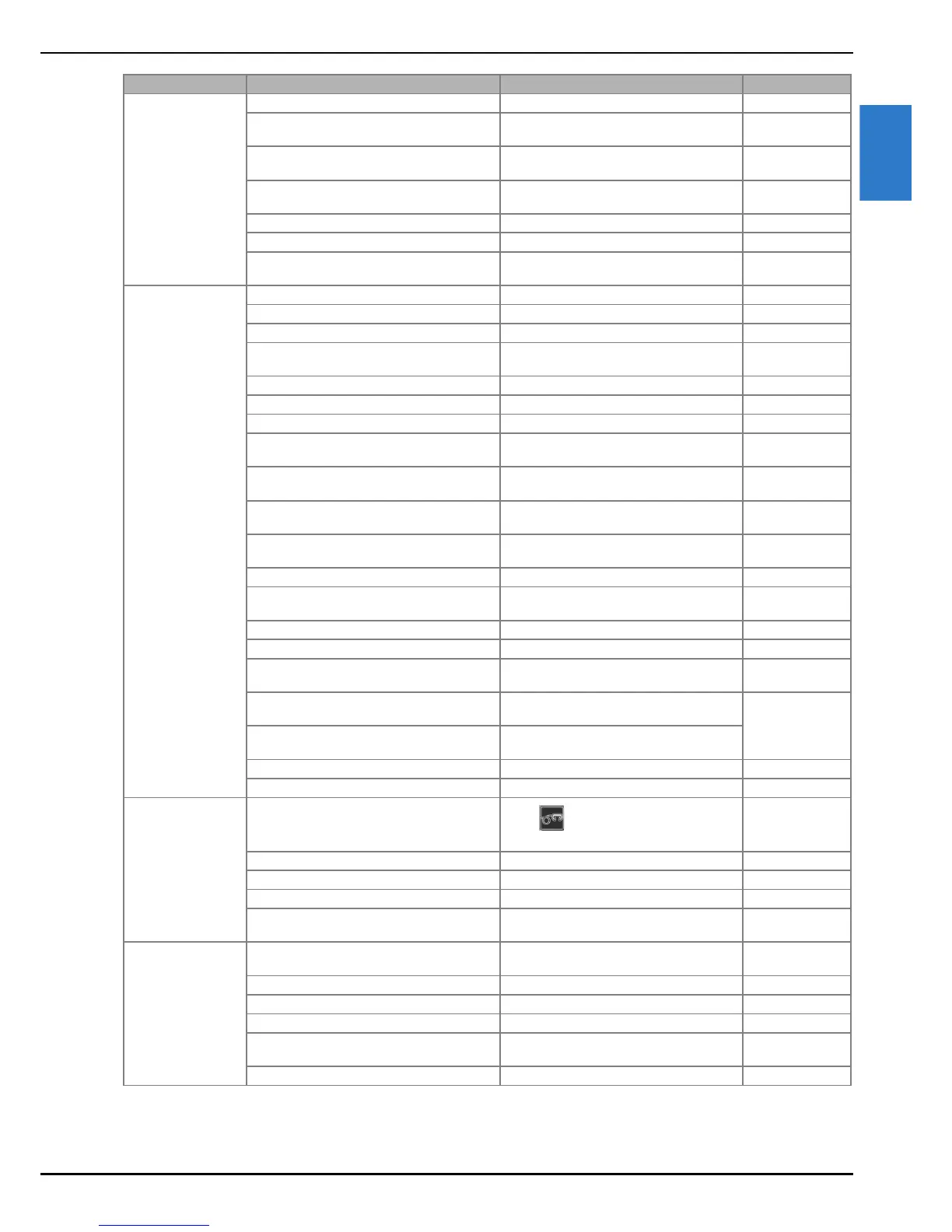TROUBLESHOOTING
Maintenance and Troubleshooting
Appendix A-27
A
2
Skipped stitches Needle is turned, bent or the point is dull. Replace the needle. B-51
Using improper needle or thread for the
selected fabric.
Check the “Fabric/Thread/Needle
Combination” chart.
B-52
Machine is threaded incorrectly. Check the steps for threading the machine
and rethread it correctly.
B-42
Dust or lint has collected under the needle
plate.
Remove the dust or lint with the brush. A-15
Needle is installed incorrectly. Reinstall the needle correctly. B-51
Needle is defective. Replace the needle. B-51
Thin or stretch fabrics are being sewn. Sew with one sheet of thin paper under the
fabric.
S-9
Needle breaks Needle is installed incorrectly. Reinstall the needle correctly. B-51
Needle clamp screw is not tightened. Tighten the needle clamp screw. B-51
Needle is turned or bent. Replace the needle. B-51
Using improper needle or thread for the
selected fabric.
Check the needle and fabric combination. B-52
Wrong presser foot was used. Use the recommended presser foot.
S-67
Upper thread tension is too strong. Adjust the thread tension setting. S-12
Fabric is pulled during sewing. Do not pull the fabric during sewing. —
Spool cap is set incorrectly. Check the method for attaching the spool
cap, then reattach the spool cap.
B-42
There are scratches around the holes in the
needle plate.
Replace the needle plate, or consult your
authorized dealer.
A-15
There are scratches around the hole(s) in the
presser foot.
Replace the presser foot, or consult your
authorized dealer.
B-49
There are scratches on the bobbin case. Replace the bobbin case, or consult your
authorized dealer.
A-15
Needle is defective. Replace the needle. B-51
Upper threading is incorrect. Check the steps for threading the machine
and rethread the machine.
B-42
Bobbin is set incorrectly. Reset the bobbin thread correctly. B-39
Presser foot is attached incorrectly. Attach the presser foot correctly. B-49
Screw of the presser foot holder is loose. Securely tighten the screw of the presser
foot.
B-49
Fabric is too thick. Use fabric that the needle can pierce when
the handwheel is turned.
S-7
Fabric is fed forcefully when sewing thick fabric
or thick seams.
Allow the fabric to be fed without being
forcefully pushed.
Stitch length is too short. Adjust the stitch length. S-10
Bobbin thread is incorrectly wound. Use a correctly wound bobbin. B-34
Fabric does not feed
through the machine
Feed dogs are set in the down position.
Press , and then turn the handwheel to
raise the feed dogs.
S-40
Stitches are too close together. Lengthen the stitch length setting. S-10
Wrong presser foot was used. Use the correct presser foot.
S-67
Needle is turned, bent or the point is dull. Replace the needle. B-51
Thread is entangled. Cut the entangled thread and remove it from
the race.
A-23
Fabric puckers There is a mistake in the upper or bobbin
threading.
Check the steps for threading the machine
and rethread it correctly.
B-39, B-42
Thread tension is set incorrectly. Adjust the thread tension. S-12
Stitches are too long when sewing thin fabrics. Shorten the stitch length. S-10
Needle is turned, bent or the point is dull. Replace the needle. B-51
Spool cap is set incorrectly. Check the method for attaching the spool
cap, then reattach the spool cap.
B-42
Wrong presser foot. Use the correct presser foot.
S-67
Problem Cause Solution Page
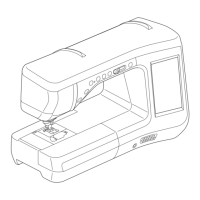