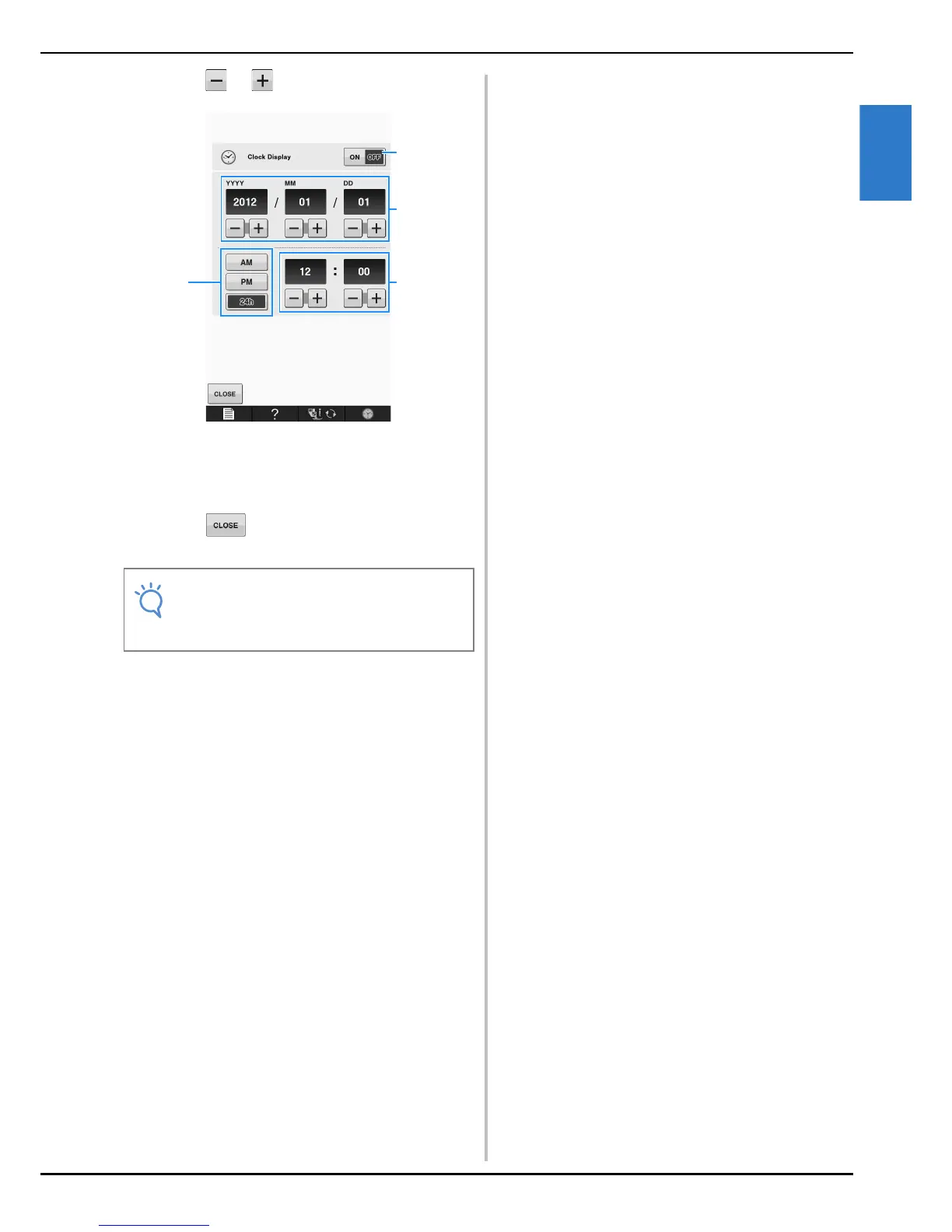TURNING THE MACHINE ON/OFF
Getting Ready
Basic operations B-21
B
1
d
Press or to set time/date.
a Press to display the time on the screen.
b Set the year (YYYY), month (MM) and date (DD).
c Select whether 24h or 12h setting to display.
d Set the current time.
e
Press to start using your machine.
→ The clock starts from 0 second of the time you set.
• The time/date you set may be cleared, if
you don’t turn on the machine for a certain
period.
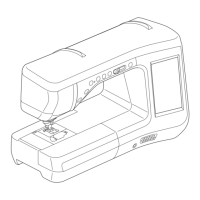