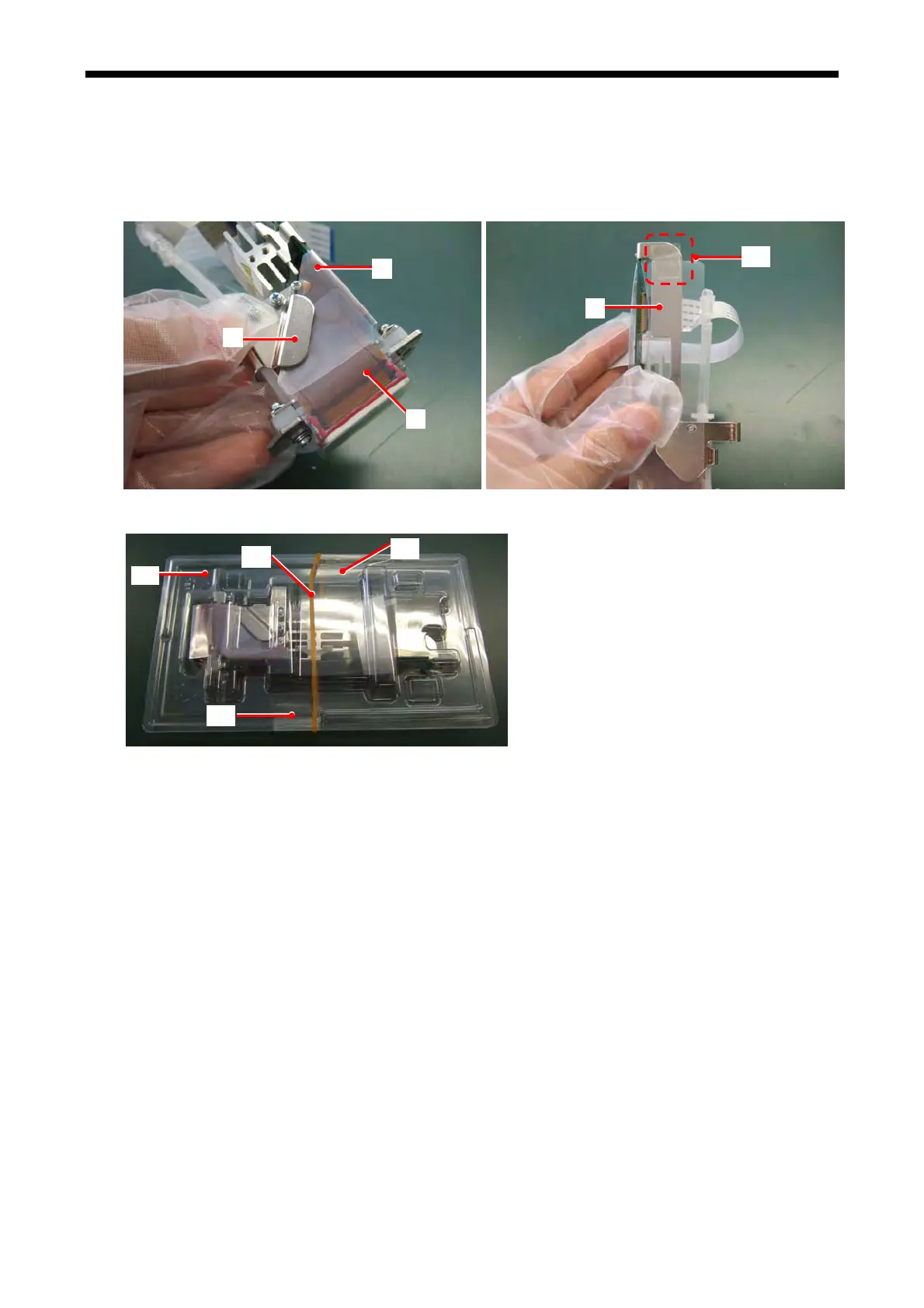7. Transporting the GT-3 Series / Required Maintenance for Long-term Storage
8.
Cover the
removed Print Head with Nozzle Protect Film [SA6292] (6).
<Note>
・ Mount the Print Head with the Nozzle Protect Film (6) covering the Print Head. Without this film the
surface of the Print Head Nozzles may be seriously damaged in installation.
・ Insert the Nozzle Protect Film (6) between the Knob (7) and the PCB Cover (8), and fix it with
adhesive tape (10) on the Damper Case Support (9).
(6)
(
(8)
(9)
(10)
7)
9. Settle the Print Head in IH
Head Case (11) and fix it with a rubber band (12) and adhesive tape (10) x 2.
(11
(12)
(10)
(10)
)
<Note>
Reinstall the removed Print
Head on the printer within 3 days and install the ink for protection.
That’s all the operation for service engineer.
Announcement to the customer:
* Your customer should pay for the damage during the transportation. Confirm the procedures
beforehand with the transportation company.
* Be careful in crating; pack the printer in proper way. No stress to the covers or they may be
seriously damaged in transportation.
* Refer to "2. Setting up GT-3 Series", and arrange all the settings done by specified technicians.
GT-3 Series
349
