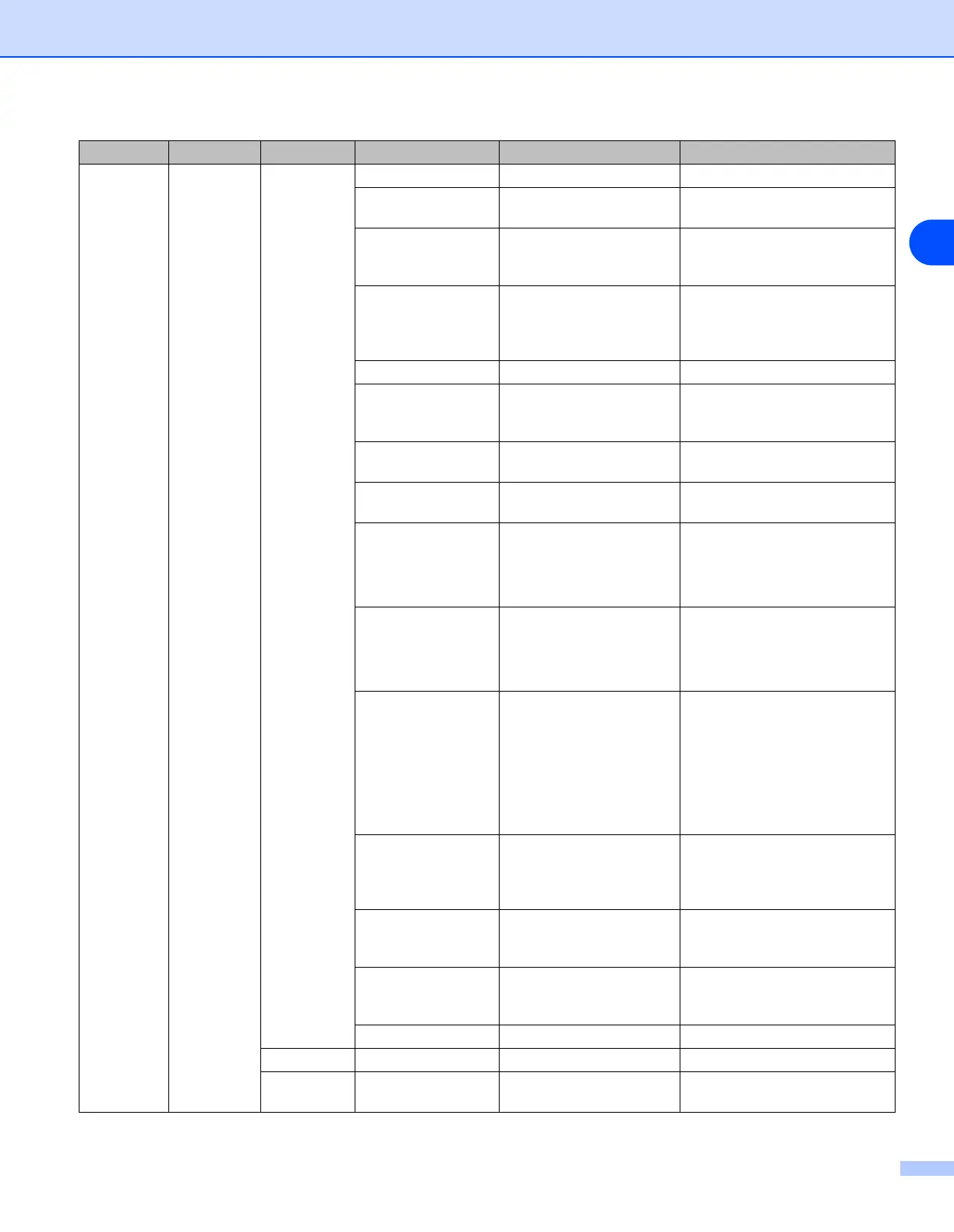Control panel setup
8 - 4
8
NETWORK
(Continued)
WLAN
(Continued)
WIRELESS SecureEasySetup - -
COMM.MODE =AD-HOC,
INFRASTRUCTURE
=AD-HOC
LIST SSID (Shows a list of available
names for the wireless
network)
-
SSID (Shows SSID [uses a
maximum of 32 digits and
characters 0-9, a-z and A-Z
in ASCII values])
SETUP
CHANNEL =1.............14 =11
AUTHENTICATION =OPEN SYSTEM,
SHARED KEY, WPA-PSK,
LEAP
=OPEN SYSTEM
ENCRYPTION =NONE, WEP, TKIP, AES,
CKIP
=NONE
WEP KEY SELECT =KEY1, KEY2, KEY3,
KEY4
=KEY1
WEP KEY1 SIZE
WEP KEY2 SIZE
WEP KEY3 SIZE
WEP KEY4 SIZE
=64(40)BITS,
128(104)BITS
=128(104)BITS
WEP KEY1 TYPE
WEP KEY2 TYPE
WEP KEY3 TYPE
WEP LEY4 TYPE
=ASCII, HEX =ASCII
WEP KEY1
WEP KEY2
WEP KEY3
WEP KEY4
(Shows the WEP key [uses
a maximum of 5 or 13 digits
and characters 0-9, a-z and
A-Z in ASCII values, or
uses a maximum of 10 or
26 digits and characters
0-9 and A-F in HEX
values])
-
PASSPHRASE
3
(Show the network key for
WPA-PSK [uses more than
7 and less than 64
characters in length])
-
USER
4
(Shows the user ID for
LEAP [uses 64 characters
or less in length])
-
PASSWORD
4
(Shows the password for
LEAP [uses 32 characters
or less in length])
-
APPLY =YES, YES&REPORT =YES&REPORT
NETBIOS/IP - =ON, OFF =ON
SET
DEFAULT
OK? - -
Level one Level two Level three Level four Options 1 Factory settings
