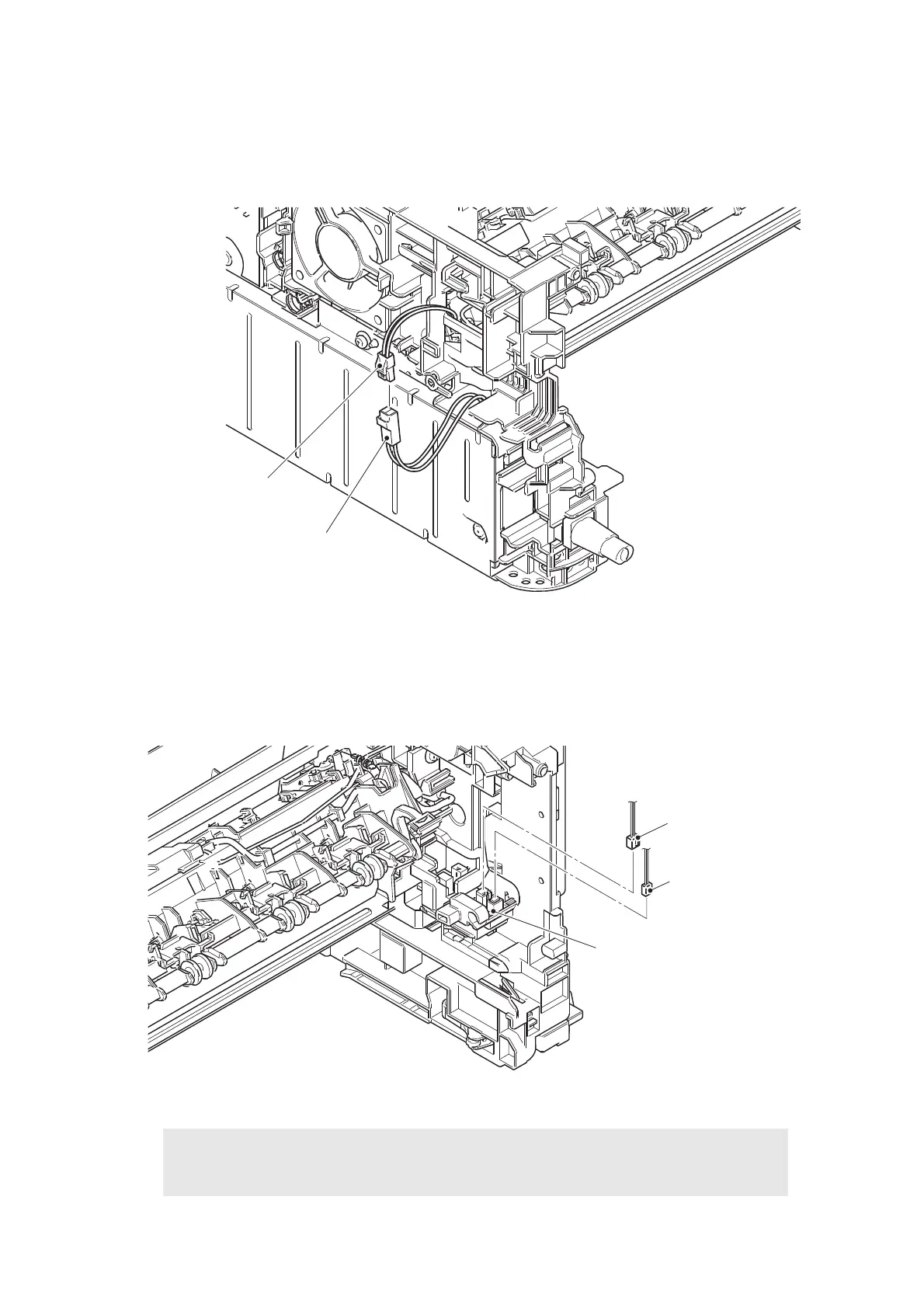3-75
Confidential
9.21 Fuser Unit
(1) Release the fuser unit heater harness from the securing fixtures, and disconnect it from
the LVPS-heater harness.
Fig. 3-72
Harness routing: Refer to “4. Rear side of the machine”.
(2) Disconnect the center thermistor harness ASSY and the side thermistor harness ASSY
from the eject sensor PCB ASSY.
(3) Release the center thermistor harness ASSY and the side thermistor harness ASSY
from the securing fixtures.
Fig. 3-73
Harness routing: Refer to “4. Rear side of the machine”.
Assembling Note:
* Center thermistor has a black and blue connectors. (230V models only)
The black connector may be connected to the blue insertion port and vice versa.
LVPS-heater harness
Fuser unit heater harness
<Back side>
Side thermistor
harness ASSY
Center thermistor
harness ASSY*
Eject sensor PCB ASSY*
<Back side>
