
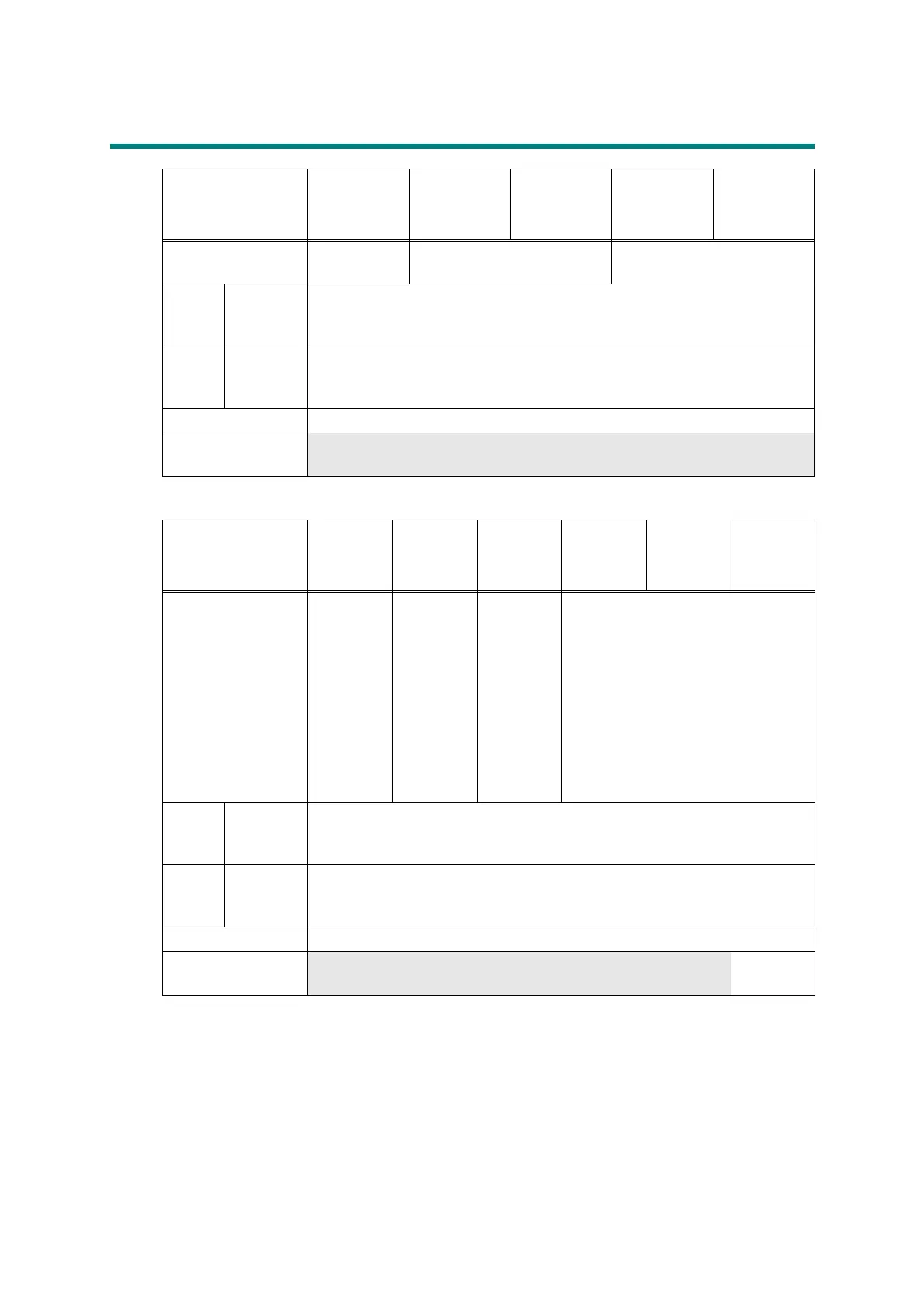 Loading...
Loading...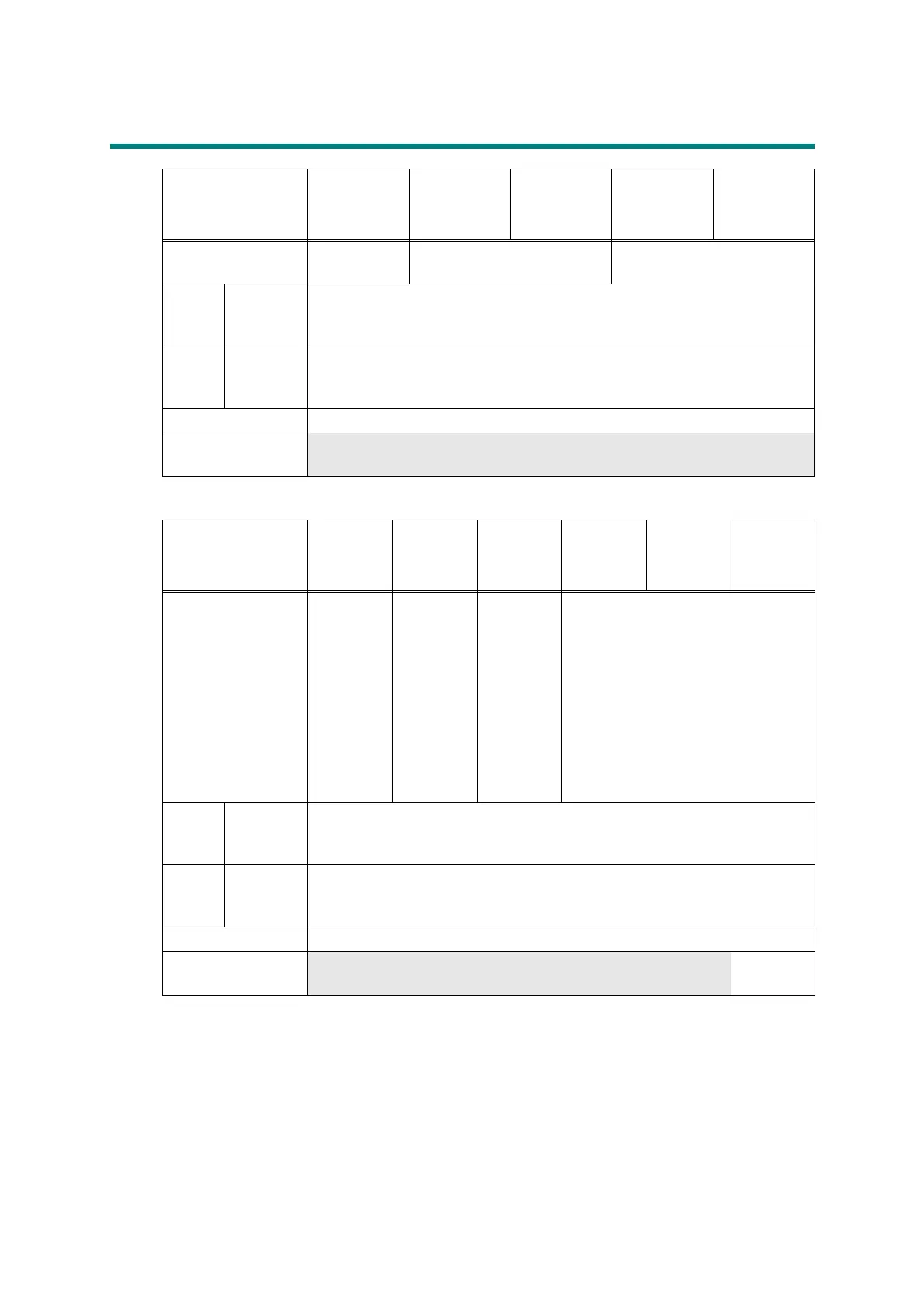







Do you have a question about the Brother HL-L2300d Series and is the answer not in the manual?
| Functions | |
|---|---|
| Standard Paper Capacity (sheets) | 250 |
| Standard Interface(s) | USB 2.0 |
| Print Resolution (maximum dpi) | 2400 x 600 dpi |
| Recommended Monthly Print Volume | 250 - 2, 000 pages |
| Operating System Compatibility | Windows, Mac, Linux |











