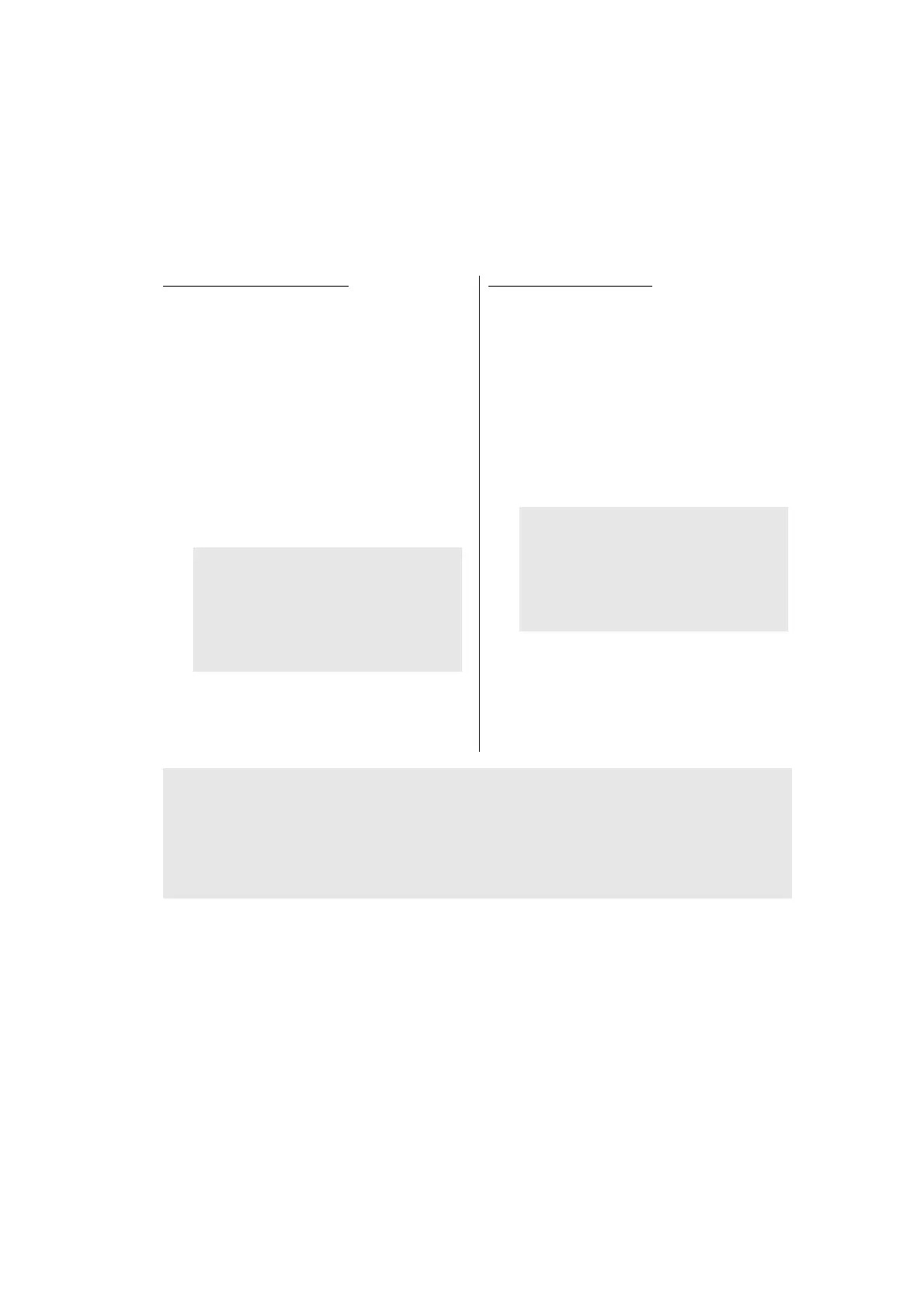the LCD.
For models without keypad
(1) Set the documents in the ADF unit.
"DOC. READY" is displayed on the
LCD.
(2) Press the [▲] or [▼] key in the initial
state of maintenance mode to display
"MAINTENANCE 08" on the LCD, and
press the [OK] key. "ADF CHECK P.**"
is displayed on the LCD, and the
documents are ejected while the
scanned pages are counted. (**
indicates the current count of the
scanned pages.)
(3) When the [Stop] key is pressed, the
machine returns to the initial state of
maintenance mode.
For models with keypad
(1) Set the documents in the ADF unit.
"DOC. READY" is displayed on the
LCD.
(2) Press the [0], and then the [8] key in the
initial state of maintenance mode. "ADF
CHECK P.**" is displayed on the LCD,
and the documents are ejected while the
scanned pages are counted.
(** indicates the current count of the
scanned pages.)
(3) When the [X] or [Stop] key is pressed,
the machine returns to the initial state of
maintenance mode.
Note:
• For duplex scanning models, as
two faces per sheet are scanned,
the value increases by two each
time a sheet is ejected.
Note:
• For duplex scanning models, as
two faces per sheet are scanned,
the value increases by two each
time a sheet is ejected.
