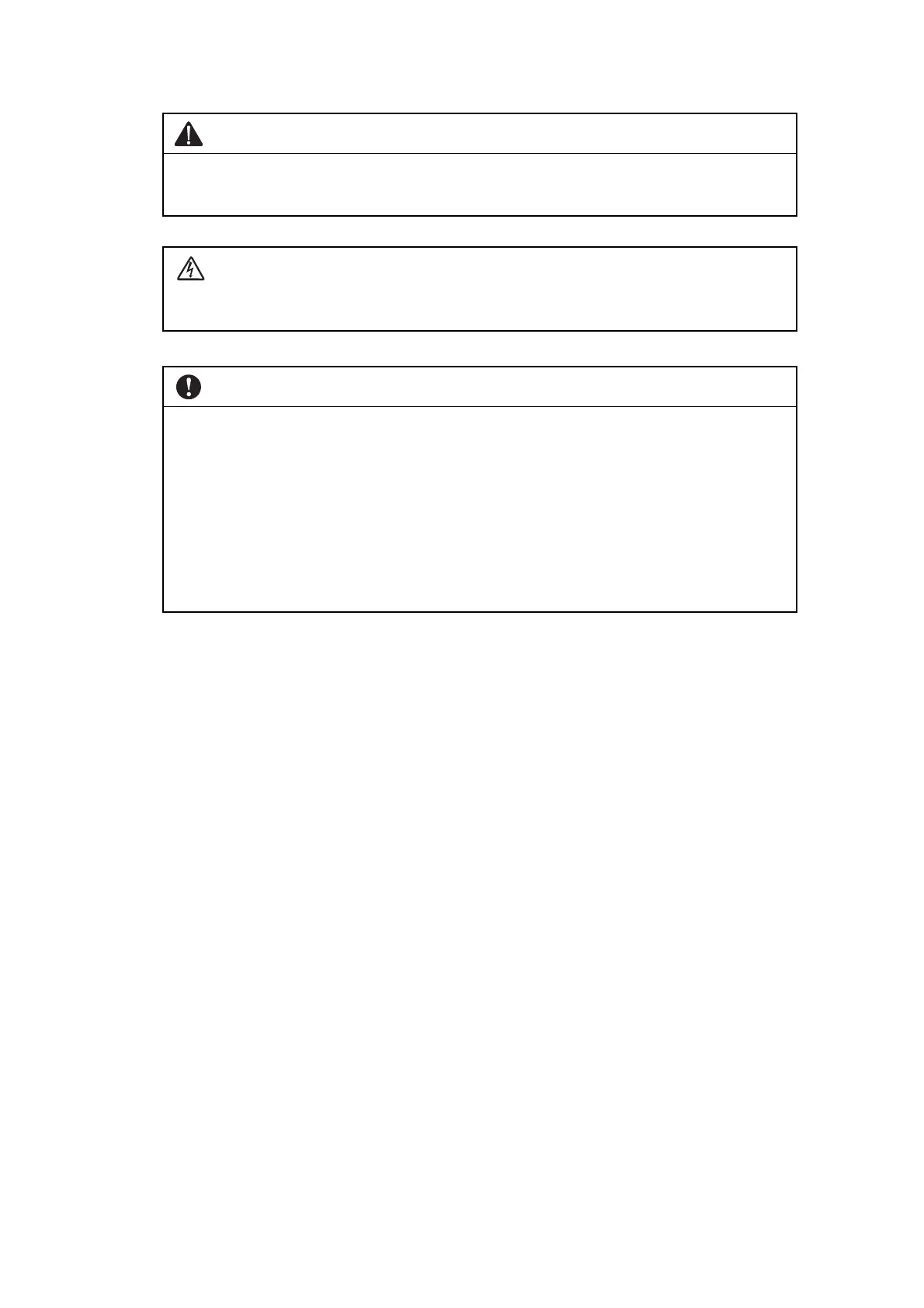xxi
Confidential
Legal Limitations for Copying (Products with scanning function only)
Reproductions of certain documents are illegal and may result in either criminal or civil
liability. The listing below is intended to be a guide rather than a complete listing of every
possible prohibition. In case of doubt, we suggest that you consult with the appropriate
authority or advisor with regard to the specific document.
The following documents issued by the United States/Canadian Government or any of its
Agencies, States, Territories or Provinces may not be copied:
• Money
• Bonds or other certificates of indebtedness
• Certificates of Deposit
• Internal Revenue Stamps (canceled or uncanceled)
• Selective Service or draft papers
• Passports
• United States/Canadian Postage Stamps (canceled or uncanceled)
• Food Stamps
• Immigration Papers
• Checks or drafts drawn by Governmental agencies
• Identifying badges or insignias
• Licenses and Certificates of Title to motor vehicles, under certain State/Provincial law
Copying copyrighted works may be regulated by Federal, State or local laws. For more
information, consult an appropriate authority or advisor.
WARNING
For protection against the risk of electrical shock, always disconnect all cables from the
walloutlet before the equipment is installed, serviced, or modified.
DO NOT attempt to service this product yourself. Refer all servicing to a Brother
Authorized Service Center.
IMPORTANT
• This equipment may not be used on coin service lines provided by the telephone
company or connected to party lines.
• Brother cannot accept any financial or other responsibilities that may be the result of
your use of this information, including direct, special or consequential damages. There
are no warranties extended or granted by this document.
• This product has been certified to comply with FCC standards, which are applied to the
USA only. A grounded plug should be plugged into a grounded AC power outlet after
checking the rating of the local power supply for the product to operate properly and
safely.
