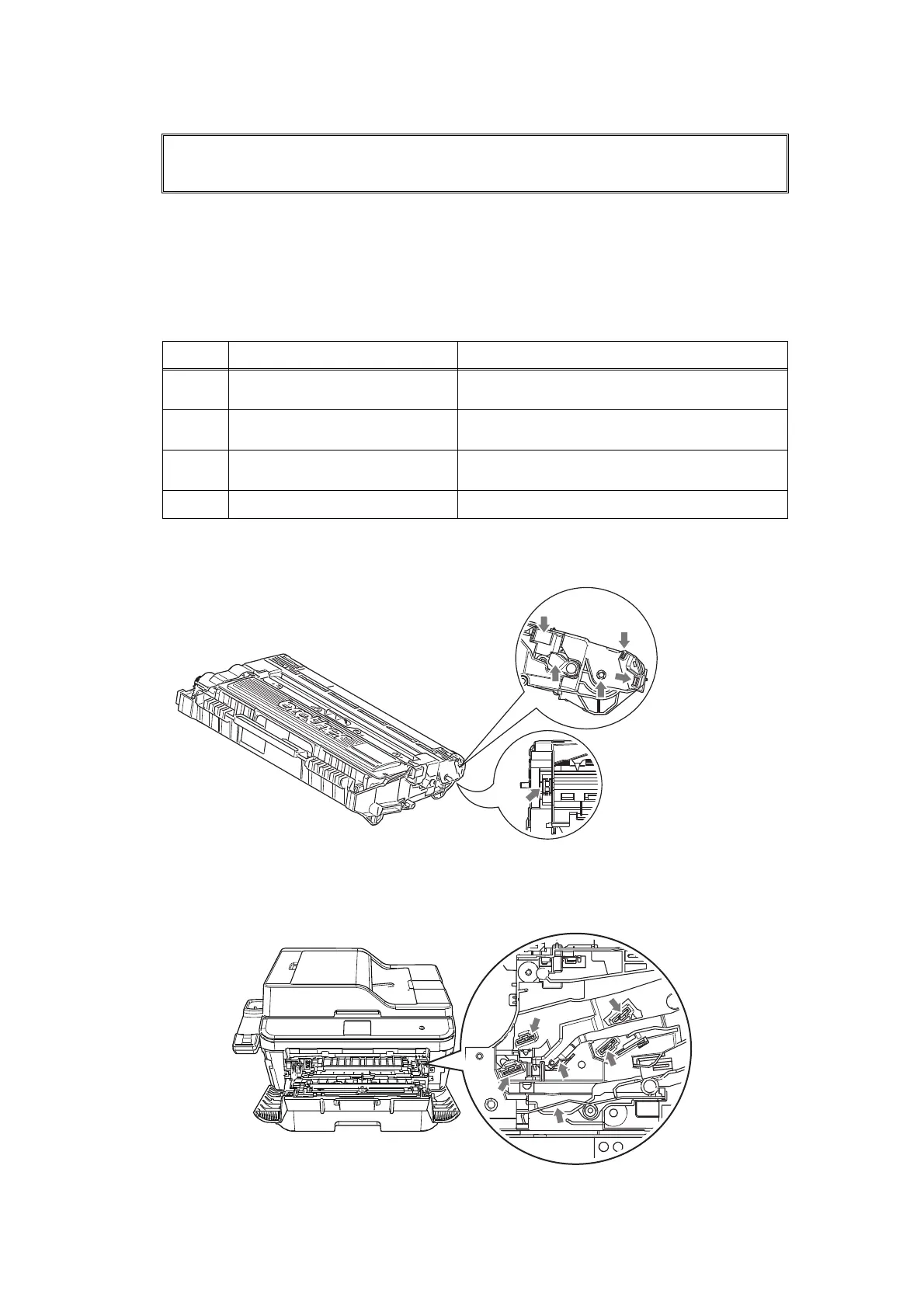2-43
Confidential
Error code 6A00
Detected discharge that may be attributable to dirty corona wire on the drum unit.
Electrodes location of the toner cartridge and drum unit
Fig. 2-8
Electrodes location of the machine
Fig. 2-9
Drum !
Slide the Green tab on Drum Unit.
<User Check>
• Slide the green tab of the drum unit to left and right for two to three times to clean the
corona wire.
• Clean the terminal of the drum unit.
• Replace the drum unit.
Step Cause Remedy
1
Dirt on the high-voltage power
supply PCB terminal
Clean the electrodes of the machine.
2
High voltage electrodes
attachment failure
Check if the problem disappears after pressing
each electrode. If not, reattach the electrodes.
3
High-voltage power supply PCB
failure
Replace the high-voltage power supply PCB
ASSY.
4
Main PCB failure Replace the main PCB ASSY.
Side surface of
drum unit
Bottom surface of
drum unit
