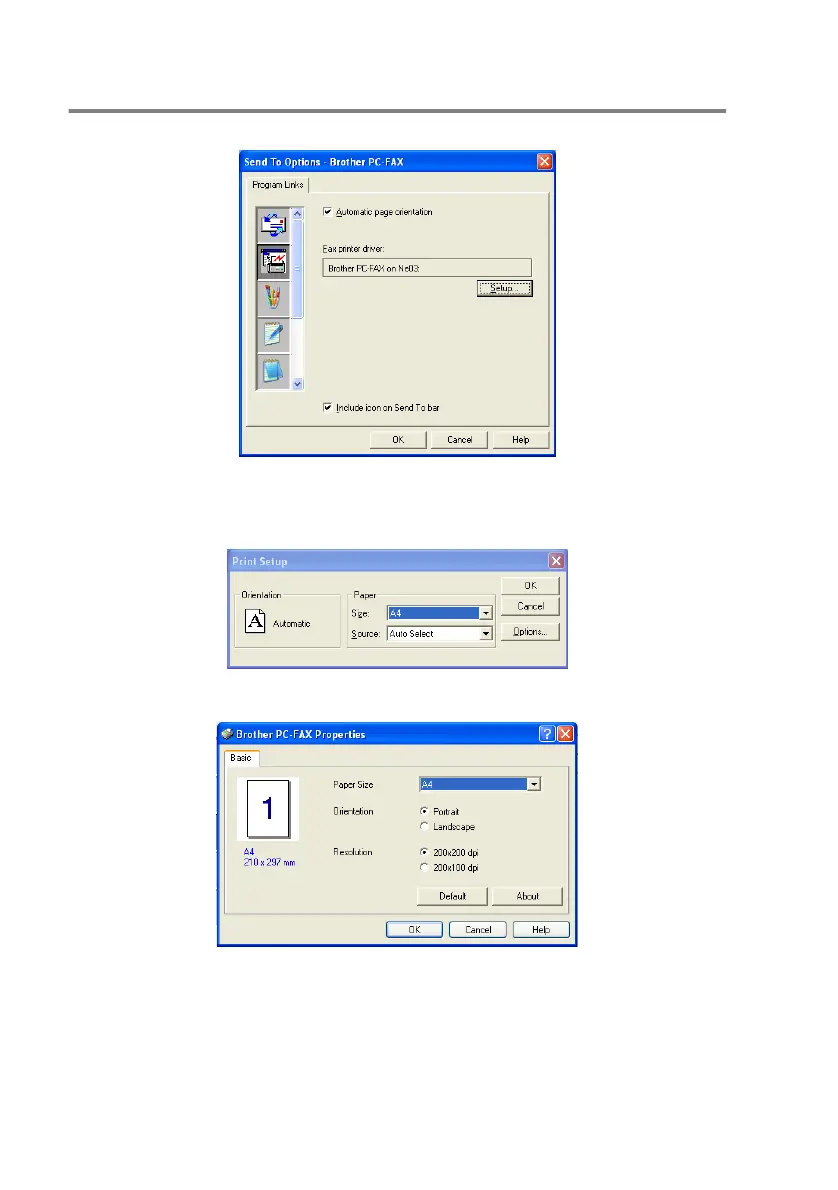4 - 28
USING THE WINDOWS
®
XP-BASED BROTHER SMARTUI CONTROL CENTER
FAX settings
Brother PC-FAX
To change the driver settings, click on the Setup button. Select the
Paper Size
,
Paper Source
.
If you need more customized setup, click on the Options button.
Select the
Paper Size
,
Orientation (Portrait or Landscape)
and
Resolution (200x200 dpi or 200x100 dpi)
, and click OK.
To return to the factory default settings, click the Default button.
