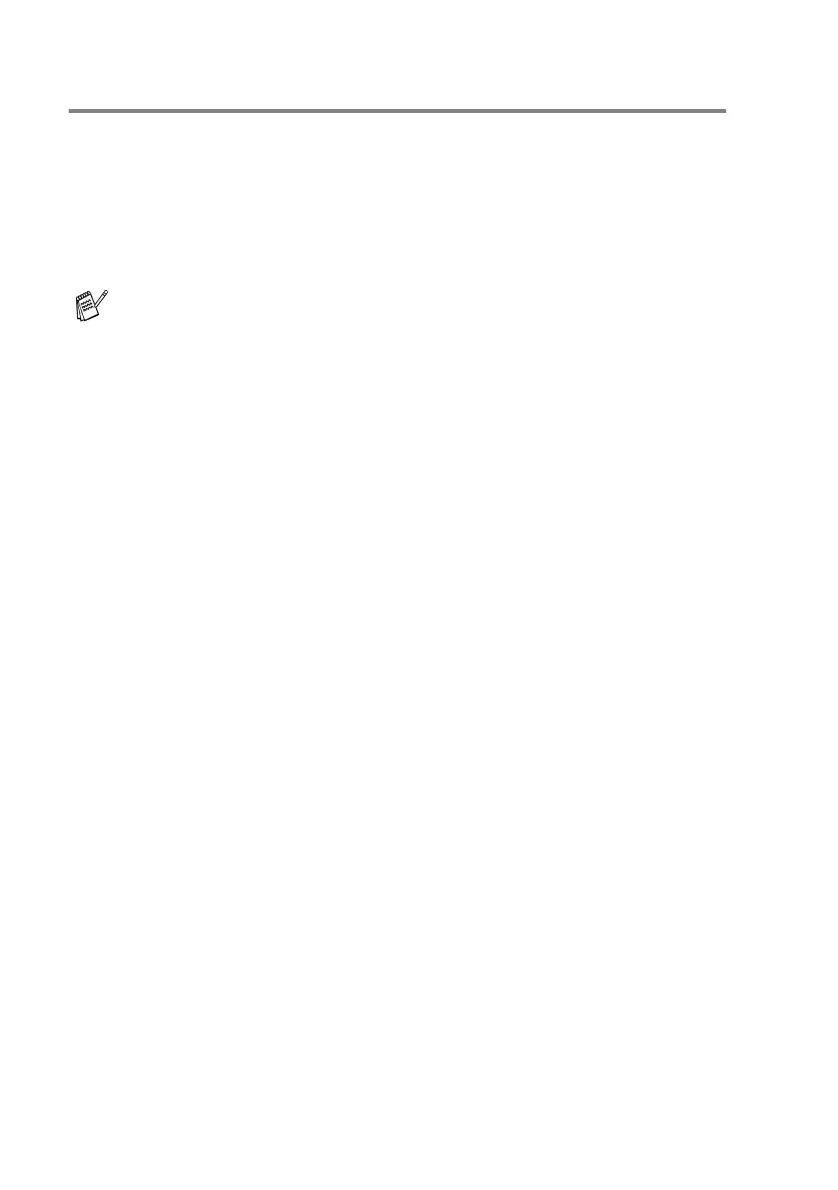9 - 13 USING YOUR MACHINE WITH A MACINTOSH
®
Scanning an image into your Macintosh
®
You can scan a whole page
—OR—
scan a portion after pre-scanning the original.
Scanning a whole page
1
Load your original in the ADF.
2
Adjust the following settings, if needed, in the Scanner Setup
dialog box:
Resolution
Color Type
Scanning Area
Brightness
Contrast
3
Click Start.
When scanning has finished, the image will appear in your
graphics application.
If your model is a flatbed type, you can also place your original
on the scanner glass.
