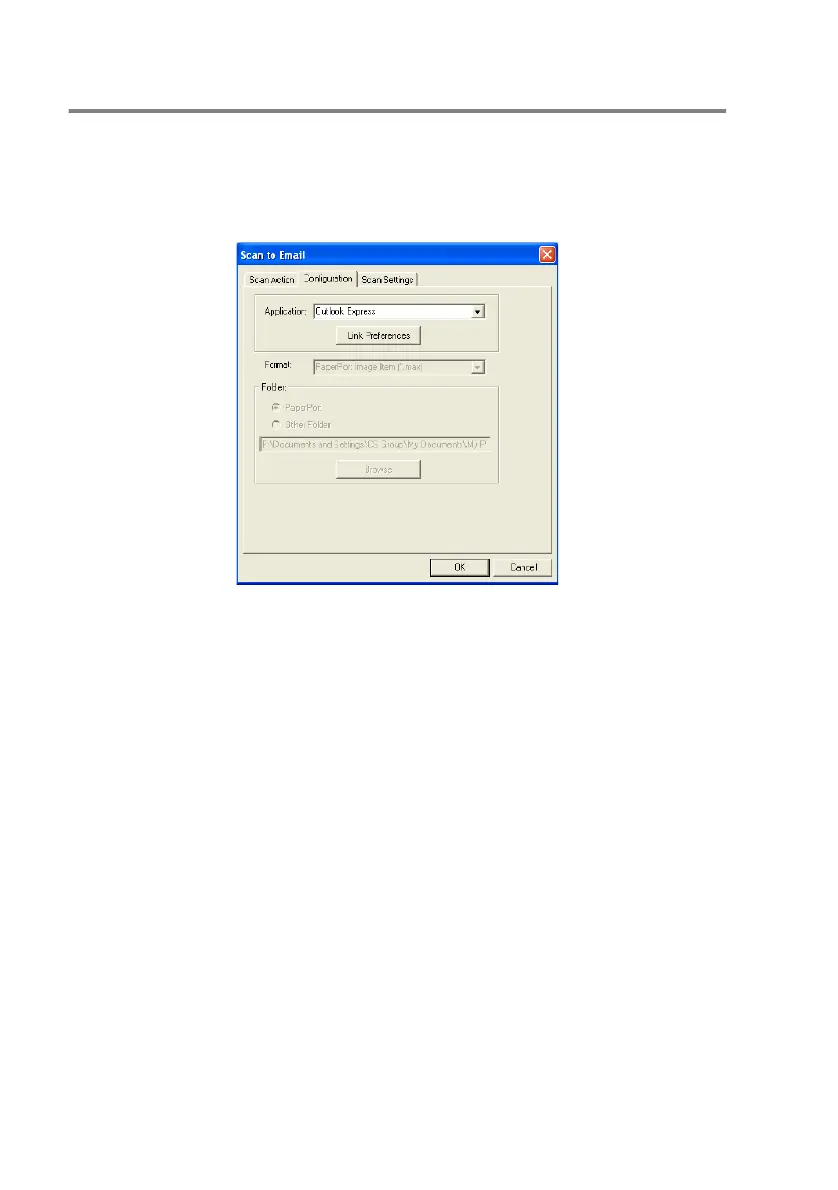4 - 6
USING THE WINDOWS
®
XP-BASED BROTHER SMARTUI CONTROL CENTER
Scan to E-mail
To configure the Scan to E-mail feature left-click on the Scan to
E-mail button and the following screen will appear. You have the
ability to change the configuration that includes the destination
E-mail application, attachment file and the scanner settings.
To change the destination E-mail application you use the Application
pull down list to select the compatible E-mail application, which is
installed on your system.
If you wish to change the attachment file type click on the Link
Preferences button to display a list of file types.
