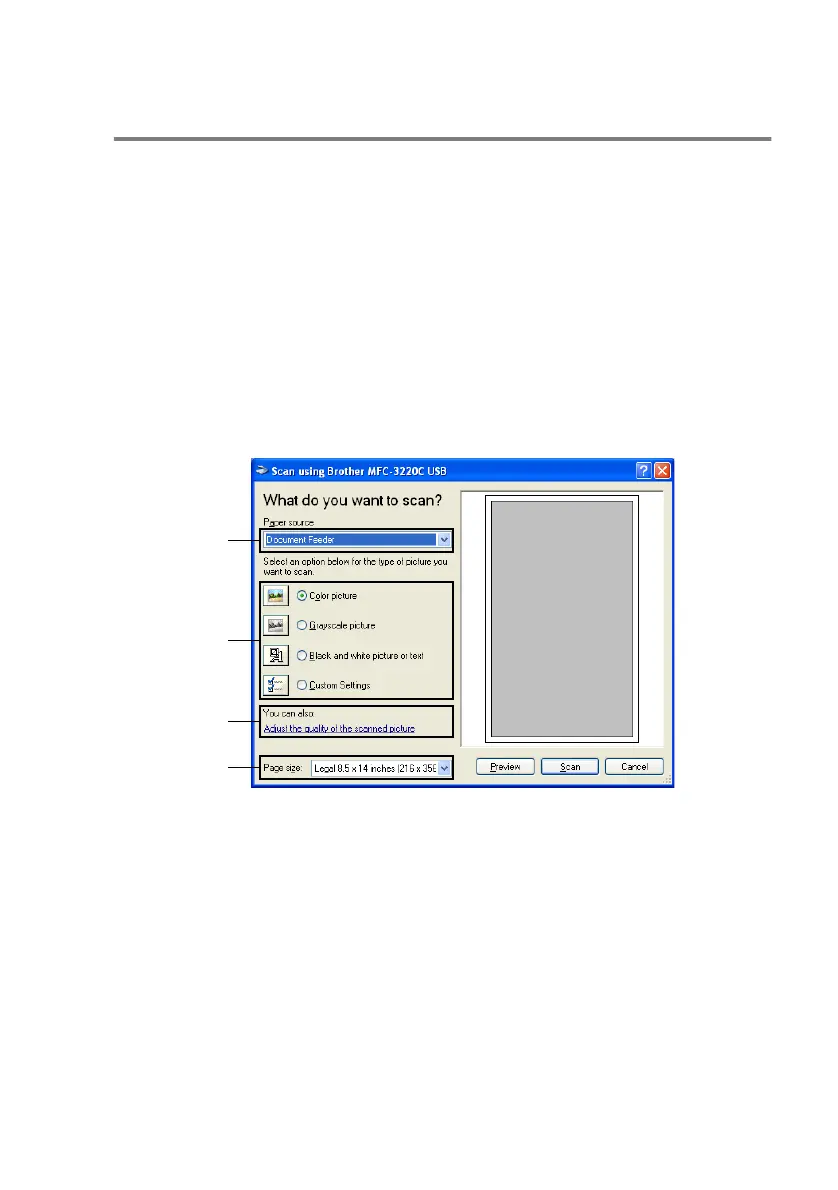HOW TO SCAN USING WINDOWS
®
2 - 14
Scanning an original into the PC
(MFC-3420C and MFC-3820CN only)
There are two ways in which you can scan a whole page. You can
either use the ADF (automatic document feeder) or the Flatbed
scanner glass.
If you would like to scan and then crop a portion of the page after
pre-scanning the original, you will need to use the scanner glass
(Flatbed). (See
Pre-Scanning to crop a portion you want to scan
on
page 2-5.)
Scanning an original using the ADF
1
Load your original.
2
Select the Document Feeder from the Paper source
drop-down list box (A).
3
Select the picture type (B).
4
Select the Paper size from the drop-down list box (D).
A
B
C
D
