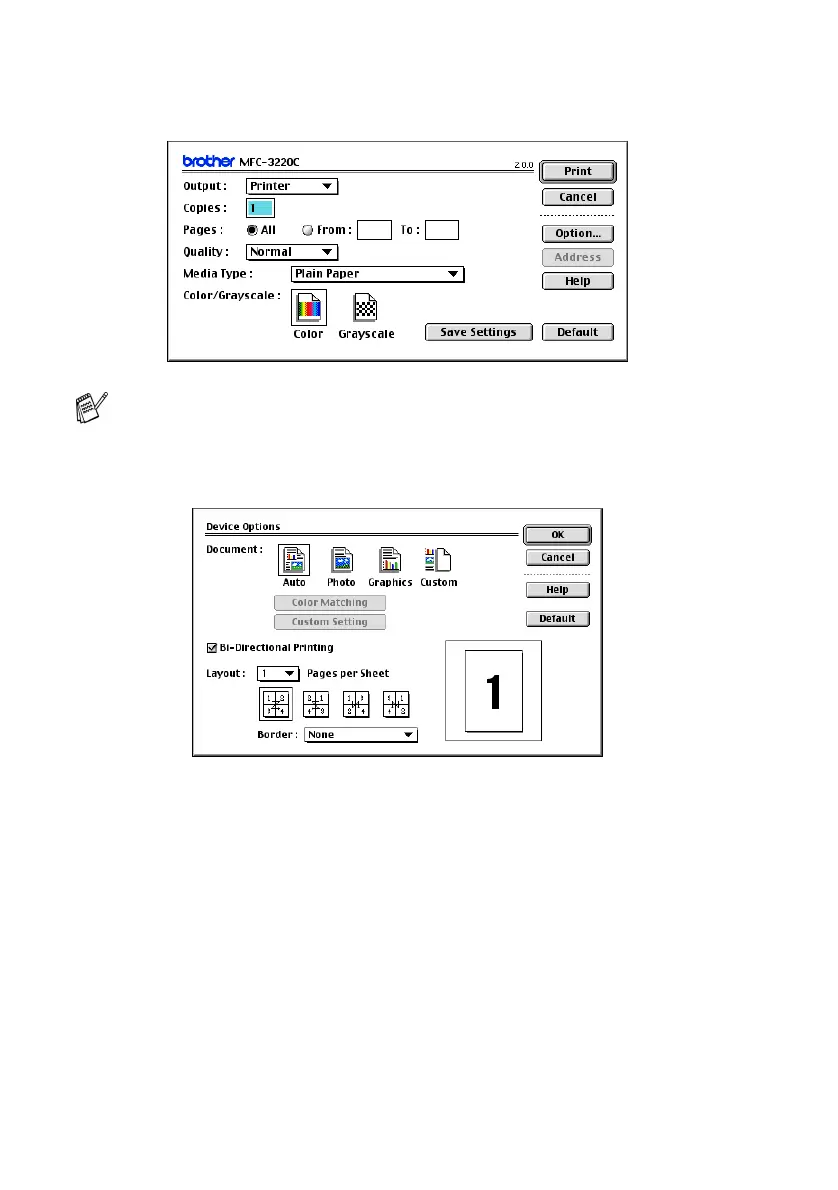9 - 3 USING YOUR MACHINE WITH A MACINTOSH
®
4
From application software such as Presto! PageManager
®
, click
the File menu and select Print. Click Print to start printing.
If you want to change Copies, Pages, Quality, Media Type and
Color/Mono, select your settings before clicking Print.
Click the Option button to change Document and
Printing Options.
