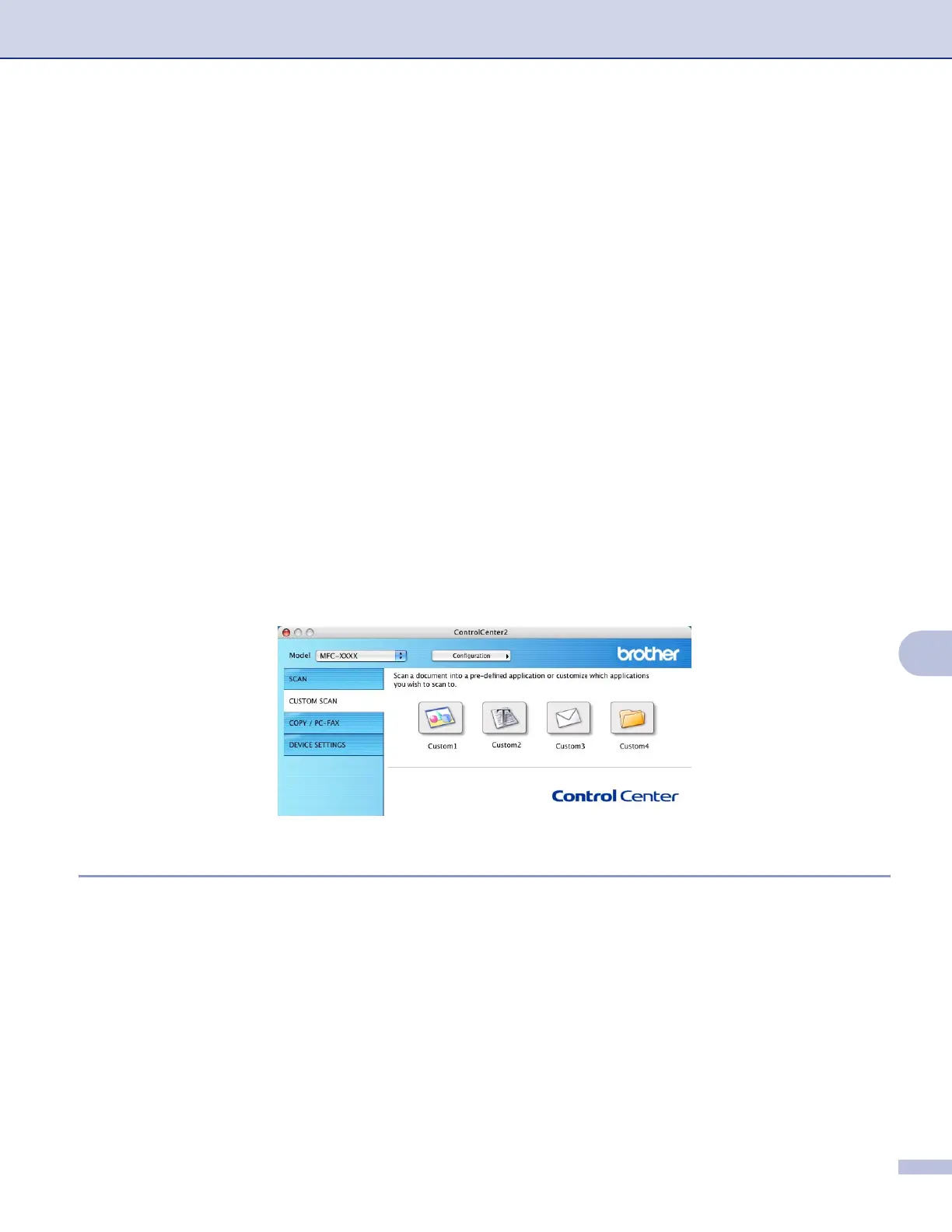ControlCenter2
130
10
CUSTOM SCAN 10
There are four buttons which you can configure to fit your scanning needs.
To customize a button, click the Custom button while holding down the Ctrl key, and the configuration
window appears. There are four scan functions: Scan to Image, Scan to OCR, Scan to E-mail and
Scan to File.
Scan to Image
Lets you scan a page directly into any image viewer/editor software. You can choose any image editor
application on your Macintosh
®
as a destination.
Scan to OCR
Converts scanned documents into editable text files. You can choose the destination application for the
editable text. You must install Presto!
®
PageManager
®
for this feature.
Scan to E-mail
Attaches the scanned images to an E-mail message. You can choose any E-mail application on your
Macintosh
®
. You can also choose the file attachment type and create a quick send list of E-mail addresses
chosen from your E-mail address book.
Scan to File
Lets you save a scanned image to any folder on a local or network hard disk. You can also choose the file
type to be used.
User-defined button 10
To customize a button, click the Custom button while holding down the Ctrl key, and the configuration
window appears. Follow these guidelines for button configuration.
