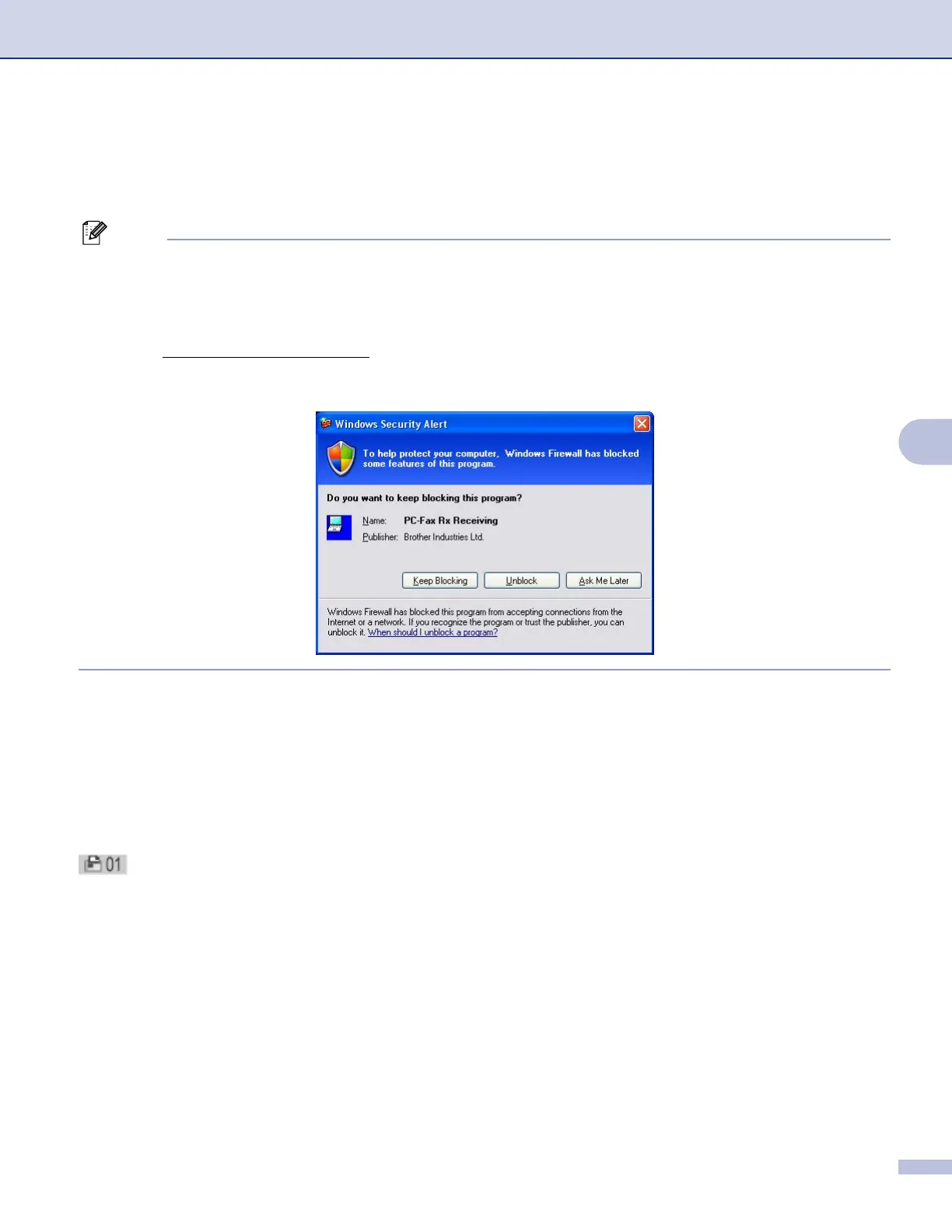Brother PC-FAX Software (MFC models only)
89
6
PC-FAX receiving
(Not available for MFC-240C and MFC-3360C)
6
Note
• For Windows
®
2000, XP and XP Professional x64 Edition users, you must log on with Administrator rights
to use PC-FAX receiving.
• If your PC is protected by a firewall, and is unable to use PC-FAX receive, you may need to configure the
firewall settings to allow communication through port number 137 and 54926. Visit the Brother Solutions
Center (http://solutions.brother.com
) for more information.
Depending on the operating system you are using, you may get a Security Alert message when you start
the PC-FAX receiving feature. To enable PC-FAX receiving, you must unblock the program.
The Brother PC-FAX Receive Software lets you view and store faxes on your PC. It is automatically installed
when you install the MFL-Pro Suite and works on locally or network connected machines.
When enabled, your machine will receive faxes in its memory. Once it has received the fax, it will
automatically be sent to your PC.
If you turn your PC off, your machine will continue to receive and store your faxes in its memory. The machine
LCD will display the number of stored faxes received, for example:
PC-Fax Msgs:001
When you switch your PC on, the PC-FAX Receive Software automatically transfers your faxes to your PC.
To enable the PC-FAX Receive Software, do the following:
Before you use the PC-FAX Receive function, you must choose PC-FAX Receive from the menu on the
machine.
Run the Brother PC-FAX Receive software on your PC. (We recommend select the Add to Startup folder
check box, so that the software automatically runs and can transfer any faxes on PC startup.)
