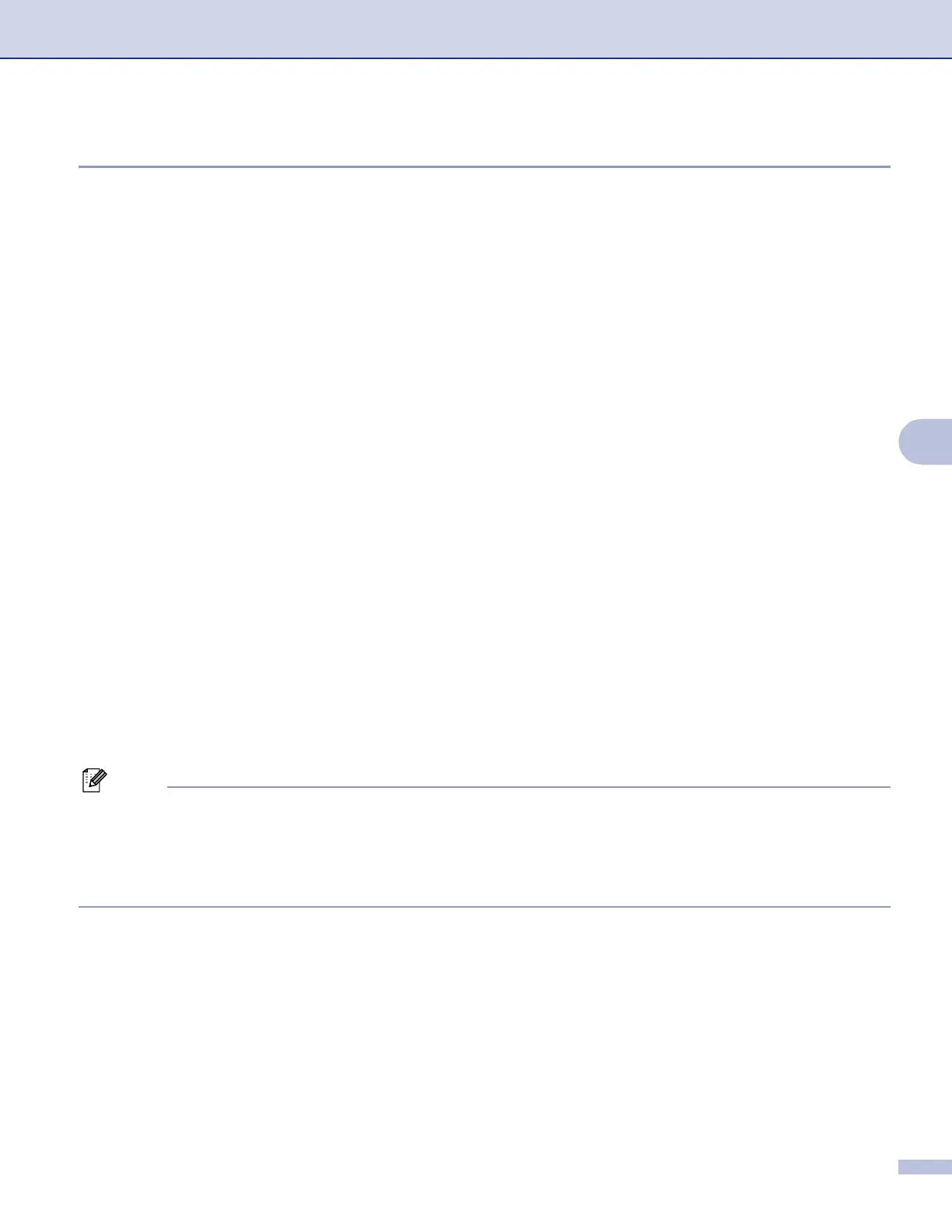Brother PC-FAX Software (MFC models only)
90
6
Enabling the PC-FAX Receiving software on your machine 6
You can optionally enable the Backup Print option. When enabled, the machine will print a copy of the fax
before the fax is sent to the PC or the PC is switched off.
(For MFC-5460CN and MFC-5860CN)
a Press Menu, 2, 5, 1.
b Press a or b to choose PC Fax Receive.
Press OK.
c Press a or b to choose USB or your PC name if connected on a network.
Press OK.
d Press a or b to choose Backup Print:On or Backup Print:Off.
Press OK.
e Press Stop/Exit.
(For other models)
a Press Menu.
b Press a or b to choose Fax, Advanced Fax Operation, Forward/Store and PC Fax Receive.
Press OK.
c Press a or b to choose USB or your PC name if connected on a network.
Press OK.
d Press a or b to choose Backup Print:On or Backup Print:Off.
Press OK.
e Press Stop/Exit.
Note
If you select Backup Print:On, the machine will print the fax, so you will have a copy if there is a power
failure before it is sent to the PC. The fax messages are automatically erased from your machine’s memory
when they have been successfully printed and sent to your PC. When Backup Print is off, your fax
messages are automatically erased from your machine’s memory when they have been successfully sent
to your PC.
