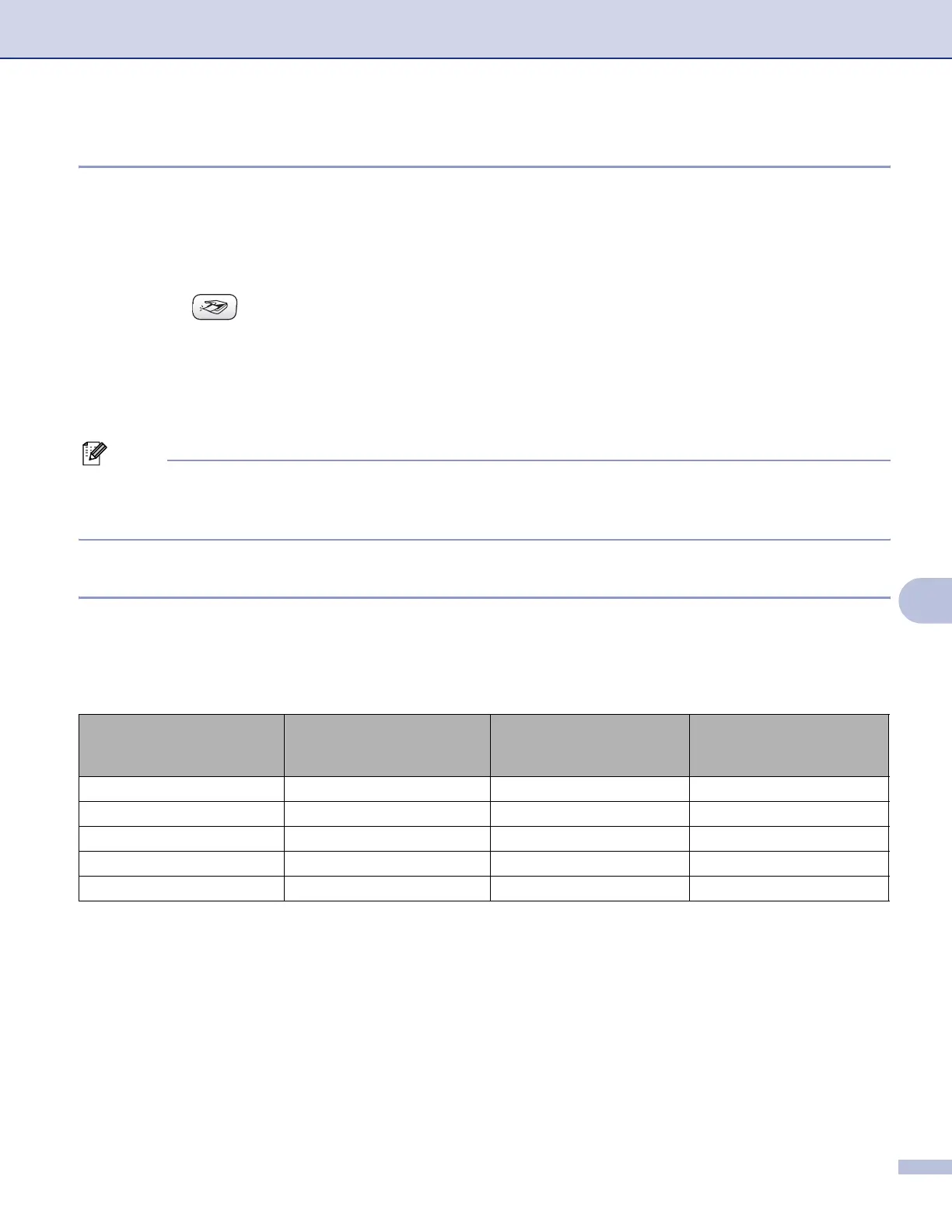Scanning
115
9
Scan to File 9
You can scan a black and white or a colour document into your Macintosh
®
and save it as a file in the folder
you choose. The file type and specific folder are based on the settings you have chosen in the Scan to File
screen of the Brother MFL-Pro ControlCenter2. (See File on page 129.)
a Load your document.
b Press the (Scan) key.
c Press a or b to choose Scan to File.
Press OK.
d Press Mono Start or Colour Start.
The machine starts the scanning process.
Note
If you want the scanned data in colour, choose colour in the scan type in the Device Button tab of the
ControlCenter2 configuration. If you want the scanned data in black and white, choose black and white in
the scan type in the Device Button tab of the ControlCenter2 configuration. (See File on page 129.)
Scan to Card (Not available for MFC-240C and MFC-3360C) 9
You can scan black and white and colour documents directly to a media card. Black and white documents
will be stored in the PDF (*.PDF) or TIFF file formats (*.TIF). Colour documents may be stored in PDF (*.PDF)
or JPEG (*.JPG) file formats. File names are based on the current date. For example, the fifth image scanned
on July 1, 2006 would be named 01070605.PDF. You can change the colour, quality and file name.
a Put a CompactFlash
® 1
, Memory Stick
®
, Memory Stick Pro™, MultiMediaCard™, SecureDigital™ or
xD-Picture Card™
2
into your machine.
1
This product supports CompactFlash
®
type1.
2
This product supports xD-Picture Card™ Type M/Type H (Large Capacity).
Resolution
(For Monochrome Display
models)
Resolution
(For Colour Display
models)
File Format Options Default File Format
B/W 200x100 dpi 200x100dpi B/W TIFF / PDF TIFF
B/W 200 dpi 200dpi B/W TIFF / PDF TIFF
Color 150 dpi 150dpi Color JPEG / PDF PDF
Color 300 dpi 300dpi Color JPEG / PDF PDF
Color 600 dpi 600dpi Color JPEG / PDF PDF
