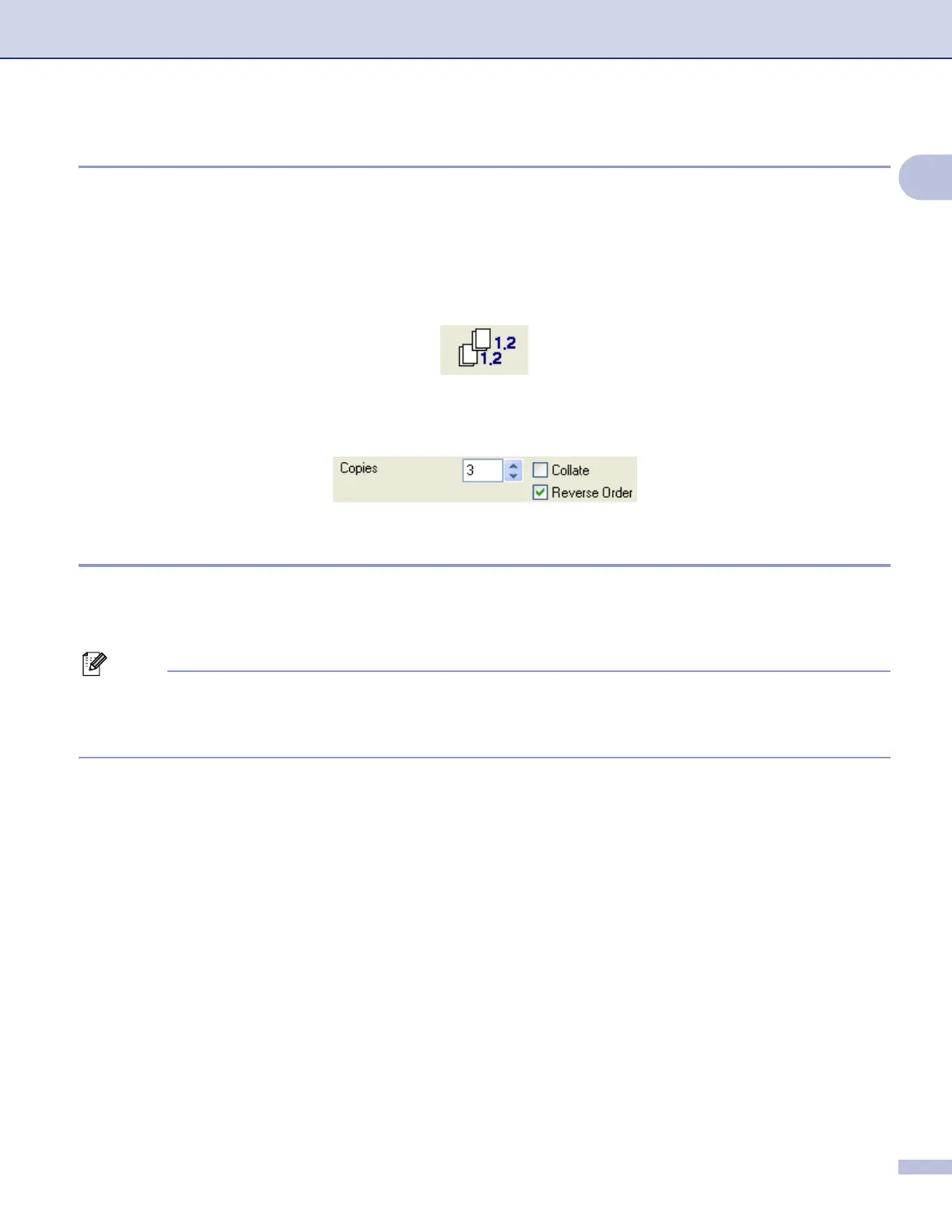Printing
12
1
Copies 1
The Copies selection sets the number of copies that will be printed (1 to 999).
Collate 1
With Collate checked, one complete copy of your document will be printed and then reprinted according to
the number of copies you choose. If Collate is unchecked, then each page will be printed according to the
number of copies chosen before the next page of the document is printed.
Reverse Order 1
Reverse Order prints the pages of your document in the opposite order.
Paper Source (MFC-5860CN only) 1
The Paper Source selection sets the paper tray from which the machine will feed the paper when printing. If
you choose Auto Select, the machine will take paper from Tray 1. When Tray 1 is empty, Auto Select allows
the machine to take paper from Tray 2 if both trays are using paper that is the same type and size.
Note
• You can only use Plain Paper for Media Type, and Letter, Legal, A4, Executive or B5 for Paper Size in
Tray 2.
• Tray 2 does not support Borderless printing.
