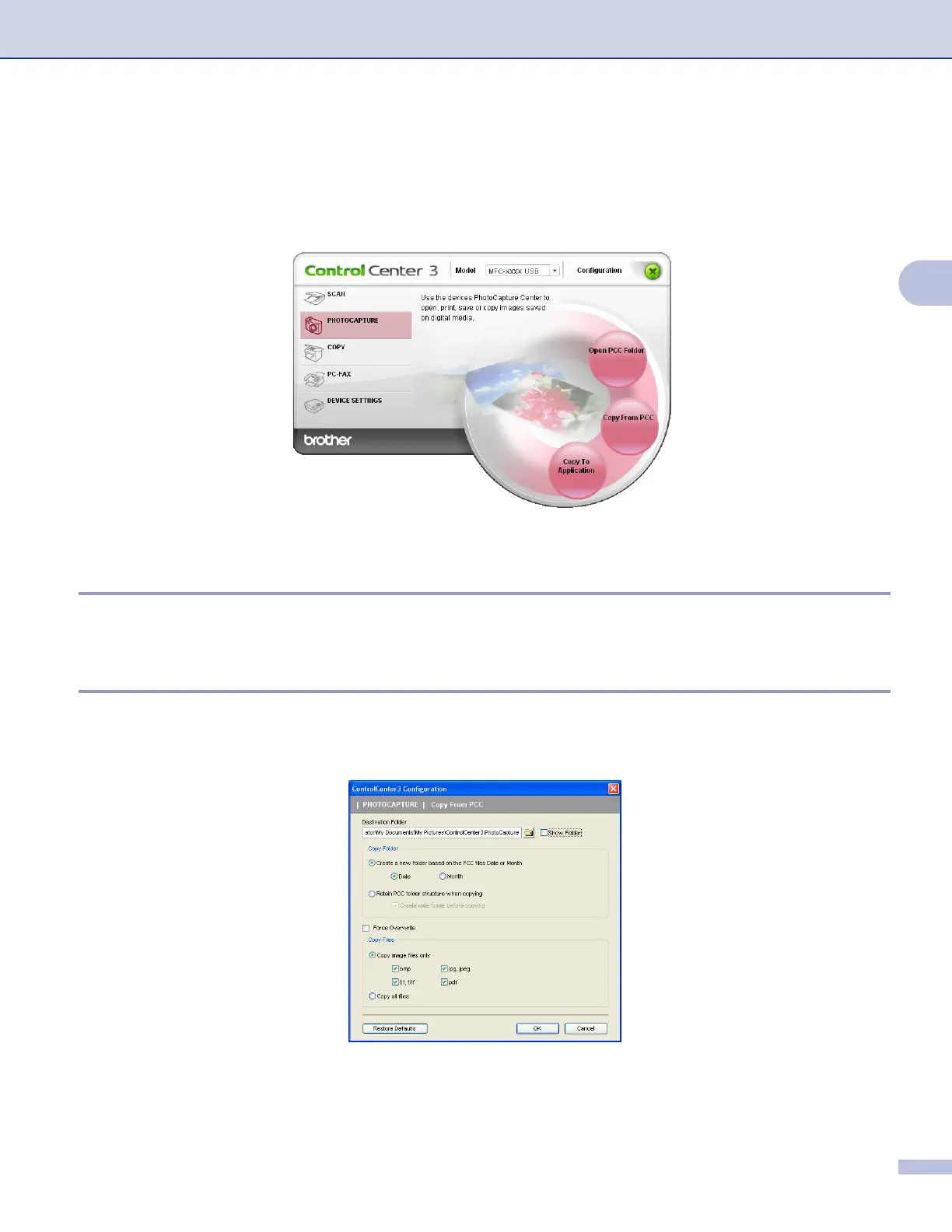ControlCenter3
59
3
PHOTOCAPTURE (USB only)
(Not available for MFC-3360C)
3
These buttons can be used to open or copy files and folders from a media card installed in the machine.
Open PCC Folder
(PCC: PhotoCapture Center™) 3
The Open PCC Folder button starts Windows
®
Explorer and displays files and folders on the media card.
Copy From PCC 3
The Copy From PCC button lets you copy files on a media card to a folder on your hard disk. To change the
destination folder or other settings, right-click the button, click ControlCenter Configuration and choose
your preferred settings for file copying.
