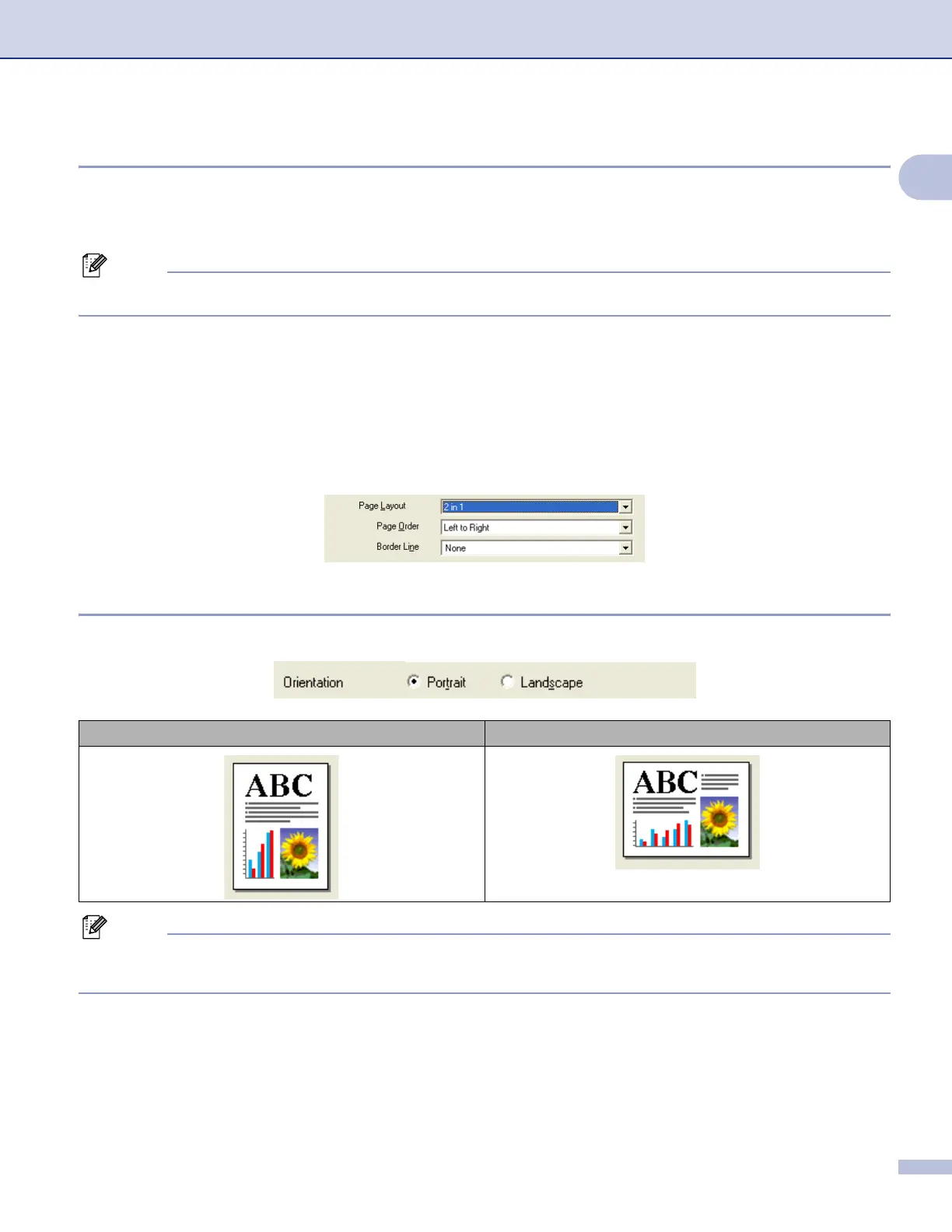Printing
11
1
Page Layout 1
The Page Layout option lets you choose the N in 1 options or the 1 in N options. The N in 1 options print 2,
4, 9 or 16 pages of a document on 1 sheet of paper. The 1 in N options enlarges your print size and prints
the document in poster print mode.
Note
If you are using Windows
®
98/98SE/Me, the 4 in 1, 9 in 1 and 16 in 1 layout is not available.
Page Order (Windows
®
2000/XP only) 1
When N in 1 option is selected, the Page Order can be selected from the drop-down menu.
Border Line 1
When printing multiple pages on one sheet with the Page Layout feature, you can choose to have a solid
border, dashed border or no border around each page on the sheet.
Orientation 1
Orientation chooses the position your document will be printed (in Portrait or Landscape).
Note
If your application software contains a similar function to this, we recommend you use the one in the
application.
Portrait (Vertical) Landscape (Horizontal)
