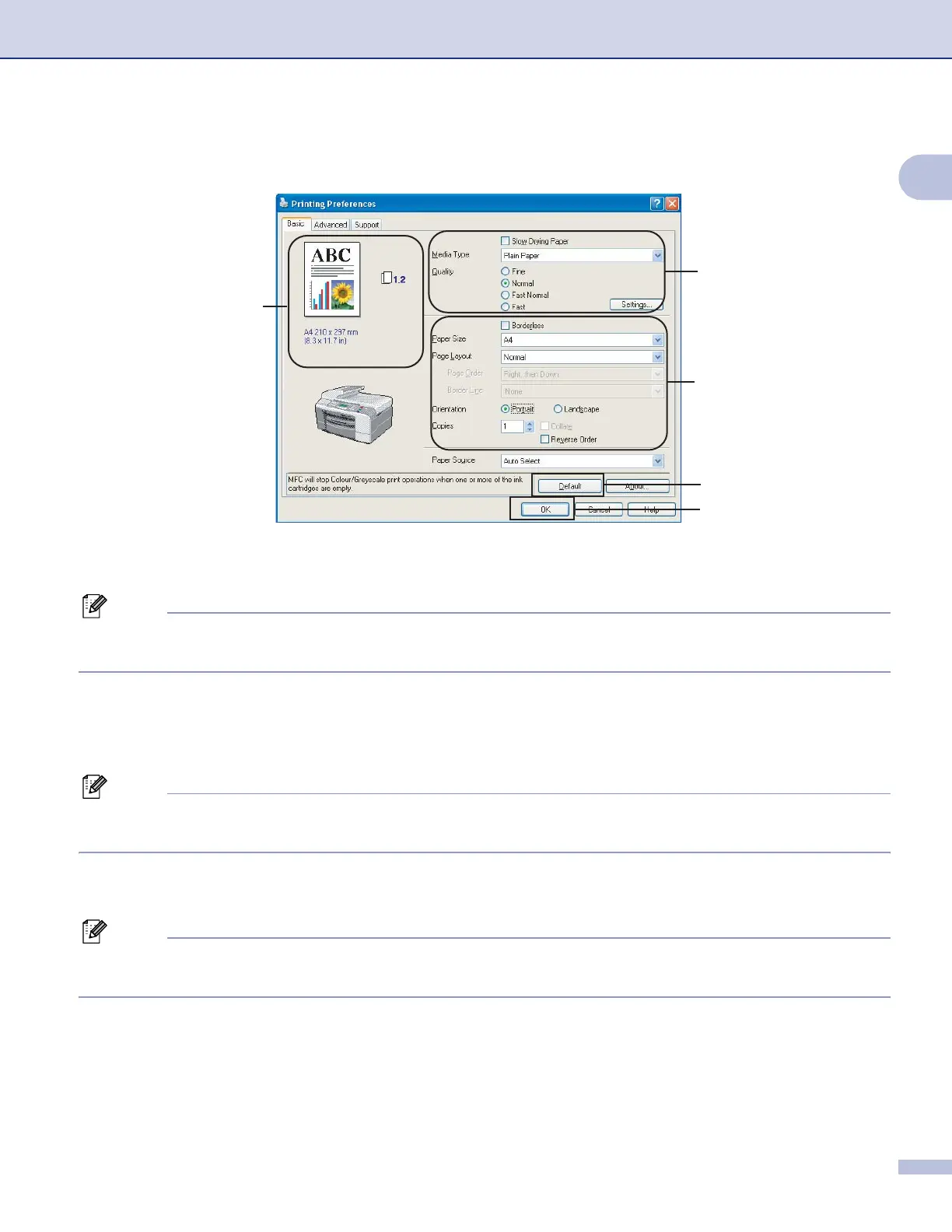Printing
6
1
Basic tab 1
a Choose your setting for Slow Drying Paper, Media Type and Quality (1).
Note
Check Slow Drying Paper when printing with plain paper on which ink dries slowly. This setting may
cause some slight blurring of text.
b Choose Paper Size, Page Layout, Page Order, Borderless, Border Line (if any), Orientation,
number of Copies and the page order (2).
c Select the Paper Source. (MFC-5860CN only)
Note
If you choose Auto Select, the machine will take paper from Tray 1 and when Tray 1 is empty, paper will
automatically be taken from Tray 2.
d Click OK (3) to apply your chosen settings.
To return to the default settings, click Default (4), then OK (3).
Note
This area (5) shows the current settings of Quality, Paper Size, Page Layout, Page Order, Orientation,
Collate/Reverse Order and Colour/Greyscale.
1
5
2
4
3
